Loading ...
Loading ...
Loading ...
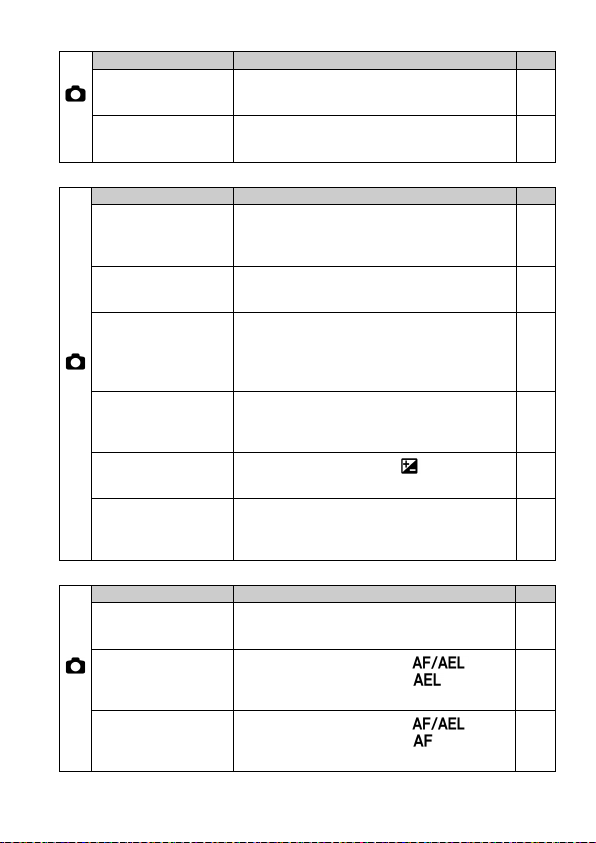
33
(3)
Menu Item
Description
Page
Color Mode
Selects the desired Color mode
depending on the shooting conditions.
90
Color space
Sets the color space to [sRGB] or [Adobe
RGB].
97
(4)
Menu Item
Description
Page
Tone Control
Sets or cancels the [Tone Control]
(Strong / Mild) that achieves the natural
rendering image.
96
Auto Rotate
Sets or cancels to record the vertical
image information.
97
Quick Preview
Sets the duration of the Quick Preview
image that is automatically displayed on
the color LCD monitor after the image is
captured.
47
Preview Exposure
in M Mode
It is possible to select if the LCD Display
reflects the selected exposure on the
screen.
54
Dial Exposure
Compensation
Sets whether or not the button is
used when compensating the exposure.
85
Switch Dial
Functions
Sets the allocation of dials for exposure
setting and exposure compensation in
each shooting mode.
137
(5)
Menu Item
Description
Page
Dial Rotation
Sets whether or not the rotation direction
of the Front and Rear Dials is reversed.
138
AEL Button
Settings
Sets the function that the button
(when the switch is in the position)
will perform.
82
AF Button
Settings
Sets the function that the button
(when the switch is in the position)
will perform.
82
Loading ...
Loading ...
Loading ...