Loading ...
Loading ...
Loading ...
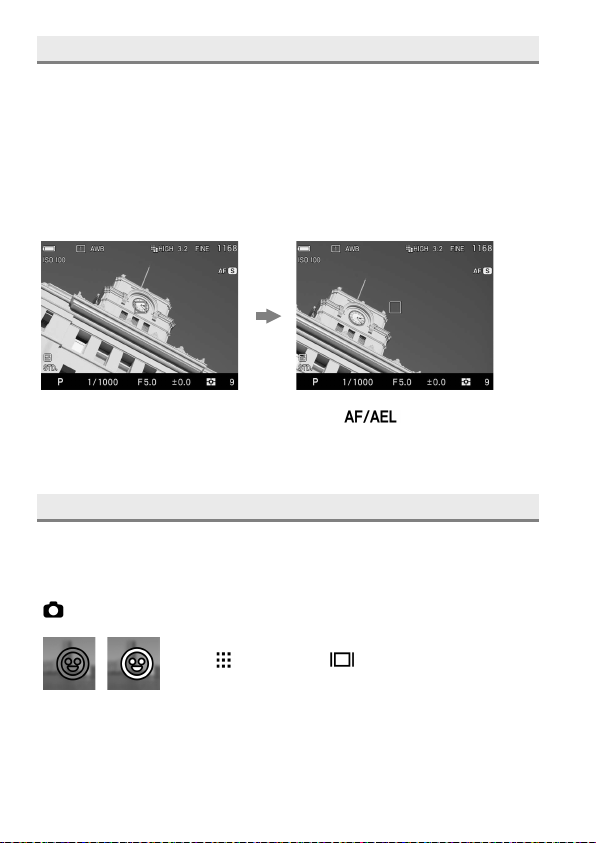
60
FOCUS LOCK
This photographic method is useful if the subject is not positioned within the
selected focusing point.
1
Position the photographic subject into the selected focusing point, and
focus by pressing the shutter button “half-way”.
2
When the subject is in focus, the selected focusing point will be illuminated
in green. Press the shutter button to take the picture.2
Focus Lock shooting is available with the
button. For details,
please refer to the [AF/AEL BUTTON] item (P. 8 2 ).
FACE DETECTION AF MODE
The sd Quattro offers Face Detection AF Mode that prioritizes to detect and
focus on the faces in the image.
Normal AF mode can be switched to Face detection AF mode by selecting
[
Capture Settings] (P. 30) → [Face detection AF] → [On].
OFF
ON
Press
button and
button to set the Face
Detection AF Mode ON/OFF.
Loading ...
Loading ...
Loading ...