Loading ...
Loading ...
Loading ...
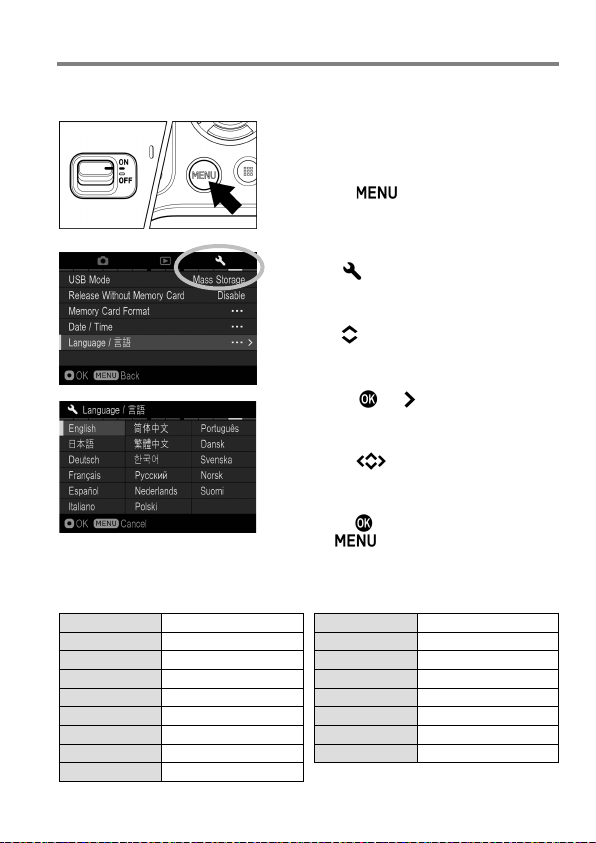
27
SETTING THE LANGUAGE
You should receive the sd Quattro camera pre-set to English, however, if
necessary, you can change the camera language yourself.
1
Turn the camera on.
2
Press the button on the back of
the camera to display the Camera Set-up
Menu. (See P.30)
3
Select [ Camera Settings (4)] by
rotating the Front Dial or the Rear Dial.
4
Use the buttons to select [Language/
言語].
5
Press the or button to open the
language set-up page.
6
Use the buttons to select the
desired language.
7
Press the button to apply the setting
or the
button to return to the
language set-up page without making
any changes.
Selectable languages
English
English (Default)
Русский
Russian
日本語
Japanese
Nederlands
Dutch
Deutsch
German
Polski
Polish
Français
French
Português
Portuguese
Español
Spanish
Dansk
Danish
Italiano
Italian
Svenska
Swedish
简体中文
Simplified Chinese
Norsk
Norwegian
繁體中文
Traditional Chinese
Suomi
Finnish
한국어
Korean
Loading ...
Loading ...
Loading ...