Loading ...
Loading ...
Loading ...
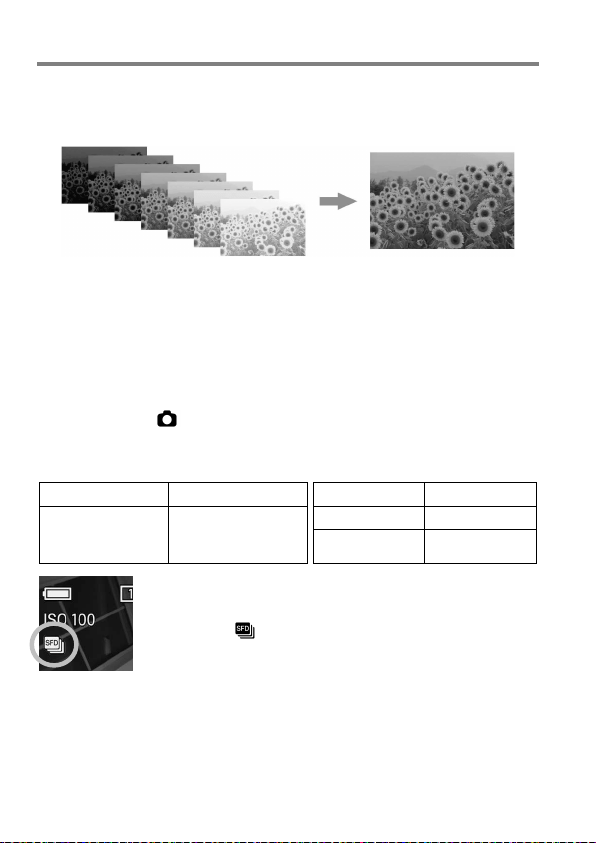
88
SFD MODE
(
SUPER FINE DETAIL
)
By recording several pictures with different exposures and combining them
using SIGMA Photo Pro, delicate pictures with a wide dynamic range and
low noise can be generated.
When shooting in SFD Mode, fix the camera on a secure tripod. If the
lens incorporates OS (Optical Stabilizer), turn off the OS.
The composition result in SFD Mode cannot be checked in the camera.
The file captured in the SFD mode will have an extension of .X3I.
1
Select [On] from [ Capture Settings] ( P. 30) → [SFD Mode].
When SFD Mode is on, the camera settings are fixed as follows, and the
selection becomes limited.
Exposure Mode
A, M mode
ISO Sensitivity
ISO100
Drive Mode
Single Capture
Self Timer 2 sec.
Self Timer 10 sec.
Image Quality
RAW
Image Size HIGH
2
Press the shutter button ‘‘half-way’’ to return to shooting
mode. (The
icon will be displayed on the color LCD
monitor.)
3
When the shutter is pressed, seven frames are taken automatically.
Loading ...
Loading ...
Loading ...