Loading ...
Loading ...
Loading ...
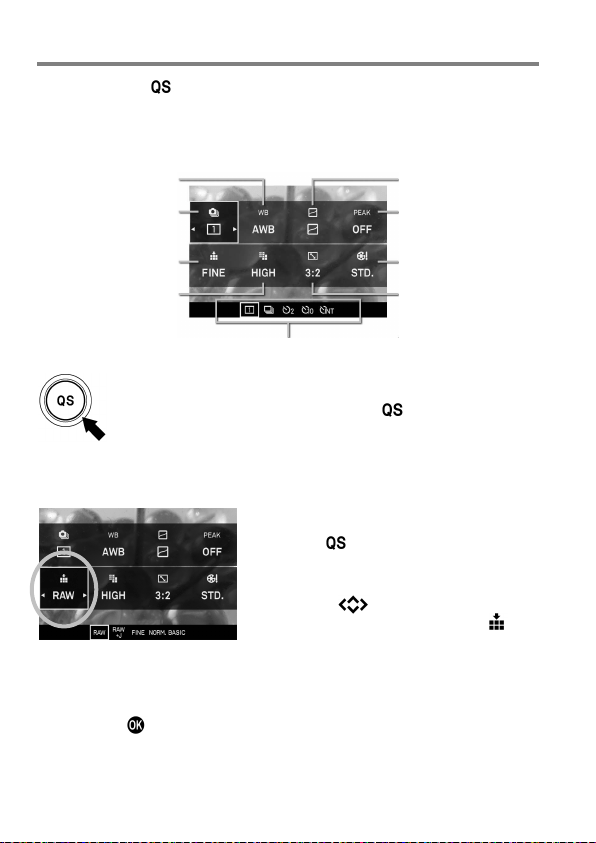
38
QUICK SET MENU
By pressing the button, it is possible to quickly access and change the
settings of the following most commonly used camera functions.
Quick Set Menu (Default)
White Balance
( P. 69
)
Tone Control
( P.
96)
Drive Mode
( P. 64
)
Focus Peaking
( P. 6
2)
Image Quality
( P. 77
)
Color Mode
( P.
90)
Image Size
( P. 78
)
Aspect Ratio
( P. 7
9)
Option list display of the selected items
When the camera is in the Still Image Mode, the Quick Set
Menu will be displayed by pressing the
button.
For example, to change the quality of image to RAW
1
Press the button to display the Quick
Set Menu.
2
Press the buttons to select the
section related to quality of image (
).
3
Rotate the Front Dial or the Rear Dial to display [RAW].
4
By pressing or the shutter button halfway, the settings will be applied
and the camera will return to shooting mode.
Loading ...
Loading ...
Loading ...