Loading ...
Loading ...
Loading ...
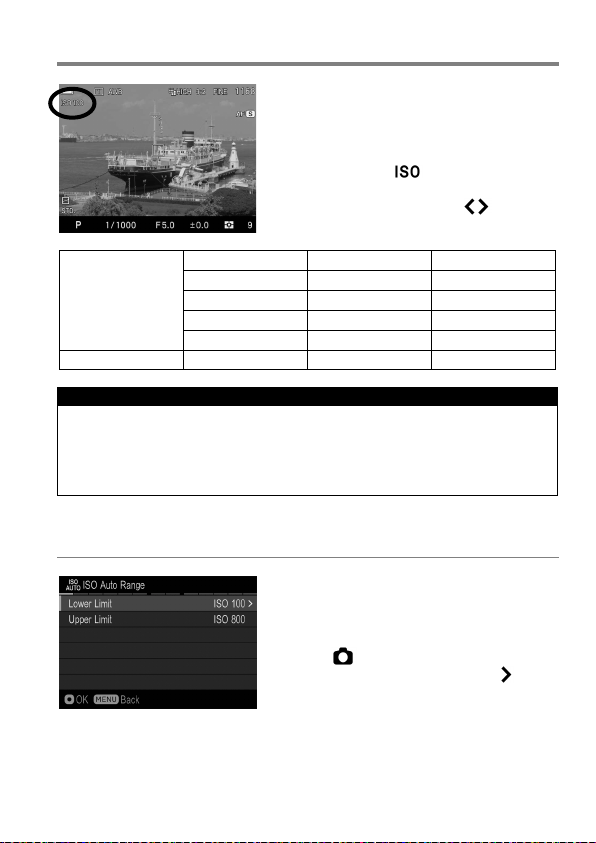
75
SETTING
THE
SENSITIVITY
(ISO
EQUIVALENCY)
The photosensitivity of digital cameras is
described in terms of “ISO equivalent” like
silver-halide film cameras.
By pressing the
button, select the
desired ISO Sensitivity by using the Front
and Rear dials, or press the
buttons.
ISO Auto
(Auto)
(Default)
ISO 125
ISO 500
ISO 2000
ISO 160
ISO 640
ISO 2500
ISO 200
ISO 800
ISO 3200
ISO 250
ISO 1000
ISO 4000
ISO 320
ISO 1250
ISO 5000
ISO 100
ISO 400
ISO 1600
ISO 6400
CAUTION !!
When Exposure Mode is set to M mode, it is not possible to select [ISO
Auto]. When AUTO is selected in S, A, P mode and then changed to M
mode, images are taken at the lower limit set in the next section [ISO
AUTO RANGE].
ISO AUTO RANGE
It is possible to set the Lower limit and
Upper limit of the ISO Sensitivity in ISO
Auto mode.
1
Select [ Capture Settings] (P. 30) →
[ISO Auto Range], and press the
button
to move to the ISO Auto Range setting
screen.
2
Set [Lower limit] and [Upper limit].
Loading ...
Loading ...
Loading ...