Loading ...
Loading ...
Loading ...
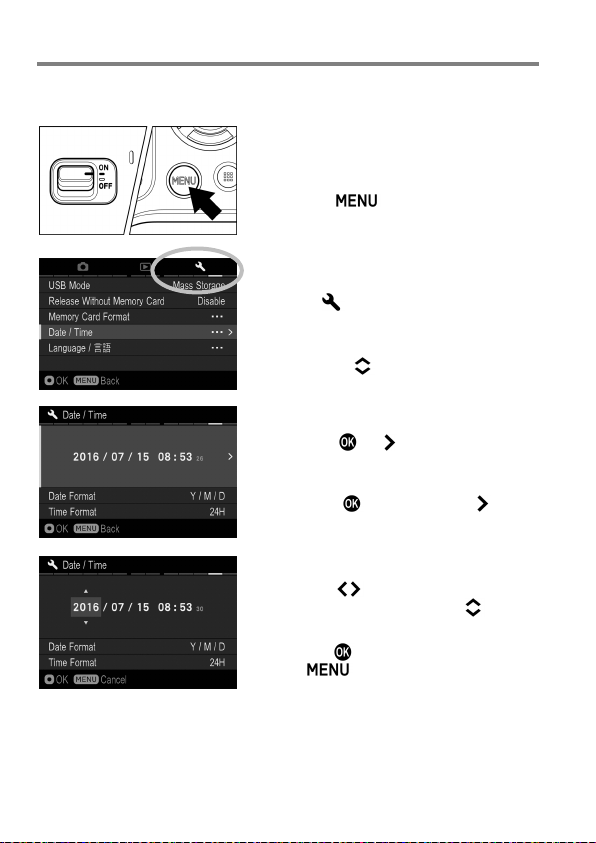
28
SETTING THE TIME AND DATE
Please set the camera’s internal clock, before using the camera for the first
time or after extended periods of disuse.
1
Turn the camera on.
2
Press the button on the back of
the camera to display the Camera Set-up
Menu. (See P.30)
3
Select [ Camera Settings (4)] by
rotating the Front Dial or the Rear Dial.
4
Use the buttons to select
[Date/Time].
5
Press the or button to open the
date/time set-up page.
6
Press the button or the button
again to set the Date / Time.
7
Press the button to select an item
and change it by pressing the button.
8
Press the button to apply the setting
or the
button to return to the date/
time set-up page without making any
changes.
Loading ...
Loading ...
Loading ...