Loading ...
Loading ...
Loading ...
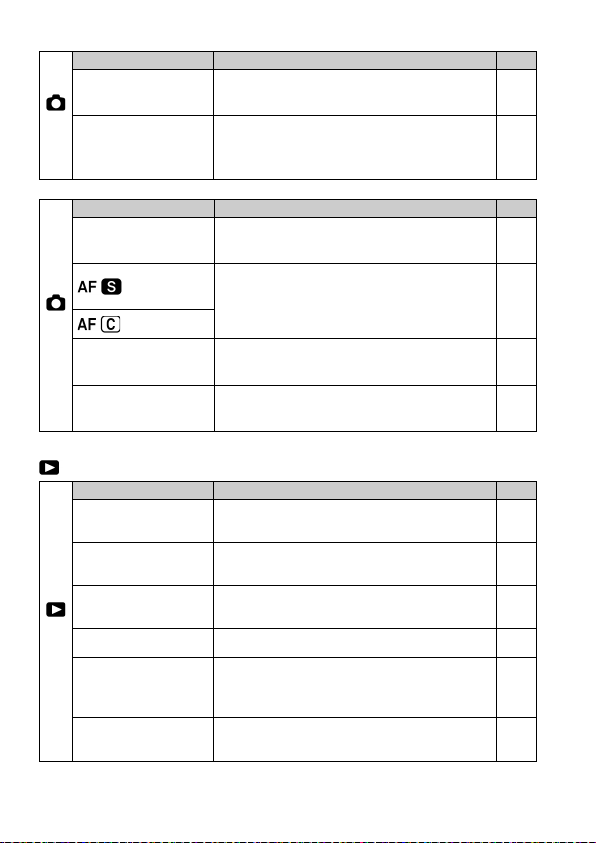
34
(5)
Menu Item
Description
Page
Half pressed AEL
Sets or cancels the exposure lock when
the shutter button is pressed halfway.
84
Half-pressed
AF-ON
It is possible to select whether or not to
operate the AF function when the shutter
button is half-pressed.
62
(6)
Menu Item
Description
Page
Focus Peaking
Sets the indication that emphasizes the
focused position.
62
Priority
Sets whether the shutter is released
immediately after the shutter button is
pressed or after focusing.
58
Priority
Built-in AF Assist
Light
Sets whether or not the AF assist light is
used in low light conditions.
58
Face Detection AF
Select normal AF Mode or Face detection
AF Mode.
60
PLAYBACK MENU
(1)
Menu Item
Description
Page
Lock
Lock the image, or unlock the locked
image.
116
Mark
Mark the image, or unmark the marked
image.
118
Rotate
Rotate the image to the desired position
for display.
120
Delete
Delete the image.
113
Slideshow
Start the slideshow (playback images
automatically) or change the slideshow
settings.
124
DPOF
Select the images and set the quantity
for printing.
126
Loading ...
Loading ...
Loading ...