Loading ...
Loading ...
Loading ...
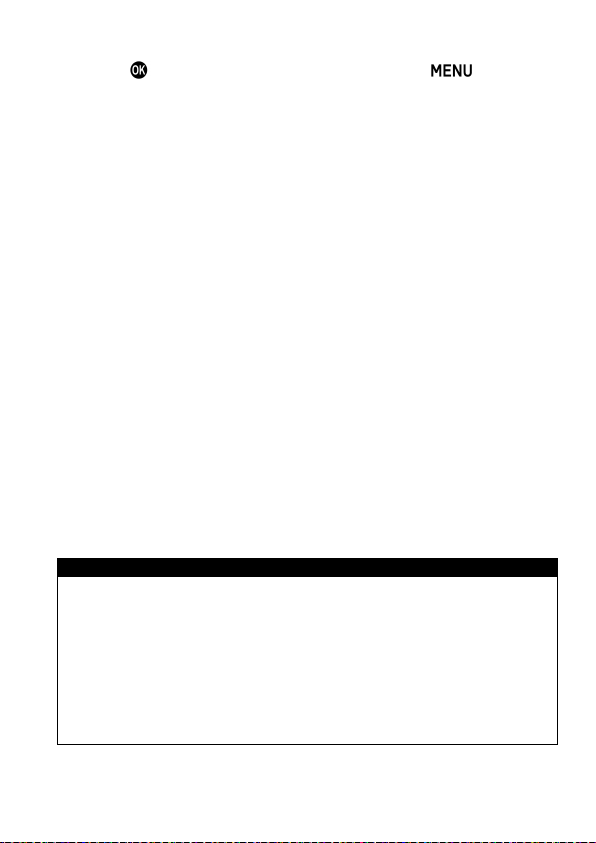
67
3
Press the button to apply the setting, and press the button to go
back to shooting mode.
4
Press the shutter button to start the interval timer shooting.
During the interval timer shooting, the next exposure interval begins and
the numbers of remaining exposures will be displayed.
When the focus mode is set to AF, the AF will be locked at the first frame.
From the second frame, pictures will be taken with the same focus
position as the first frame.
When the focus mode is set to MF, it is possible to change the focus
during the interval timer shooting by turning the Focus ring.
(If you wish to keep the same focus position, ensure the Focus ring is not
turned during the interval timer shooting.)
If the selected interval is short, the camera may start to take the next
image before the display returns to the shooting mode.
Exposure value is measured at each interval shooting. If you wish to take
pictures with the same exposure value, set the Exposure Mode to Manual
Exposure or fix the exposure value by pressing the AEL Button before
shooting.
To terminate the interval timer shooting, press the Shutter button.
Interval timer shooting cannot be used with the Auto Bracketing function.
Interval timer shooting cannot be used with Bulb shooting.
WARNING !!
The interval timer shooting will be terminated automatically if the battery
is empty. We recommend using the AC adapter “SAC-7” (sold
separately).
Once you set the Interval Timer, the camera will continuously hold that
Interval Timer. To dismiss the Interval Timer, switch to another modes
in [Drive Mode].
Depending on the settings, it takes time process the image. It may
make the actual interval time longer than the selected time.
Loading ...
Loading ...
Loading ...