Loading ...
Loading ...
Loading ...
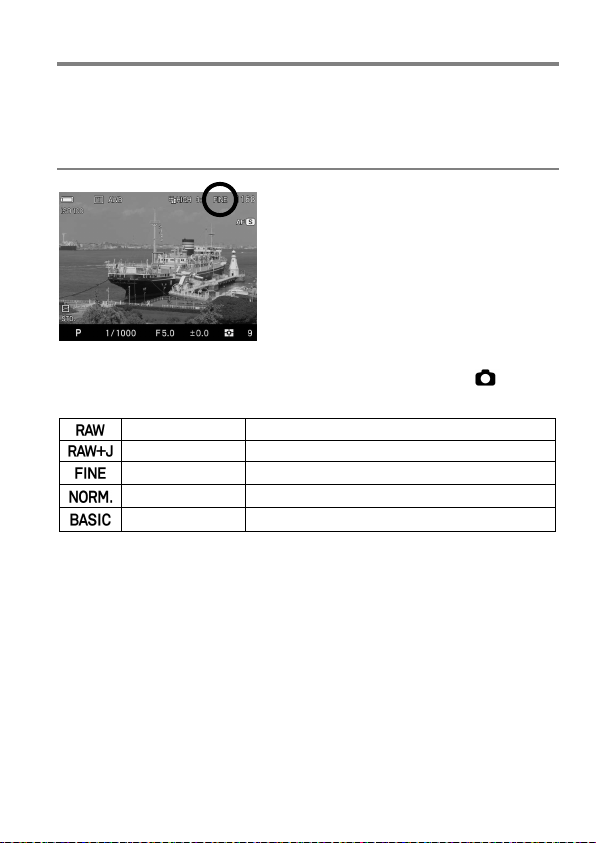
77
IMAGE FILE SETTING
According to your preference, “Image Quality”, “Image Size” and “Aspect
Ratio” of recorded images can be changed.
IMAGE QUALITY SETTING
It is possible to record images in the widely
used JPEG or RAW formats.
Image Quality Setting can be set in Quick Set Menu (P. 38), or [
Capture
Settings] (P. 30) → [Image Quality].
RAW
RAW format
RAW+JPEG
RAW+FINE(JPEG) simultaneous
FINE (Default)
JPEG
・
High quality image
NORMAL
JPEG
・
Standard quality image
BASIC
JPEG
・
File size priority
RAW images are recorded without digital processing in the camera body
and require post-processing with Sigma Photo Pro software which can
convert RAW images to JPEG or TIFF format.
SIGMA Photo Pro can be downloaded free of charge from the following
website: http://www.sigma-global.com
Without using a PC, it is possible for the sd Quattro to develop JPEG
images from the RAW data (X3F file). Refer to P.127 [DEVELOP RAW
DATA INSIDE THE CAMERA] for further information.
Loading ...
Loading ...
Loading ...