Loading ...
Loading ...
Loading ...
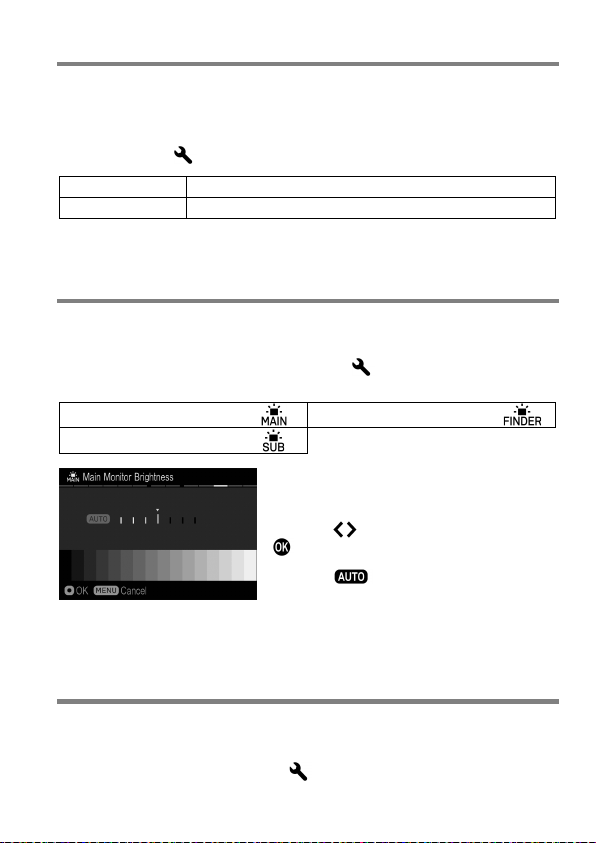
141
ECO MODE
ECO Mode saves battery usage by reducing the brightness of the LCD
monitor and frame rate when the camera has not been used for 10
seconds.
Set to [On] from [
Camera Settings] (P. 30) → [ECO Mode].
Off (Default)
Set to Standard Mode.
On
Set to ECO Mode.
ADJUSTING MONITOR BRIGHTNESS
The brightness of the monitor can be adjusted according to the situation.
1
Select a monitor to change the setting from [ Camera Settings] ( P. 30) to
[LCD Brightness].
Main Monitor Brightness
View Finder Brightness
Sub Monitor Brightness
2
When the selected monitor is displayed,
adjust the brightness to suit the condition
with the
buttons and finalize with the
button.
When
is selected, the monitor is
automatically adjusted to an appropriate
brightness according to the exposure
data.
SOUND SETTINGS
The volume of the AF electronic beep sound and the self-timer can be
adjusted.
Sound settings can be set from [
Camera Settings] (P. 30) →[Sound
Settings].
Loading ...
Loading ...
Loading ...