Loading ...
Loading ...
Loading ...
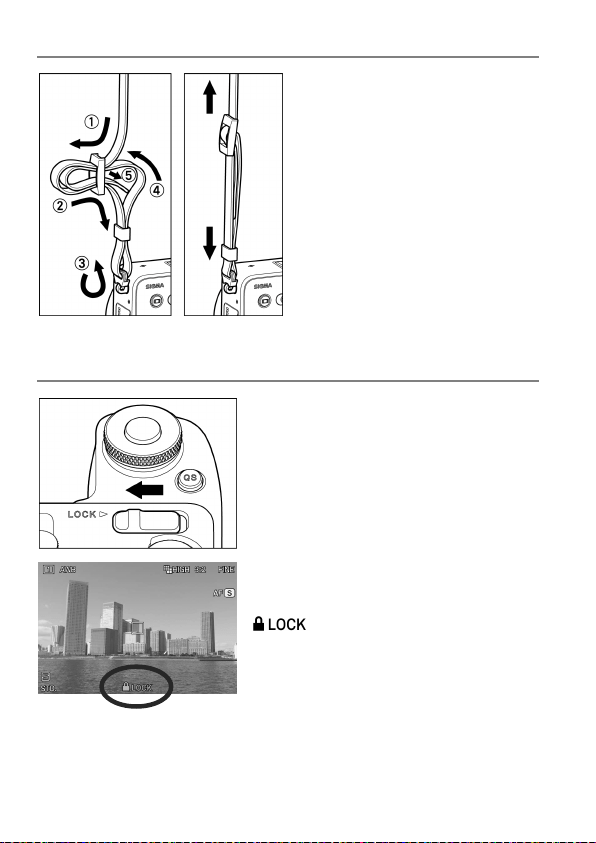
20
ATTACHING THE CARRY STRAP
1
Undo the strap end.
2
Attach the carry strap as shown.
LOCK SWITCH
The LOCK switch is provided on the sd
Quattro which locks button operations and
allows the user to concentrate on shooting
without being bothered by erroneous
button operations. When setting the
camera, release the LOCK switch.
While the LOCK switch is active, the
icon is displayed at the lower
section of the screen.
The items to be locked by the LOCK switch can be changed according to
the user’s needs. For details, please refer to [SETTING THE LOCK
SWITCH] (P.139).
Loading ...
Loading ...
Loading ...