Loading ...
Loading ...
Loading ...
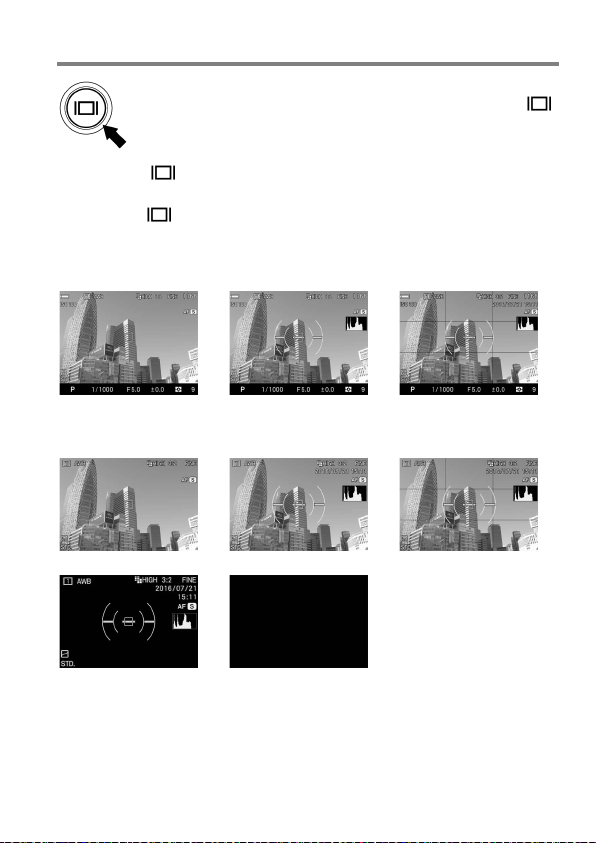
41
CHANGING THE DISPLAY MODE
LCD Monitor Display can be changed by pressing the
button.
When the
button is pressed while the finder is displayed, the
display mode in the finder changes.
When the
button is pressed while the main monitor is displayed,
the display mode in the main monitor changes.
VIEWFINDER (OPERATION) (Default)
→
→
Custom 1
Custom 2
Custom 3
MAIN-MONITOR (OPERATION) (Default)
→
→
→
Custom 1
Custom 2
Custom 3
→
Viewfinder Mode
LCD Off Mode
Refer P.14 [MONITOR DISPLAY DURING SHOOTING] for the meaning
of each icon.
Loading ...
Loading ...
Loading ...