Loading ...
Loading ...
Loading ...
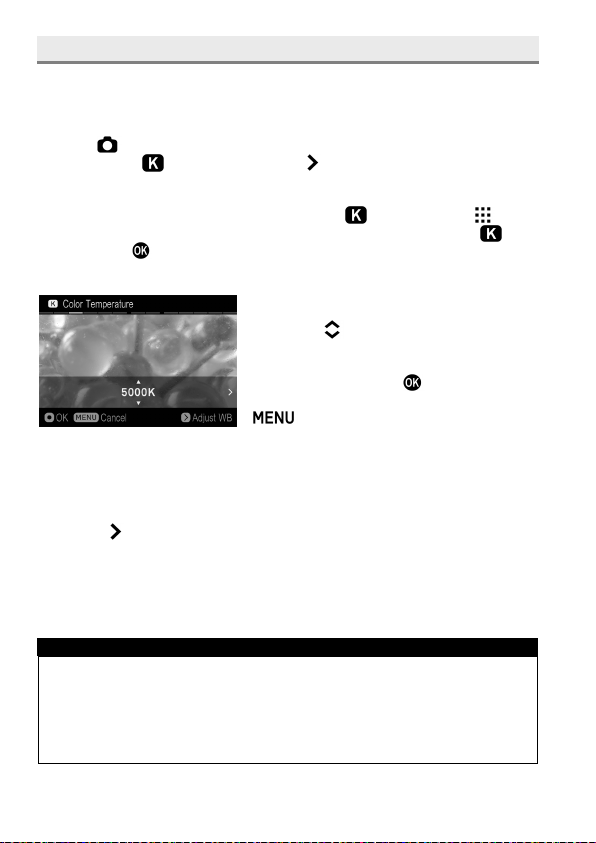
72
SETTING THE VALUE OF COLOR TEMPERATURE
White Balance can be adjusted by setting the color temperature in
numerical value.
1
Select [ Capture Settings] (P. 30) → [White Balance] → [Color
Temperature
] and press the button to display the Color
Temperature setting screen.
To set from the Quick Set Menu (P. 38), select [
], and press the button
to display the Color Temperature setting screen. (After selecting [ ] and
pressing the
button or the shutter button “half-way”, images can be
taken at the value set previously.)
2
Press the buttons to set the value.
3
To confirm, press the button. To return
without making any changes, press the
button.
White Balance can also be adjusted when setting the color
temperature.
1
Press the button to display the White Balance Adjustment screen on the
Color Temperature Setting screen.
2
Follow the instruction
2
and onwards in [ADJUSTING WHITE BALANCE]
in the previous page.
TIP
Light source can be reddish or bluish, the color of light described as
absolute temperature (K: Kelvin) is called “Color Temperature”. The
lower the color temperature is, the more reddish the color of light turns
out, and the higher, the more blueish. Please refer P.70 for the
approximate color temperature of the light source.
Loading ...
Loading ...
Loading ...