Loading ...
Loading ...
Loading ...
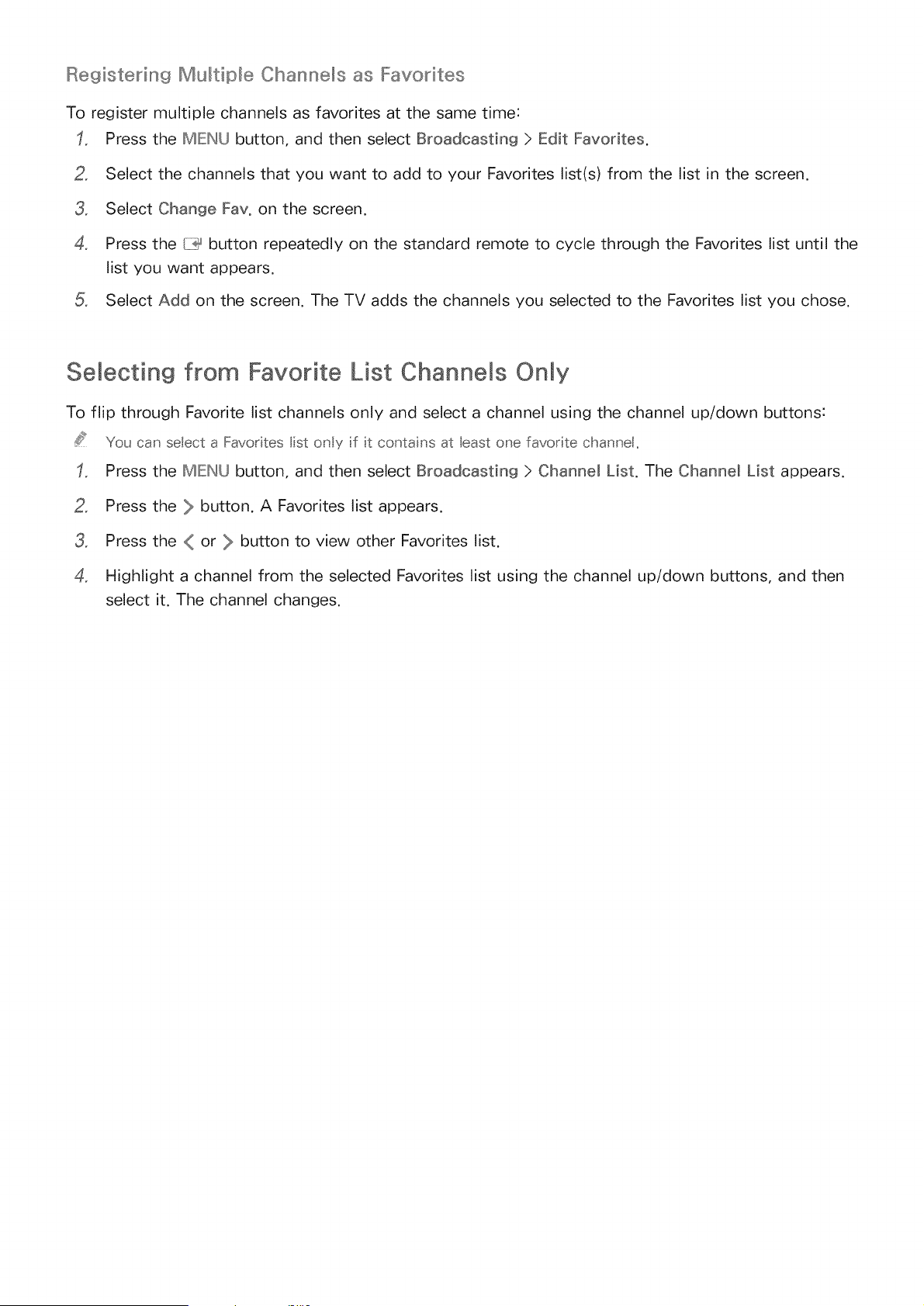
Registerin9 Multiple Channels as Favorites
To register multiple channels as favorites at the same time:
Press the MIEINU button, and then select Broadcasting ) Edit Favorites.
2, Select the channels that you want to add to your Favorites list(s) from the list in the screen.
3, Select Change Favo on the screen.
4, Press the IiT_button repeatedly on the standard remote to cycle through the Favorites list until the
list you want appears.
Select Add on the screen. The TV adds the channels you selected to the Favorites list you chose.
Selecting from Favorite List Channels Only
To flip through Favorite list channels only and select a channel using the channel up/down buttons:
You can select a Favorites Ist only f t contains at least one favor te channet.
Press the MIEINU button, and then select Broadcasting > Channe_ List. The Channem List appears.
2, Press the > button. A Favorites list appears.
3, Press the _ or > button to view other Favorites list.
4, Highlight a channel from the selected Favorites list using the channel up/down buttons, and then
select it. The channel changes.
Loading ...
Loading ...
Loading ...