Loading ...
Loading ...
Loading ...
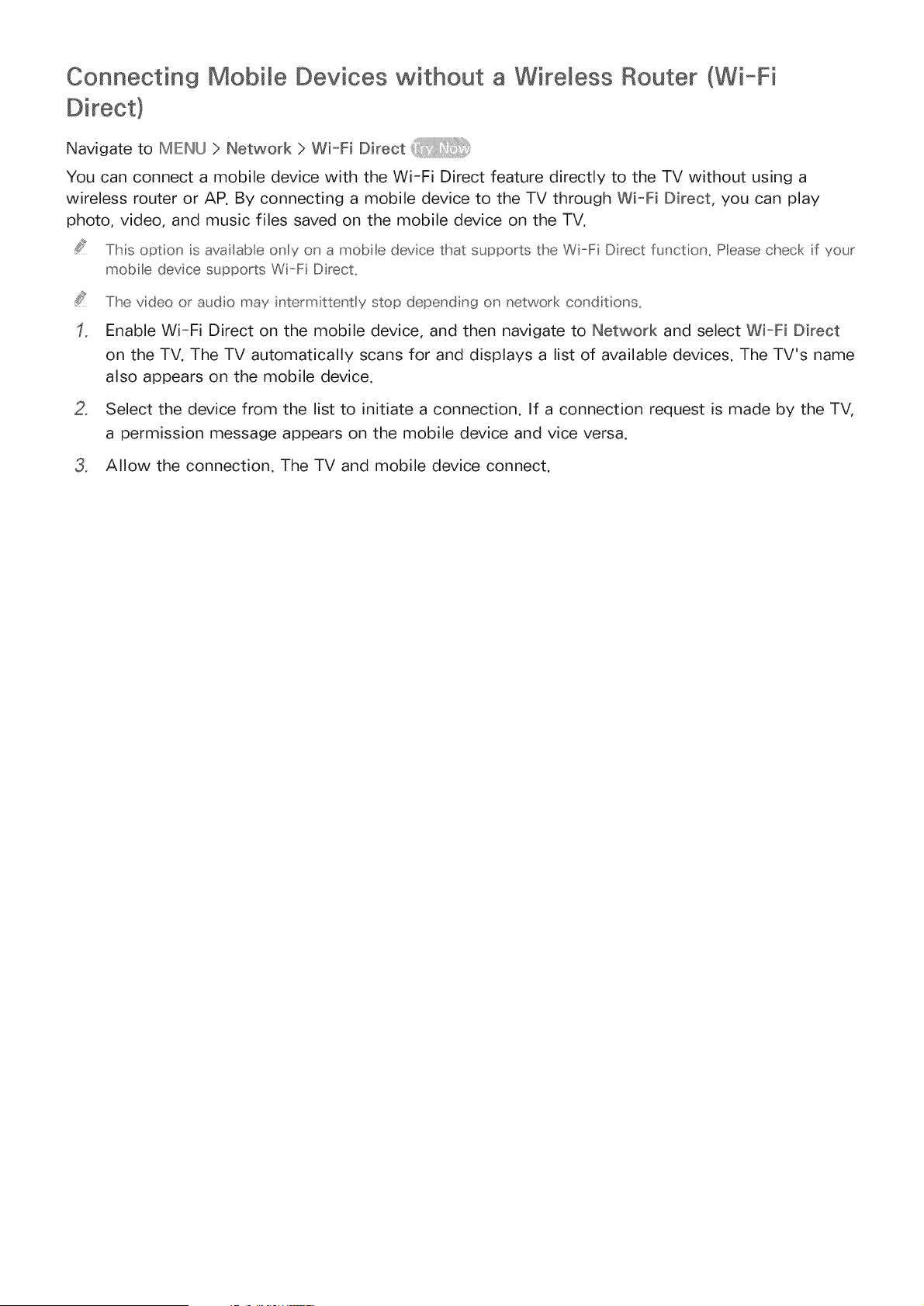
Connecting Mobime Devices without a Wireless Router (Wi-Fi
Navigate to MIE:INU> Network > Wi-Fi Direct
You can connect a mobile device with the Wi-Fi Direct feature directly to the TV without using a
wireless router or AP. By connecting a mobile device to the TV through Wi-Fi Direct, you can play
photo, video, and music files saved on the mobile device on the TV.
This option is ava Iab[e ony on a mob[e device that supports the W-F Direct funct on, Pease chec< f your
mobte device supports Wi-F DrecL
2_
The video or audo may nterm ttently stop depend ng on network cond t}ons.
Enable Wi-Fi Direct on the mobile device, and then navigate to Network and select Wi-Fi Direct
on the TV. The TV automatically scans for and displays a list of available devices. The TV's name
also appears on the mobile device.
Select the device from the list to initiate a connection. If a connection request is made by the TV,
a permission message appears on the mobile device and vice versa.
3_ Allow the connection. The TV and mobile device connect.
Loading ...
Loading ...
Loading ...