Loading ...
Loading ...
Loading ...
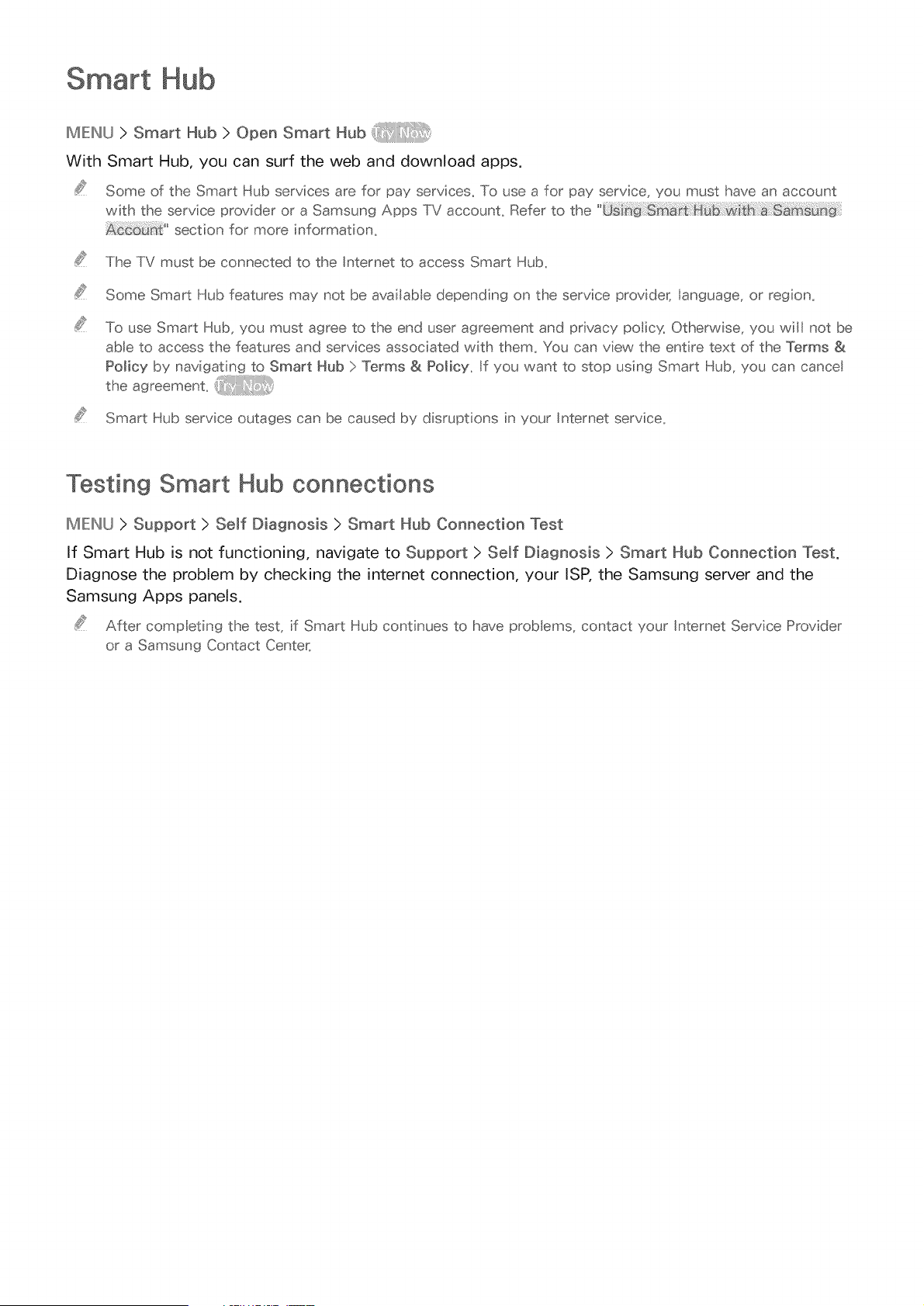
Smart Hub
IMIEINU> Smart Hub > Open Smart Hub
With Smart Hub, you can surf the web and download apps.
Some of the Smart Hub services are for pay services. To use a for pay service, you must have an account
with the service provider or a Samsung Apps TV accounL Refer to the
section for more information_
The TV must be connected to the Intemet to access Smart Hub.
Some Smart Hub features may not be availaMe depending on the service provider: language, or region.
To use Smart Hub, you must agree to the end user agreement and privacy poJic% Otherwise, you wil! not be
able to access the features and services associated with them. You can view the entire text of the Terms &
Policy by navigating to Smart Hub 1>Terms & Policy_ if you want to stop using Smart Hub, you can cance
theagreement
Smart Hub service outages can be caused by disruptions in your Intemet service.
Testing Smart Hub connections
IMIEINU> Support > Self Diagnosis > Smart Hub Connection Test
If Smart Hub is not functioning, navigate to Support > SeJf Diagnosis > Smart Hub Connection Test,
Diagnose the problem by checking the internet connection, your ISP, the Samsung server and the
Samsung Apps panels,
After compIeting the test, if Smart Hub continues to have prob eros, contact your Intemet Service Provider
or a Samsung Contact Center_
Loading ...
Loading ...
Loading ...