Loading ...
Loading ...
Loading ...
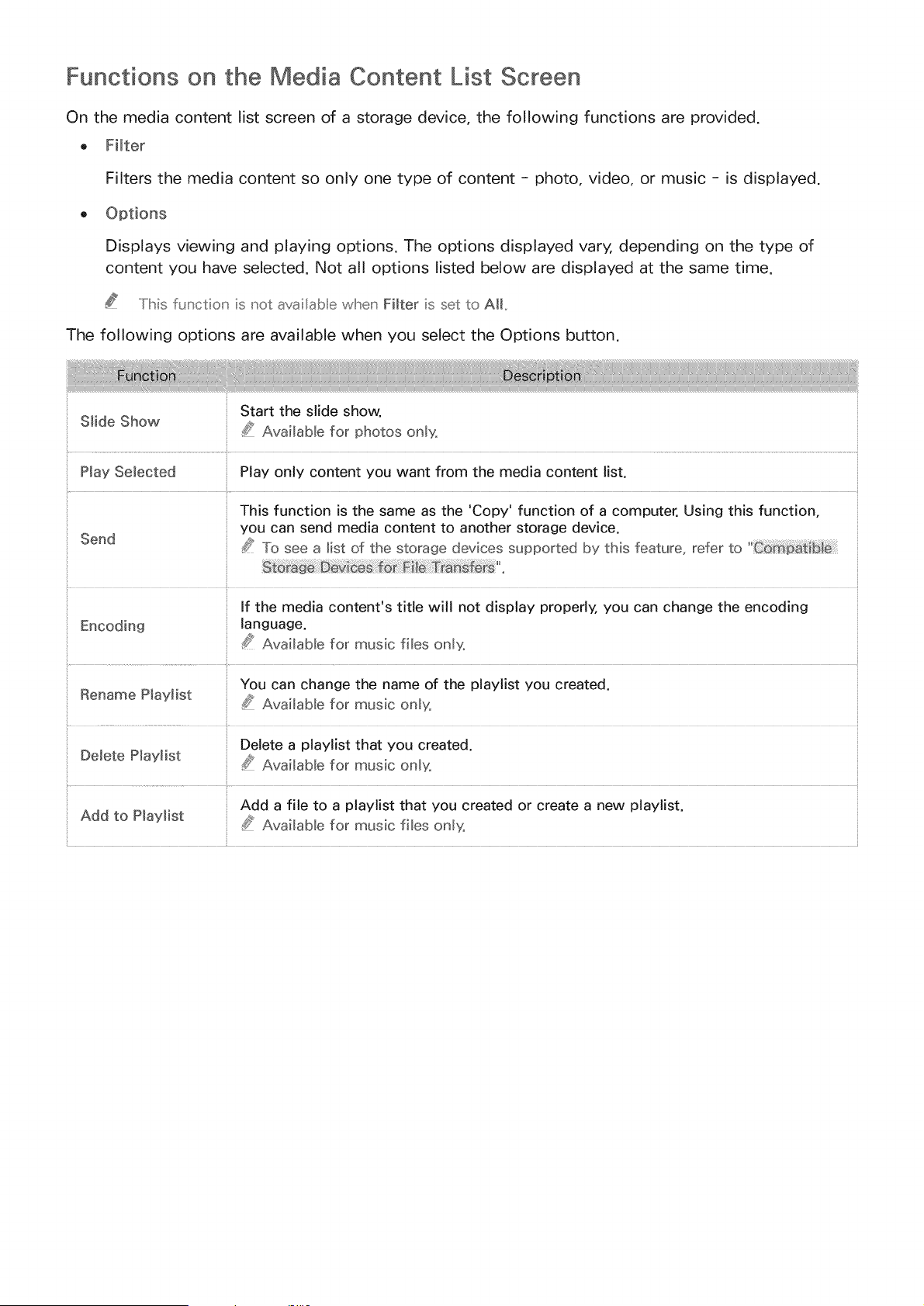
Functions on the Media Content List Screen
On the media content list screen of a storage device, the following functions are provided.
o Filter
Filters the media content so only one type of content - photo, video, or music - is displayed.
Displays viewing and playing options. The options displayed vary, depending on the type of
content you have selected. Not all options listed below are displayed at the same time.
.....Ill'sis fur ctior is not availab e wlher Filter is set to AlL
The following options are available when you select the Options button.
f
Start the slide show,
S_ide Show _}_ Available for photos only.
P_ay Selected Play only content you want from the media content list.
This function is the same as the 'Copy' function of a computer. Using this function,
you can send media content to another storage device.
Send To see a list of the storage devices supported by this feature, refer to " :m:p_ iS:i_:
If the media content's title will not display properly, you can change the encoding
Encoding language.
Sf_'Available for music files only:.
You can change the name of the playlist you created.
Rename P_aylist _ Available for music only.
Delete a playlist that you created.
Delete P_aylist /:_ Available for music only.
Add a file to a playlist that you created or create a new playlist.
Add to P_ay_ist #_ Avaitabb for music fibs onP%
Loading ...
Loading ...
Loading ...