Loading ...
Loading ...
Loading ...
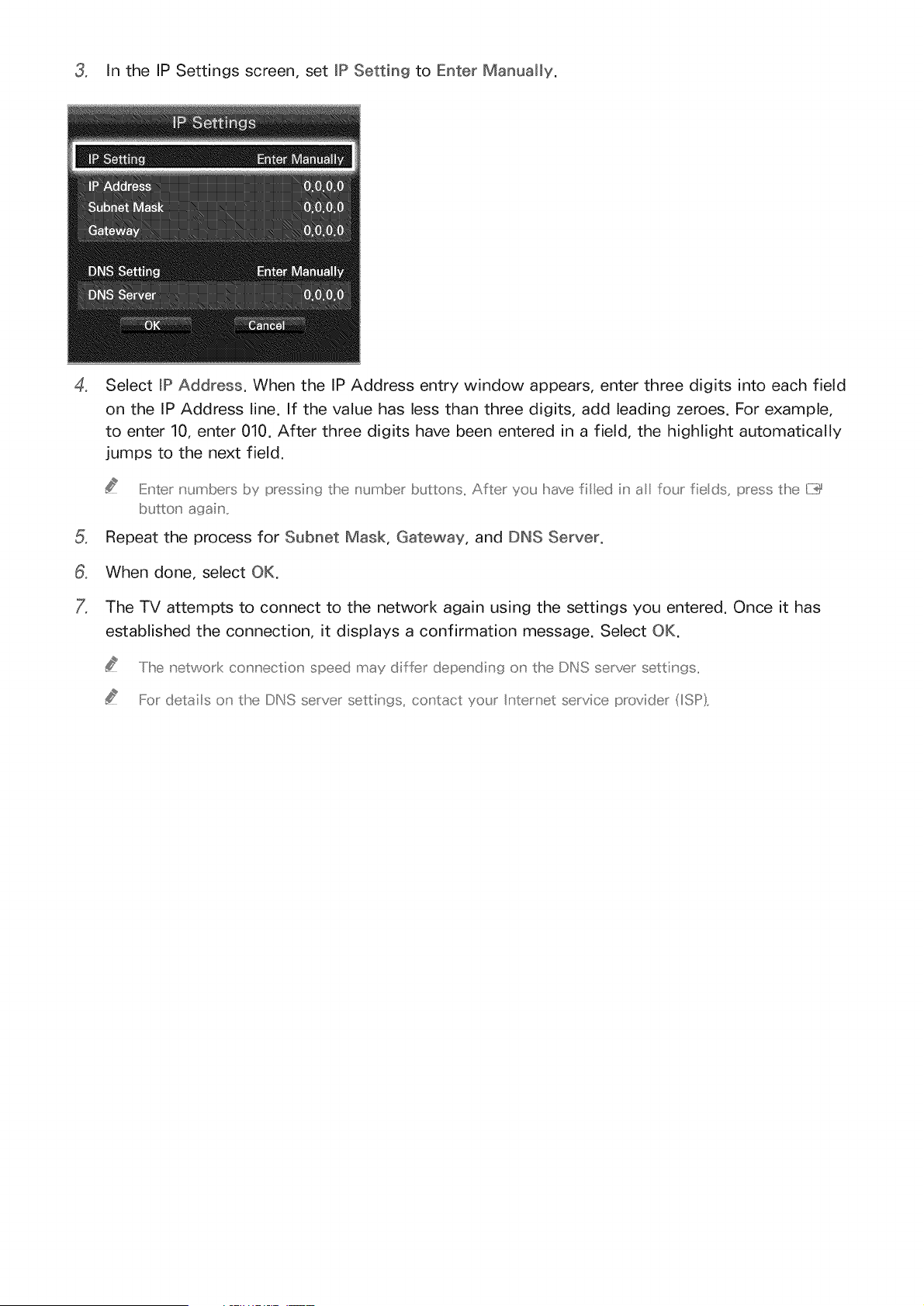
3. In the IP Settings screen, set IP Setting to Enter Manually.
o
Select IP Address. When the IP Address entry window appears, enter three digits into each field
on the IP Address line. If the value has less than three digits, add leading zeroes. For example,
to enter 10, enter 010. After three digits have been entered in a field, the highlight automatically
jumps to the next field.
IiiE_'ter numbers I)y pressing the number buttons. Mfter you have filed h' _ fo_.Jrfie ds, press the [TY
Repeat the process for Subnet Mask, Gateway, and DNS Server.
When done, select OK.
The TV attempts to connect to the network again using the settings you entered. Once it has
established the connection, it displays a confirmation message. Select OK.
..../he network co_','ectio_' speed may differ depe,' din9 o_' the DNS server settings..
For details o_' the DNS server settings, co_'tact yo_J Intemet service provider (ISP)..
Loading ...
Loading ...
Loading ...