Loading ...
Loading ...
Loading ...
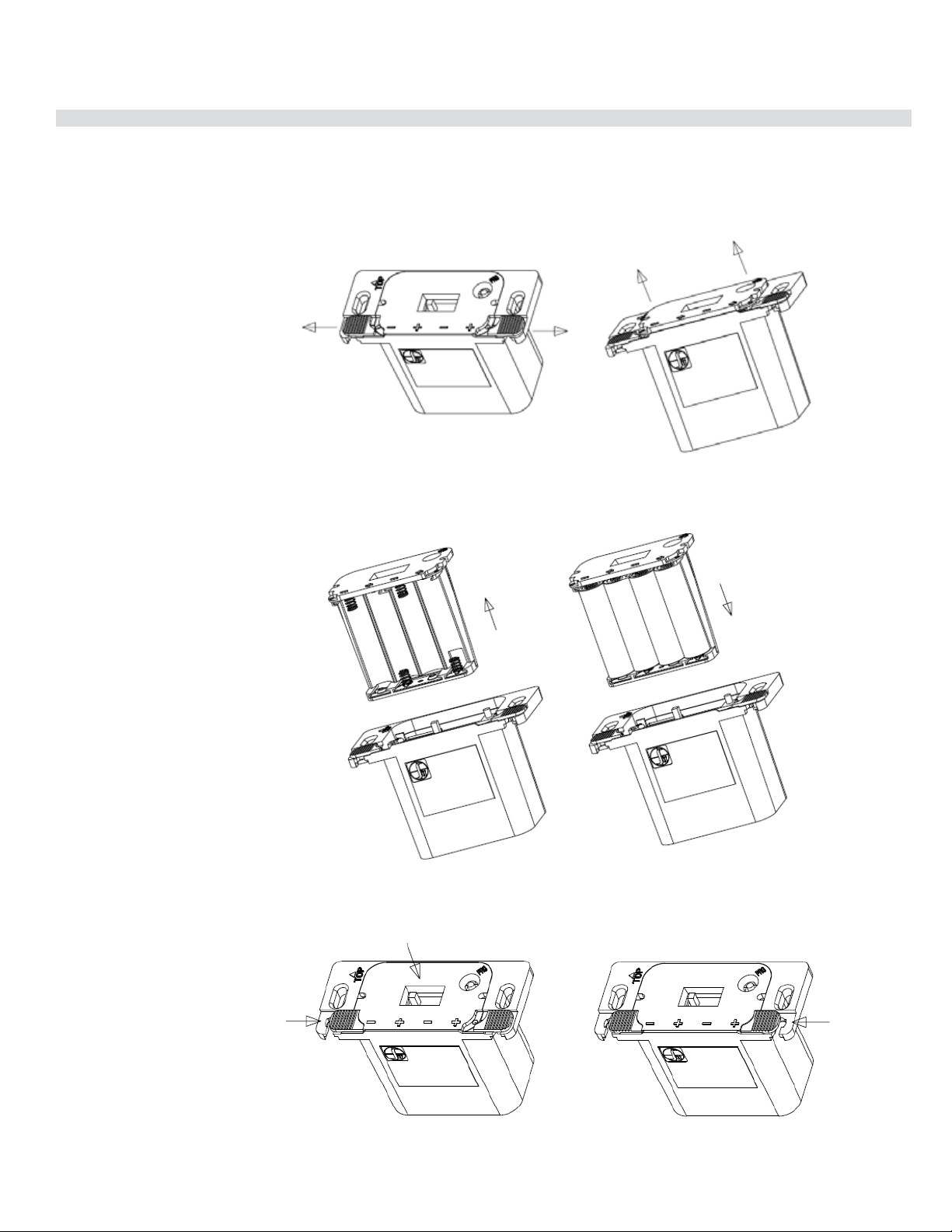
18 | City Series CC40E-11
owner's information
1 | 1
Battery Holder Battery Replacement & Battery Back up if 120 volt power is lost
witihin home
How to replace/add the batteries on battery holder (Proflame 2).
Note : If a wall switch cover plate is installed, first remove cover plate by removing 2 small phillips head screws
STEP 1
STEP 2
STEP 3
STEP 4 Reinstall wall cover plate with 2 Phillips head screws.
Replace 4 x AA batteries and insert the battery
compartment back into remote receiver/battery holder
Move both the left/right slides
as shown below.
The battery compartment
will be pushed out slightly,
to allow to easily extract it
Extract the battery
compartment from the remote
receiver/battery holder
Close the right slide
Keeping the battery compartment
pressed in, close the left slide
Proflame II Battery Holder Battery Replacement & Battery Pack up if 120 Volt Power is lost
Loading ...
Loading ...
Loading ...