Loading ...
Loading ...
Loading ...
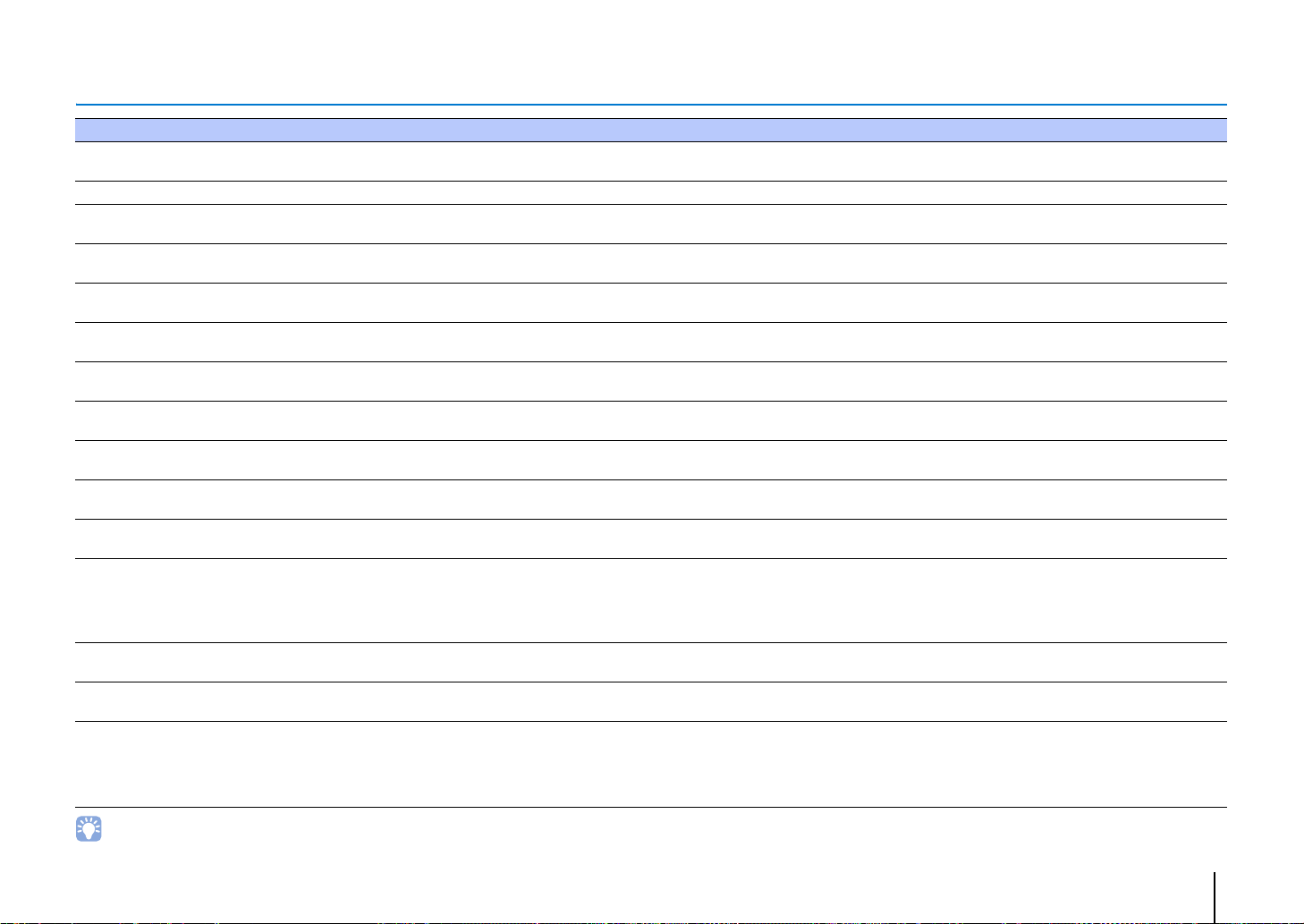
SETTINGS ➤ Advanced setup En 87
Advanced setup list
• Initializing this unit also initializes measurement results with IntelliBeam and settings stored in system memory. Perform “AUTO SETUP” from the “IntelliBeam” menu again (p. 30).
Menu Settings/Adjustable range Description
TURN ON VOLUME OFF (Not set) (default), 1 to 70
Set the initial volume level when the power of this unit is turned on.
When set to “OFF”, volume level is the same as when this unit is turned off.
MAX VOLUME 1 to 99, MAX (Maximum) (default) Set the maximum volume level so that this unit will not output sound beyond the limited volume level.
INPUT LOCK
ON (INPUT key operation is disabled)
OFF (INPUT key operation is enabled) (default)
Select whether or not to enable the INPUT key on the unit.
PANEL LOCK
ON (Key operation on the unit is disabled)
OFF (Key operation on the unit is enabled) (default)
Select whether or not to enable key operations on the unit (except the advanced setup operations).
IR INPUT POWER
ON (Enables power-on)
OFF (Disables power-on) (default)
Select whether or not to automatically turn on this unit by pressing an input selector key on the remote
control when the unit is turned off.
AC ON STANDBY
ON (Enters standby mode) (default)
OFF (Restores the state before power was lost)
Set this unit’s power to off when the AC power is recovered after the power to this unit was lost temporally
(disconnect the AC power plug from the wall outlet, power outage, etc.).
MEMORY PROTECT
ON (Protect is performed)
OFF (Protect is not performed) (default)
Protect settings stored in system memory, and Internet radio stations registered with the unit.
YRB FL
YES (The reflection board is used)
NO (The reflection board is not used) (default)
Use the YRB-100 sound reflection board for the front left channel. Refer to page 100 for details of YRB-100.
YRB FR
YES (The reflection board is used)
NO (The reflection board is not used) (default)
Use the YRB-100 sound reflection board for the front right channel. Refer to page 100 for details of
YRB-100.
YRB SL
YES (The reflection board is used)
NO (The reflection board is not used) (default)
Use the YRB-100 sound reflection board for the surround left channel. Refer to page 100 for details of
YRB-100.
YRB SR
YES (The reflection board is used)
NO (The reflection board is not used) (default)
Use the YRB-100 sound reflection board for the surround right channel. Refer to page 100 for details of
YRB-100.
AUTO POWER STANDBY
ON (This unit turns off automatically) (default setting for U.K.,
Europe and Russia models)
OFF (This unit does not turn off automatically) (default setting
other than U.K., Europe and Russia models)
When set to “ON”, this unit turns off automatically in any of the following situations:
• Audio is coming from the selected input source, but no operations have been performed for 8 hours or
more.
• HDMI1– 4, Bluetooth or NET is selected as the input source, but no audio has been input to the unit or no
operations have been performed with the unit for more than 20 minutes.
NOTICE OF NEW FW
ON (Notify) (default)
OFF (Do not notify)
Notifications will not be displayed on the TV screen when updates for the unit’s firmware are provided via
the network.
FW UPDATE
01.02 (The firmware version is displayed)
Start OK? (Firmware is updated)
Confirm firmware version/update firmware.
INITIALIZE
INFO (Initialize all settings not related to the network)
NET INFO (Initialize network related settings)*
CANCEL (Do not initialize) (default)
Reset the parameters of this unit to the factory presets. When the unit freezed, the problem may solve by
restoring to their default values.
* The following configurations will be restored if “INFO” is selected.
• Network Standby (p. 82)
• Bluetooth (p. 46)
Loading ...
Loading ...
Loading ...