Loading ...
Loading ...
Loading ...
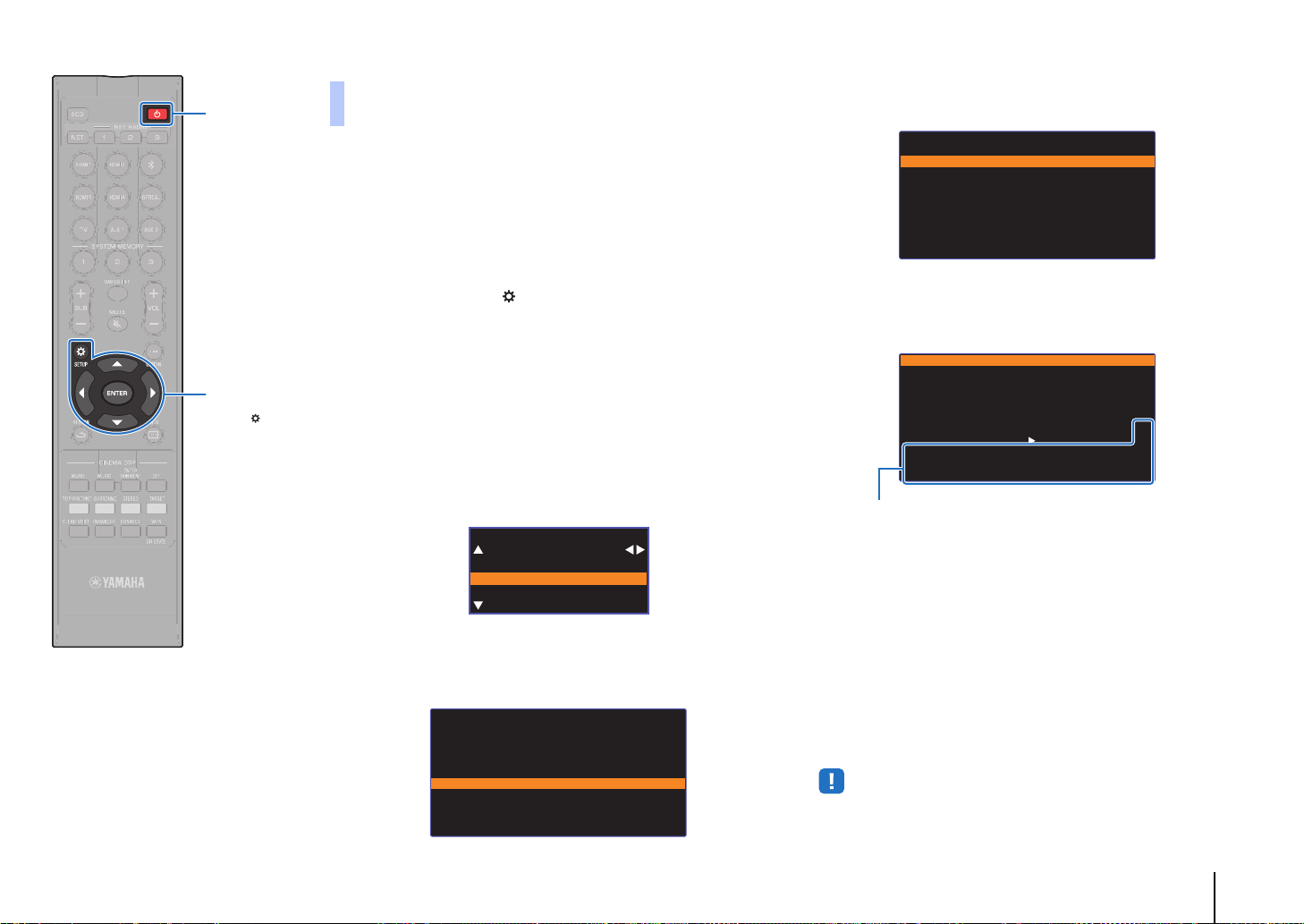
NETWORKS ➤ Connecting to a network En 56
Setup the SSID (network name), encryption method and security
key for your network manually.
1
Press the z key to turn on this unit.
2
Turn on the TV and switch the TV input to display
video from the unit (HDMI OUT jack; p. 28).
3
Press the SETUP ( ) key twice.
The setup menu is displayed on the TV screen.
4
Use the S/T keys to select “Network”, and then
press the ENTER key.
5
Use the S/T keys to select “Network Connection”,
and then press the ENTER key.
6
Use the S/T keys to select “Wireless (Wi-Fi)”, and
then press the ENTER key.
7
Use the S/T keys to select “Manual Setting”, and
then press the ENTER key.
8
Use the S/T keys to select “SSID”.
9
Use the W/X/S/T keys and the ENTER key to enter
the SSID of the access point.
Once the security key been entered, select “OK”, and then
press the ENTER key. The screen will return to that
displayed in step 8.
10
Use the S/T keys to select “Security” and the W/X
keys to select the encryption method.
Settings
None, WEP, WPA2-PSK (AES), Mixed Mode
• As communications are not encrypted when “None” is selected, selecting
this option poses the risk that third parties may access the unit without your
permission.
Setting up the wireless connection
manually
Network Connection
Wired
Wireless(Wi-Fi)
Wireless Direct
Wireless(Wi-Fi)
Select a setup method.
·WPS Button
·Share Wi-Fi Settings (iOS)
·Access Point Scan
·Manual Setting
·PIN Code
[ENTER]:OK
[RETURN]:Cancel
Manual Setting
▲
SSID :
Security: None
Security Key
:
Connect
▼
[ENTER]:Confirm
[RETURN]:Cancel
abc_
( ) [ ] { } < > * ! ? # % &
. , : ; _ | / \ $ ~ ^ ' " `
0 1 2 3 4 5 6 7 8 9 @ + - =
A B C D E F G H I J K L M
N O P Q R S T U V W X Y Z
a b c d e f g h i j k l m ←
n o p q r s t u v w x y z →
Space BKSP DELETE CLEAR
OK
CANCEL
[]/[]: Move the cursor left and right.
[Space]: Enter a space.
[BKSP]: Delete the character to the left of the selected one.
[DELETE]: Delete the selected character.
[CLEAR]: Delete all characters entered.
[CANCEL]: Cancel character entry, and return to the previous screen.
z
///
ENTER
SETUP ( )
Loading ...
Loading ...
Loading ...