Loading ...
Loading ...
Loading ...
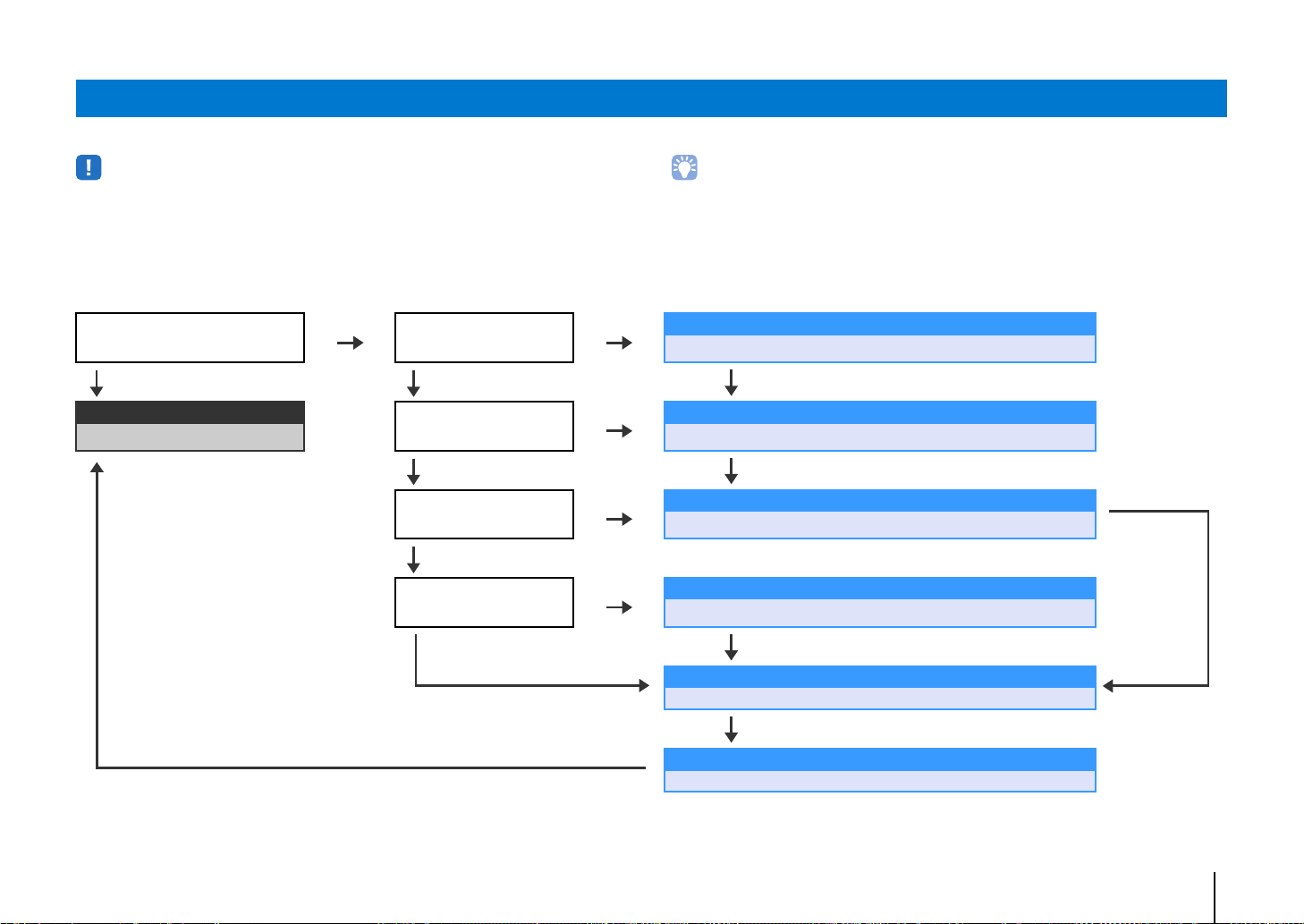
NETWORKS ➤ Connecting to a network En 51
You can choose between wired network connection and wireless network connection depending upon your network environment.
• Some security software installed on your computer, or network device settings (such as a firewall), may
block the unit’s access to your computer or Internet radio stations. Should this occur, change security
software and/or network device settings.
• A network connection cannot be established if the MAC address filter on your router is enabled. Check your
router’s settings.
• To configure your router’s subnet mask manually, apply the same subnet used by this unit to all devices.
• Use of a broadband connection is recommended when using Internet services.
• If your router supports DHCP, network settings for the unit need not be configured. Network parameters
(such as the IP address) will be assigned automatically. If your router does not support DHCP, or if you
prefer to configure network parameters manually, you must configure network settings yourself (p. 81).
• You can verify that network parameters (such as the IP address) have been properly assigned to the unit by
selecting “Information” (p. 79) from the setup menu.
Connecting to a network
Does the router support a wireless
connection?
Do you use the dedicated app,
MusicCast CONTROLLER, on
your mobile device?
Wireless network (using the MusicCast CONTROLLER app)
Refer to the supplied “MusicCast Setup Guide”.
Use a wired network.
Is your iOS device running iOS
7.1 or later?
Wireless network (sharing iOS device settings)
p. 52 Use an iOS device (such as an iPhone) to apply network settings (p. 53).
Is your wireless router equipped
with a WPS button?
Wireless network (using the WPS button)
Use the WPS button on your wireless router (access point) (p. 54).
Does your wireless router
support entry of a WPS PIN
code?
Wireless network (using the WPS PIN code)
Register the unit’s PIN code with your wireless router (access point) (p. 58).
Wireless network (searching for an access point)
Select an access point from a list of available access points (p. 54).
Wireless network (configuring a wireless connection manually)
Enter required information, such as the SSID, manually (p. 56).
Ye s
Ye s
No, or a wired connection is preferred.
No, not sure yet
If the connection was not successful...
Ye s
If the connection was not successful...
No, not sure yet
If the connection was not successful...
If the connection was
not successful...
Ye s
No, not sure yet
Ye s
No, not sure yet
If the connection was not successful...
Wireless connection fails, or no access point is displayed.
Loading ...
Loading ...
Loading ...