Loading ...
Loading ...
Loading ...
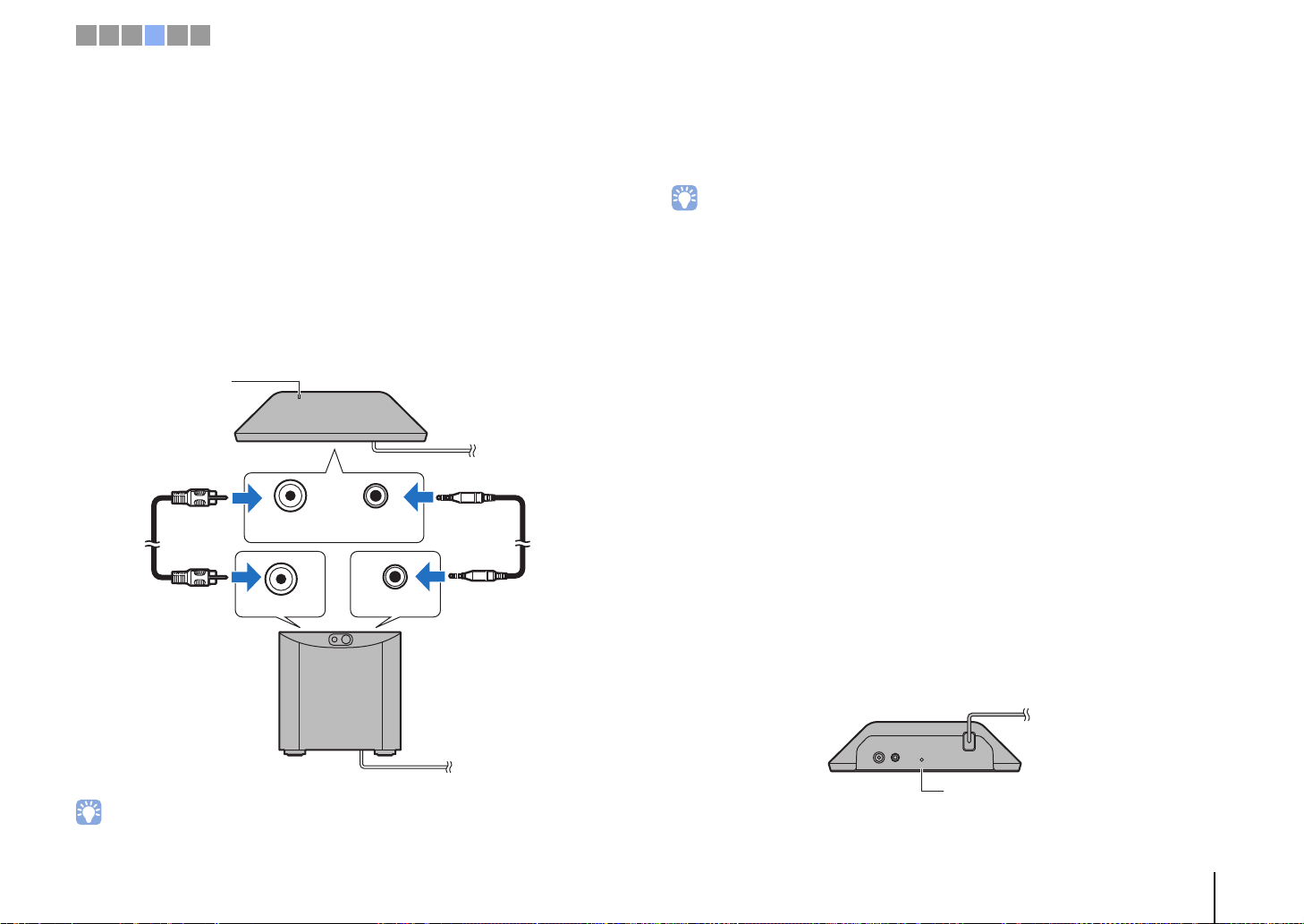
PREPARATIONS ➤ d Other connections En 26
❑ Connecting the cables
1
Connect subwoofer cable to the SUBWOOFER OUT jack on the
SWK-W16 and the subwoofer’s input jack.
If the Yamaha subwoofer has a SYSTEM CONNECTOR jack, connect system
control cable to the SYSTEM CONNECTOR jack on the SWK-W16 and the
subwoofer’s SYSTEM CONNECTOR jack. When the unit is turned on and off,
the subwoofer turns on and off at the same time.
2
Plug the power cables for the subwoofer and the SWK-W16 into an
AC wall outlet.
When the unit is turned on, a wireless connection between the unit and
SWK-W16 will be established. The status indicator glows green once the
wireless connection is established.
• See “Troubleshooting” (p. 93, 99) if the indicator on the wireless subwoofer kit does not glow green.
❑ Configuring subwoofer output
Set subwoofer output to “Front/Wireless” (default setting) in the setup menu (p. 74).
The unit and the wireless subwoofer kit are automatically connected via wireless
connection when the unit is turned on, or when subwoofer output in the setup menu is
set to “Front/Wireless”.
• When using the Yamaha NS-SW300 subwoofer, adjusting subwoofer controls as follows is recommended.
(Adjustment values may be changed in accordance with the listening environment or personal
preferences.)
– Set VOL (volume) to 4.5
– Set HIGH CUT to 3.5
– Set PHASE to REV (reverse)
– Set B.A.S.S. to MOVIE
• Configure the subwoofer’s setting so that it turns on/off when the unit is turned on/off.
• The wireless subwoofer kit SWK-W16 cannot be used while the subwoofer is connected to the unit via
cables.
❑ Pairing the SWK-W16 with the unit
If the indicator on the SWK-W16 flashes red and no sound is coming from the
subwoofer during playback, move the SWK-W16 closer to the unit to improve
conditions for wireless communications, and follow the procedure below to pair the
SWK-W16 with the unit.
1
Set “Bass Out” for “Subwoofer” in the setup menu to “Front/
Wireless”.
2
Select “Pairing” for “Subwoofer” in the setup menu.
3
Use a pointed object, such as a ballpoint pen, to press and hold the
SUBWOOFER PAIRING button on the rear panel of the SWK-W16 for
three seconds.
SUBWOOFER
OUT
SYSTEM
CONNECTOR
2
1
1
2
INPUT
SYSTEM
CONNECTOR
To an AC
wall outlet
Subwoofer cable
(supplied)
To an AC wall outlet
System control cable
(supplied)
SWK-W16
Subwoofer
Status indicator
Rear side
SUBWOOFER
OUT
SYSTEM
CONNECTOR
SUBWOOFER
PAIRING
SUBWOOFER PAIRING button
1 2 3 4 5 6
Loading ...
Loading ...
Loading ...