Loading ...
Loading ...
Loading ...
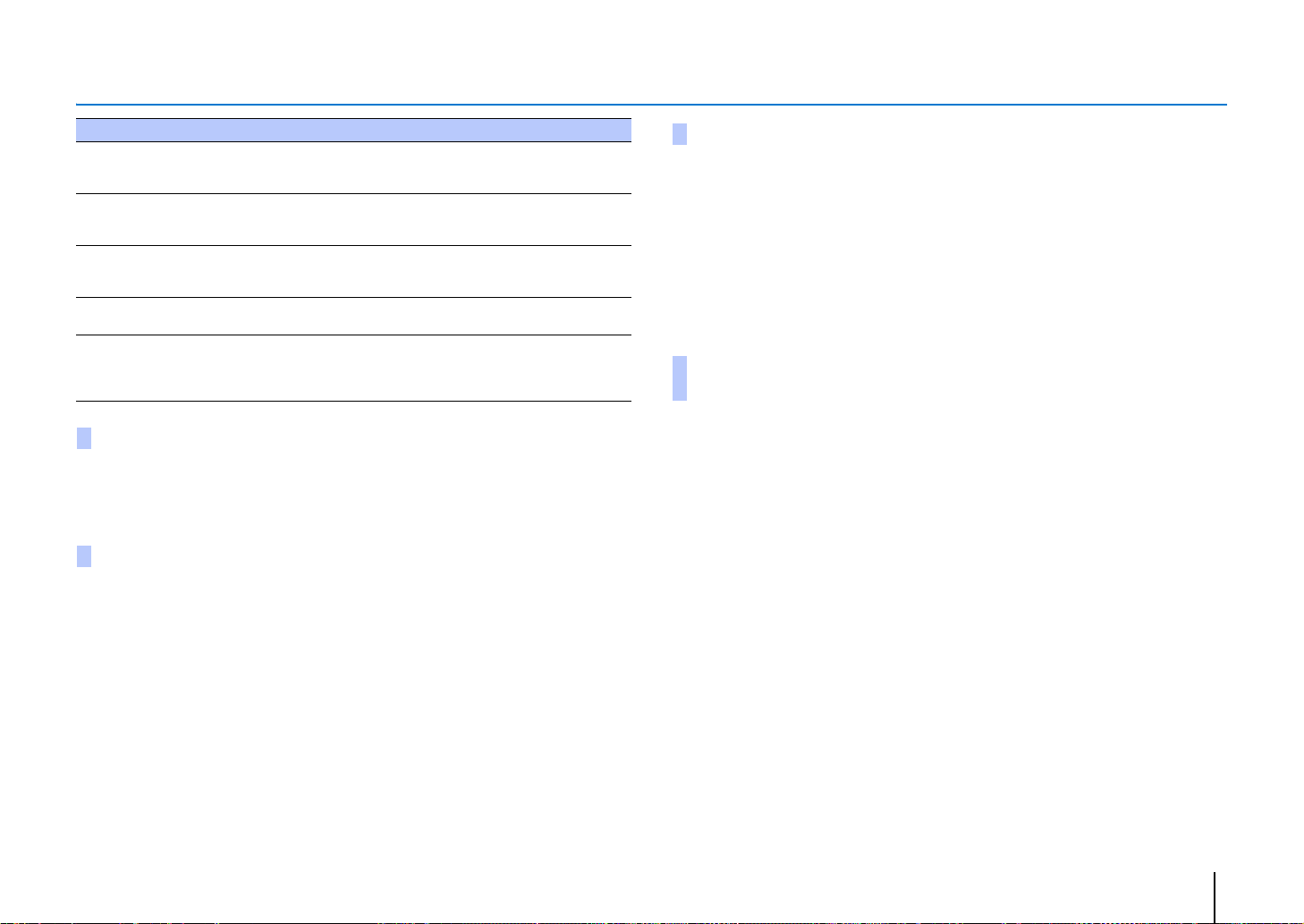
SETTINGS ➤ Settings each input source (Option menu) En 85
Option menu list
Adjust the output level of high (treble) and low (bass) tones.
Adjustable range
-12 to +12 (default: 0)
Adjust the input level for each jack to compensate for variations in volume.
Adjustable range
-12 to +12 (default: 0)
TV images sometimes lag behind the sound. You can use this function to delay the
sound output to synchronize it with the video image.
Adjustable range
HDMI1– 4: AUTO (default), 0 ms to 500 ms, 5 ms increments
TV, OPTICAL, AUX1– 2: 0 ms (default) to 500 ms, 5 ms increments
When “AUTO” is selected, output timing is automatically adjusted. This setting is only
available when the TV connected via HDMI cable supports the audio delay automatic
adjustment feature.
When HDMI1– 4 is the selected input source, sound can be input from the OPTICAL
jack rather than the HDMI IN jack.
Use this function to listen to sound from a different playback device while watching
video of the BD/DVD player.
Settings
HDMI (default), OPTICAL
Menu Description Input
Treble
Adjust the output level of high (treble)
tones.
HDMI1– 4, TV, OPTICAL, AUX1– 2,
Bluetooth, NET (such as an internet
radio station)
Bass
Adjust the output level of low (bass)
tones.
HDMI1– 4, TV, OPTICAL, AUX1– 2,
Bluetooth, NET (such as an internet
radio station)
Volume Trim
Adjust the input level for each jack to
compensate for variations in volume.
HDMI1– 4, TV, OPTICAL, AUX1– 2,
Bluetooth, NET (such as an internet
radio station)
Audio Delay
Adjust deviations in timing between
audio and video playback.
HDMI1– 4, TV, OPTICAL, AUX1– 2
Audio Assign
When an HDMI device is selected as
the input source, audio from a different
input source is assigned to HDMI
audio.
HDMI1– 4
Adjusting tones (Treble, Bass)
Adjusting input level of each jack (Volume Trim)
Audio delay control (Audio Delay)
Assigning HDMI audio to a different input jack
(Audio Assign)
Loading ...
Loading ...
Loading ...