Loading ...
Loading ...
Loading ...
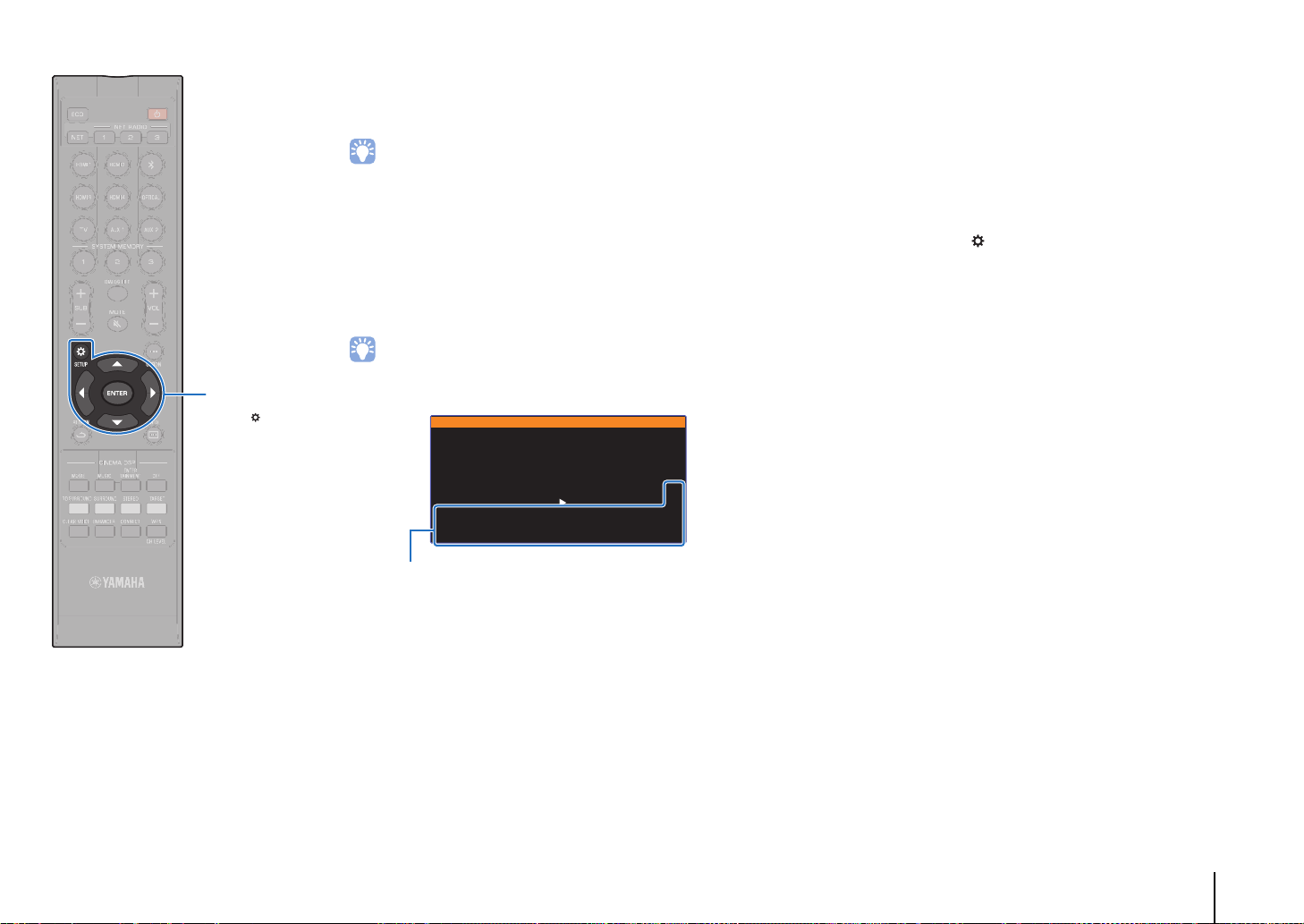
NETWORKS ➤ Connecting to a network En 57
11
Use the S/T keys to select “Security Key” and
press the ENTER key.
• If you select “None” in step 10, this item is not available.
12
Use the W/X/S/T and ENTER keys to enter the
security key.
If you select “WEP” in step 10, enter either 5 or 13
character string, or 10 or 26 hexadecimal (base 16) keys.
If you select the method other than “WEP”, enter either 8 to
63 character string, or 64 hexadecimal (base 16) keys.
• Hexadecimal (base 16) keys use combinations of the numbers 0 through 9
and the letters a through f. Letters are not case sensitive.
Once the security key been entered, select “OK”, and then
press the ENTER key. The screen will return to that
displayed in step 8.
13
Use the S/T keys to select “Connect” and press the
ENTER key to start the connection process.
When a connection has been established, “Completed” will
be displayed on the TV screen.
If “Not connected” is displayed press the ENTER key to
repeat the process beginning with step 6.
14
Press the SETUP ( ) key to exit the setup menu.
*****_
( ) [ ] { } < > * ! ? # % &
. , : ; _ | / \ $ ~ ^ ' " `
0 1 2 3 4 5 6 7 8 9 @ + - =
A B C D E F G H I J K L M
N O P Q R S T U V W X Y Z
a b c d e f g h i j k l m ←
n o p q r s t u v w x y z →
Space BKSP DELETE CLEAR
OK
CANCEL
[]/[]: Move the cursor left and right.
[Space]: Enter a space.
[BKSP]: Delete the character to the left of the selected one.
[DELETE]: Delete the selected character.
[CLEAR]: Delete all characters entered.
[CANCEL]: Cancel character entry, and return to the previous screen.
///
ENTER
SETUP ( )
Loading ...
Loading ...
Loading ...