Loading ...
Loading ...
Loading ...
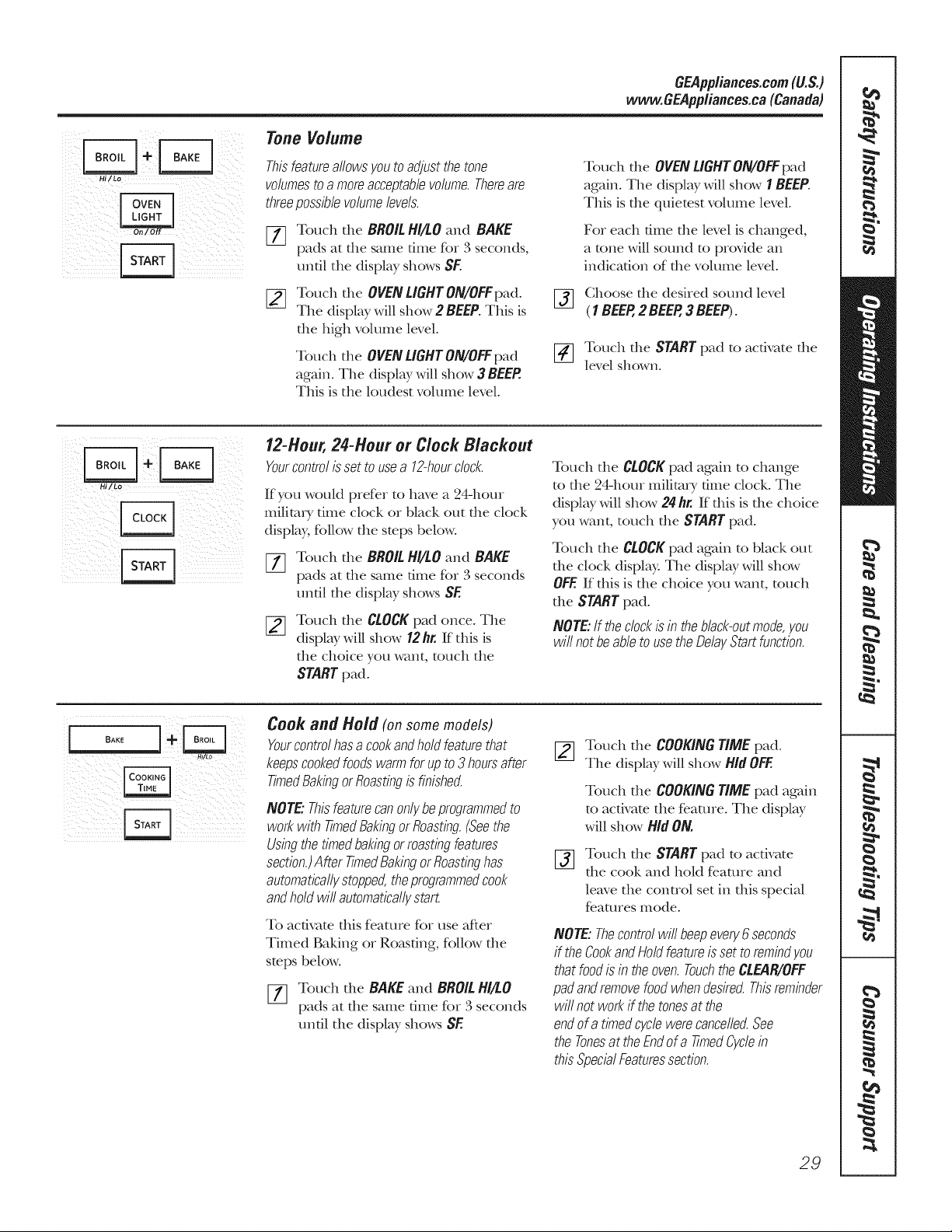
GEAppliances.com(U.S.)
www.GEApp/iances.ca (Canada)
Hi/Lo
/
Tone Volume
Thisfeatureallowsyoutoadjustthetone
volumesto amoreacceptablevolume.Thereare
threepossiblevolumelevels.
I1] Touch tile BROILHI/tO and BAKE
pads at tile same time for 3 seconds,
until tile display shows SF.
[_ Touch tile OVENUGHTON/OFFpad.
The display will show 2 BEEP. This is
tile high volume level.
Touch tile OVEN LIGHT ON/OFFpad
again. Tile display will show 3 BEEP.
This is tile loudest volume level.
Touch tile OVENLIGHTON/OFFpad
again. Tile display will show 1 BEEP.
This is tile quietest volume level.
For each fiIile tile level is changed,
a tone will sound to provide an
indication of tile volume level°
[_ Choose tile desired sound level
(l BEER 2 BEER 3 BEEP).
[_ Touch tile START pad to activate tile
level shown.
5¸¸¸¸¸
12-Hour, 24-Hour or Clock Blackout
Yourcontrolis set to usea 12-hourclock.
If you wouM prefer to have a 24-hour
milim_T time clock or black out tile clock
display, follow tile steps bek)w.
[_ Touch tile BROIL HI/tO and BAKE
pads at tile same time for 3 seconds
until tile display shows SE
Touch tile CLOCKpad once. The
display will show 12 hr. If this is
tile choice you want, touch tile
STARTpad.
Touch tile CLOCK pad again to change
to file 24-hour milim,y time dock. The
display will show 24 hr. If this is tile choice
you want, touch the START pad.
Touch tile CLOCK pad again to black out
the clock display. Tile display will show
OFF.If this is tile choice you want, touch
the START pad.
NOTE: If theclock is in theblack-out mode, you
wit not be able to use the Delay Start function.
H1/LO
Cook and Hold (onsomemodels)
Yourcontrolhasa cookandholdfeaturethat
keepscookedfoodswarmfor upto 3hoursafter
TimedBakingorRoastingis finished.
NOTE."Thisfeaturecanonlybeprogrammedto
workwith timedBakingorRoasting.(Seethe
Usingthe timedbakingorroastingfeatures
section.)After TimedBakingorRoastinghas
automaticallystopped,theprogrammedcook
andholdwill automaticallystart
To activate this fi_atme tim use after
Timed Baking or Roasung, Rdlow tile
steps below.
[77 Touch tile BAKE and BROIL HI!tO
pads at tile same time for 3 seconds
until tile display shows SE
[_] Touch tile COOKINGTIME pad.
The display will show Hid OFF.
Touch tile COOKING TIME pad again
to activate tile feature. The display
will show Hid ON.
%
Touch tile START pad to activate
tile cook and heM feature and
leave tile control set in this special
fe.amres mode.
NOTE:Thecontrolwill beepevery6seconds
if theCookandHoldfeatureissetto remindyou
thatfoodis in theoven.TouchtheCLEAR/OFF
padandremovefoodwhendesired.Thisreminder
will not workff thetonesat the
endof atimedcyclewerecancelled.See
the Tonesat theEndof a timedCyclein
thisSpecialFeaturessection.
29
Loading ...
Loading ...
Loading ...