Loading ...
Loading ...
Loading ...
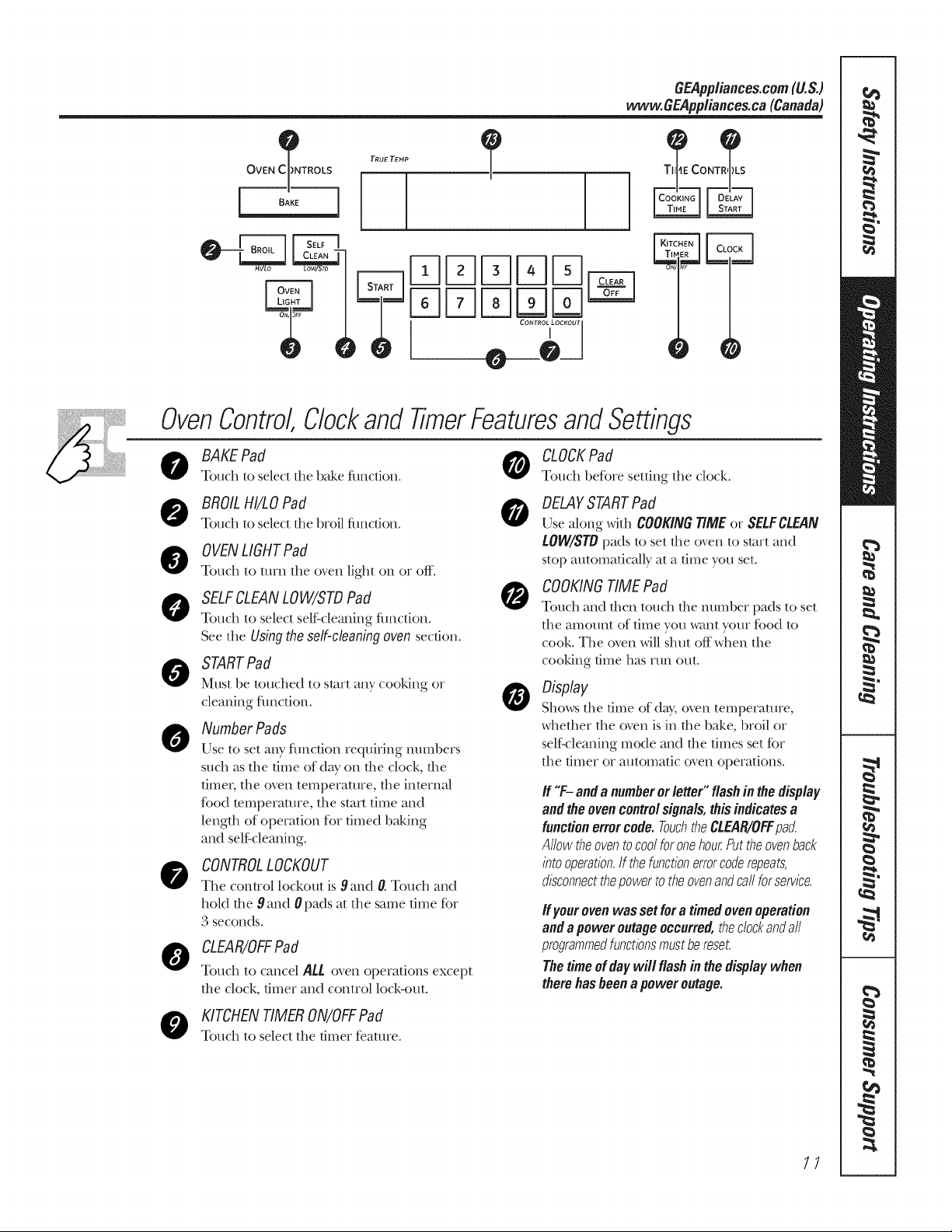
GEApp/iances.com(U.S.)
www.GEApp/iances.ca(Canada)
C_)N TRUETEMP
OVEN TROLS
II
COtqTROLILOCKOUTI
CONTR_)LS
OvenControl,Clockand TimerFeaturesand Settings
BAKEPad
Touch to select file bake function.
CLOCKPad
Touch before setting the dock.
0
@
0
BROILHI/LO Pad
Touch to select file broil function.
OVENLIGHTPad
Touch to turn the oven light on or ()If:
SELFCLEANLOW/STDPad
Touch to select selfXdeaning function.
See file Usingtheself-cleaningoven section.
STARTPad
Must be touched to start an_ cooking or
cleaning flmction.
O
0
Number Pads
Use to set any function requMng mmg)ers
such as the time of day on the clock, the
fimen file oven temperature, tile internal
food temperature, file start time and
length of operation for timed baking
and selfXdemdng.
CONTROLLOCKOUT
The control lockout is 9 and 0. Touch and
hold the 9 and 0 pads at the same time for
3 seconds.
CLEAR/OFFPad
Touch to cancel ALL oven operations except
file dock, timer and control lock-out.
O
0
DELAYSTARTPad
Use akmg widl COOKINGTIMEor SELFCLEAN
LOW/STBpads to setdie oven to startand
stop automatically at a time you set.
COOKINGTIME Pad
Touch and fllen touch file mmd)er pads to set
file am(rant of time you want your food to
cook. The oven will shut offwhen file
cooking time has run out.
Display
Shows file time (ff day, oven temperature,
whether the oven is in the bake, broil or
self:cleaning mode and the times set fbr
the timer or m/tomatic oven operations.
ff "F- anda numberor letter" flashin the display
andthe ovencontrolsignals,thisindicates a
functionerrorcode. TouchtheCLEAR/OFFpad.
AllowtheoventocoolforonehourPuttheovenback
bto operation.If thefunctionerrorcoderepeats,
disconnectthepowertotheovenandcallforservice.
ff youroven wassetfora timedovenoperation
andapoweroutageoccurred,theclockandall
programmedfunctionsmustbereset.
Thetimeof daywill flashin the displaywhen
therehasbeenapoweroutage.
KITCHENTIMERON/OFFPad
Touch to select the timer feature.
11
Loading ...
Loading ...
Loading ...