Loading ...
Loading ...
Loading ...
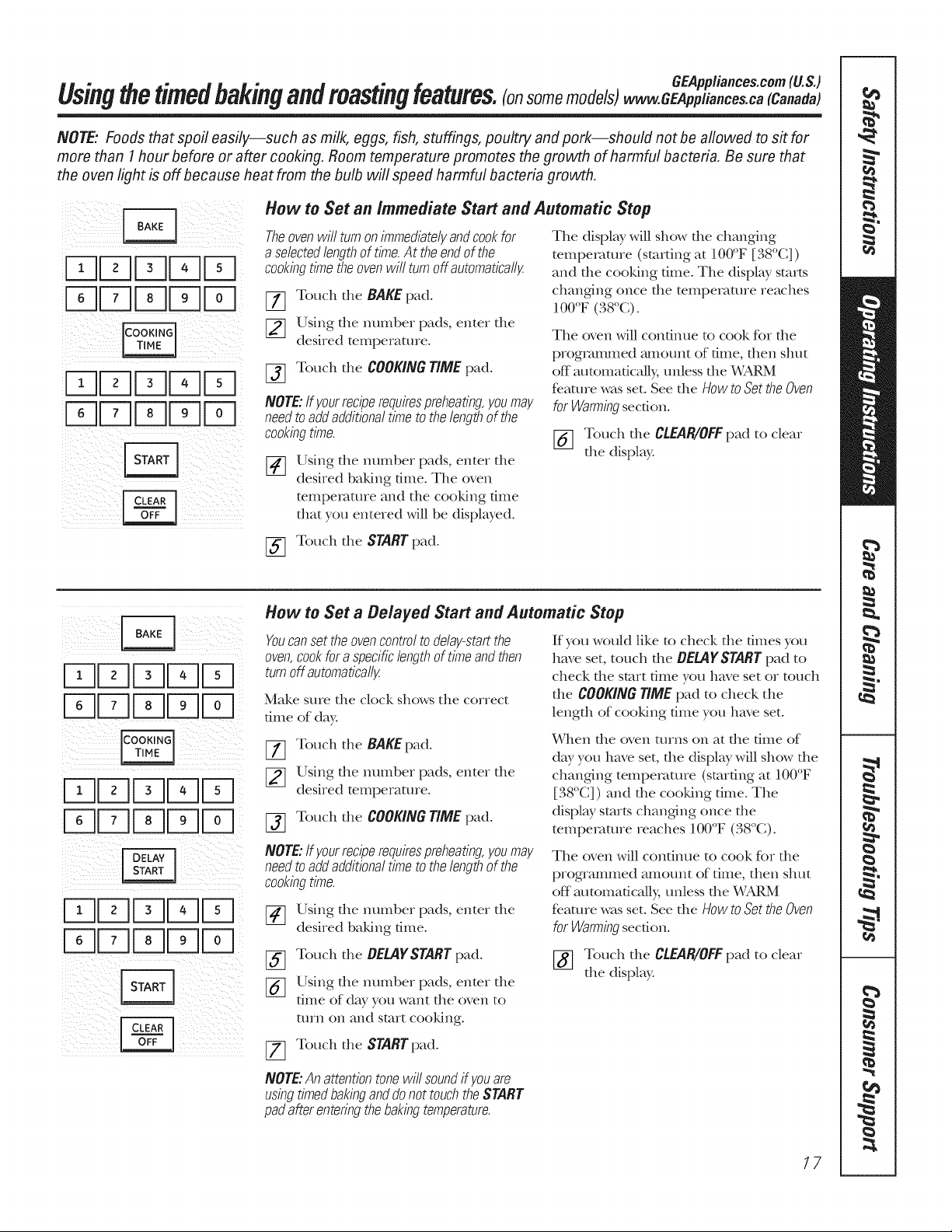
GEApp/iances.com (U.S.)
Usingthetimedbakingandmastingfeatures.(onsomemodels)www.GEAppliances.ca(Canada)
NOTE: Foods that spoil easily--such as milk, eggs, fish, stuffings, poultry and pork--should not be afiowed to sit for
more than 1hour before or after cooking. Room temperature promotes the growth of harmful bacteria. Be sure that
the oven light is off because heat from the bulb will speed harmful bacteria growth.
FqFq r-q Fq
FqFq FqFq ¸
i ;_iii_(_i!_ i !_i_i_Iii_i
iFqr-qFqFq
iFq F qFq
How to Set an Immediate Start and Automatic Stop
Theovenwill turnonimmediatelyandcookfor
aselectedlengthof time.At theendof the
cookingtirnetheovenwill turnoff automaticallg
[77 Touch the BAKE pad.
[_] Using tlle number pads, enter tile
desired temperature.
[_ Touch die COOKING TIME pad.
NOTE:If yourreciperequirespreheating,youmay
needtoaddadditionaltirneto thelengthof the
cookingtirne.
[]
Using the nmnber pads, enter the
desired baldng time. The oven
temperature and the cooldng time
that you entered will be displayed.
The display will show die changing
temperature (smrdng at 100°F [ 38°C])
and the cooldng time. The display starts
changing once tile mmpemmre reaches
100°F (38°C).
The oven will condnue to cook Rw die
programmed amount of time, then shut
off automatically, unless the WARM
f;eature was set. See the HOWto Set the Oven
for Warrningsection.
[_ Touch the CLEAR/OFFpad to clear
the display.
[-_ Touch the START pad.
FqEz] blbi
FqU-] i !1° i
Fq i oII i
UL J oLoJ
How to Set a Belayed Start and Automatic Stop
Youcansettheovencontroltode/aKstartthe
oven,cookfora specificlengthof tirneandthen
turnoffautomatically.
Make sure the clock shows the correct
time of day.
[77 Touch the BAKEpad.
[_ Using tlle number pads, enter tile
desired temperature.
[_] Touch the COOKING TIME pad.
NOTE:If yourreciperequirespreheating,youtray
needtoaddadditionaltirneto thelengthof the
cookingtirne.
[_ Using tlle nmnber pads, enter tile
desired baldng time.
If you would like to check die dines you
have set, touch the OEtAYSTARTpad to
check the start time you have set or touch
the COOKING TIME pad to check the
length of cooldng time you have set.
When die oven turns on at file dine of
day you have set, tlle display will show tlle
changing temperature (starting at 100°F
[38°C]) and die cooldng dine. The
display starts changing once the
mmpemmre reaches 100°F (38°C).
The oven will condnue to cook fbr die
programmed amount of dine, then shut
off automatically, tmless the WARM
f;eamre was set. See the HOW to Set the Oven
for Warming section.
[_ Touch the BELAYSTART pad.
[_ Using tlle number pads, enter tile
dine of day you want the oven to
mrn on and start cooldng.
[_ Touch the CLEAR/OFFpad to clear
the display.
[_ Touch the STARTpad.
NOTE:Anattentiontonewill soundif youare
usingtimedbakinganddonot touchtheSTART
padafterenteringthebakingtemperature.
17
Loading ...
Loading ...
Loading ...