Loading ...
Loading ...
Loading ...
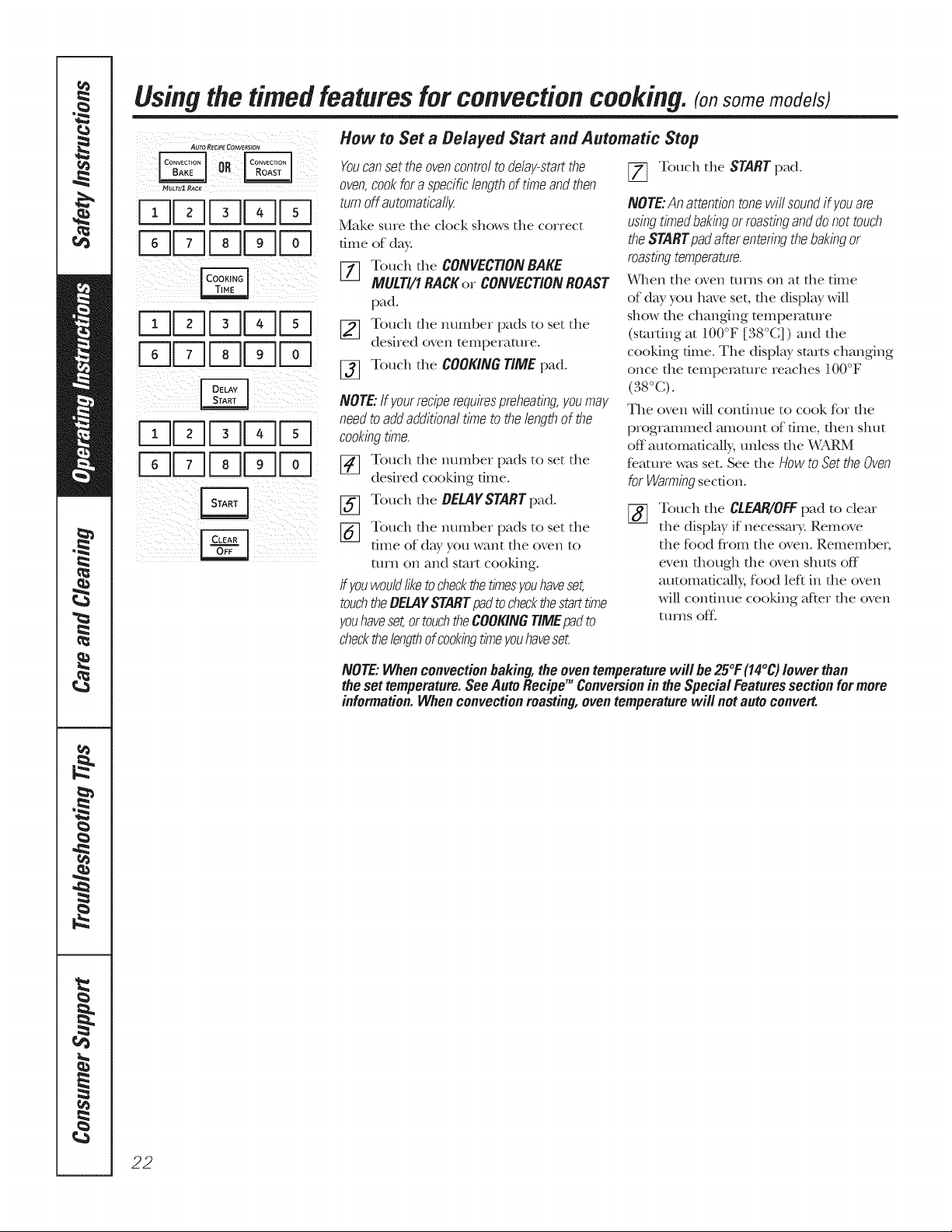
Usingthe timed featuresfor convectioncooking.(on some models)
AUTO R#CIPE CONVERSION
NULT_1 RACK
How to Set a Delayed Start and Automatic Stop
Youcanset the oven control to delay-start the
oven, cook for a specific length of time and then
turn off automatically
Make sure die clock shows the correct
dine of day.
E_ Touch the CONVECTION BAKE
MULTI/1 RACKer CONVECTIONROAST
pad.
[_ Touch the number pads to set the
desired oven temperaune.
E_] Touch the COOKING TIME pad.
NOTE: If your recipe requirespreheating, you may
need to add additional time to the length of the
cooking time.
[_ Touch the number pads to set the
desired cooking time.
[_ Touch the BELAYSTARTpad.
Touch the number pads to set the
time of day you want the oven to
mrn on and start cooking°
would like to checkthe timesyou haveset,ffyou
touchtheBELAYSTARTpadtocheckthestarttime
youhaveset,ortouchtheCOOKINGT/MEpadto
checkthelengthofcookingtimeyouhaveset
[_ Touch the STARTpad.
NOTE: An attention tone wifl sound if you are
using timed baking or masting and do not touch
theSTART pad after entering the baking or
masting temperature.
When the oven turns on at the time
of day you have set, the display will
show the changing mmpemmre
(smrdng at 100°F [38°C]) and the
cooldng time. The display starts changing
once the mmpemmre reaches 100°F
(38oc).
The oven will continue to cool< fbr die
programmed amount of time, then shut
off automatically, tmless the WARM
fe.ature was set. See the HOWto Set the Oven
for Warmingsection.
Touch the CLEAR/OFFpad to clear
the display if necessary. Remove
the fL)c)d fiorn the (wen. Remember;
even though the oven shuts off
automaficNly, food lef_ in the oven
will continue cooldng after the oven
turns of Ii
NOTE:Whenconvectionbaking,theoventemperaturewill be 25°F(14°C)lower than
thesettemperature.SeeAutoRecipeTM Conversionin the SpecialFeaturessectionfor more
information. Whenconvectionroasting,oventemperaturewill notautoconvert.
22
Loading ...
Loading ...
Loading ...