Loading ...
Loading ...
Loading ...
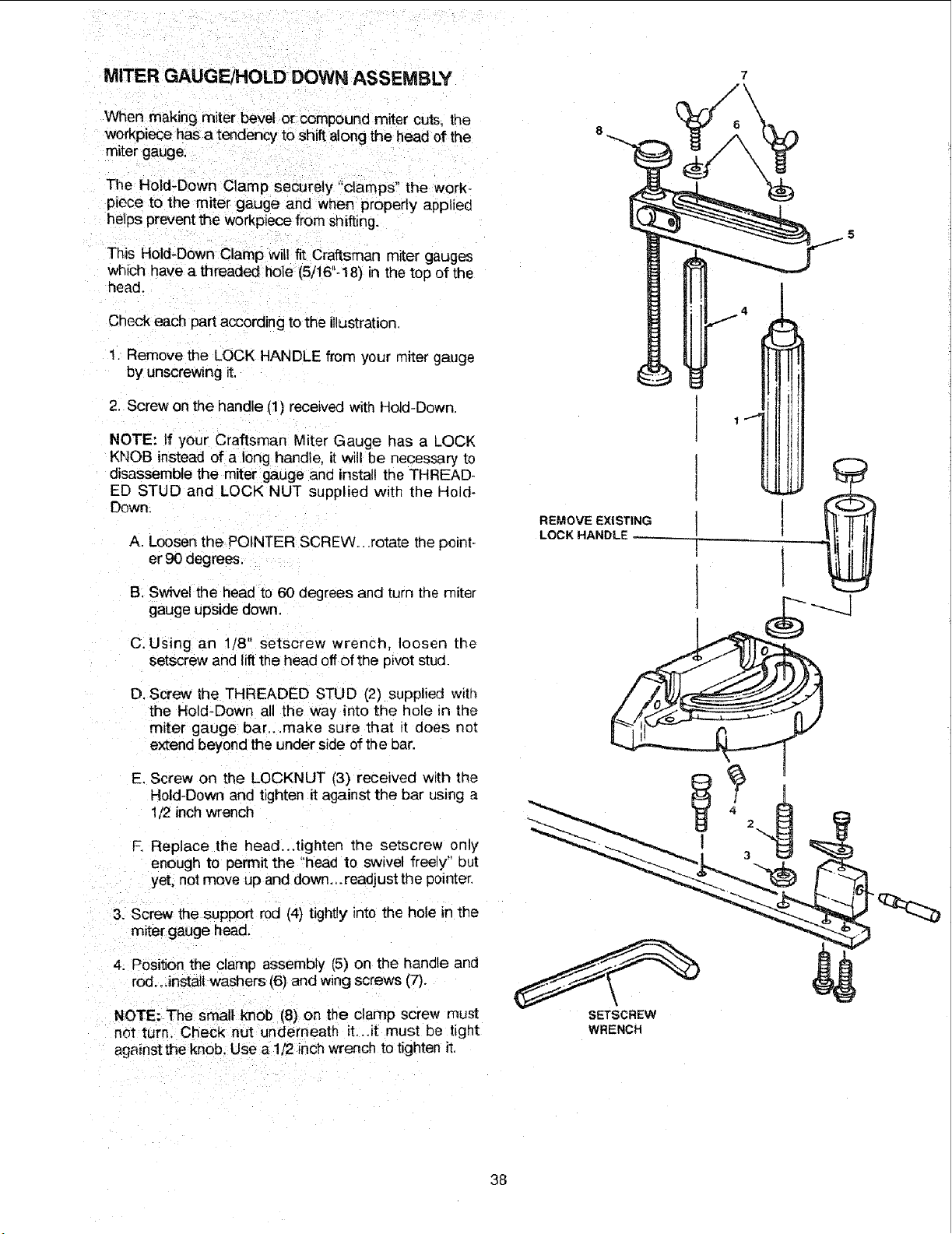
MITER GAUGF.JHOLD DOWN ASSEMBLY 7
When making miter bevel or compound miter cuts, the
workpiece has a tendency to shift along the head of the
miter gauge.
The Hold-Down Clamp securely "clamps" the work.
piece to the miter gauge and when properly applied
helps prevent the workpiece from shifting.
This Hold-Down Clamp will fit Craftsman miter gauges
which have a threaded hole (5/16"-18) in the top of the
head.
Check each part according to the illustration.
I Remove the LOCK HANDLE from your miter gauge
by unscrewing it.
2. Screw on the handle (1) received with Hold-Down.
NOTE: If your Craftsman Miter Gauge has a LOCK
KNOB instead of a long handle, it will be necessary to
disassemble the miter gauge and install the THREAD-
ED STUD and LOCK NUT suppliec with the Hold-
Down.
A. Loosen the POINTER SCREW...rotate the point-
er 90 degrees.
B, Swivel the head to 60 degrees and turn the miter
gauge upside down.
C. Using an 1/8" setscrew wrench, loosen the
setscrew and lift the head off of the pivot stud.
D. Screw the THREADED STUD (2) supplied with
the Hold-Down all the way into the hole in the
miter gauge bar.,.make sure that t does not
extend beyond the under side of the bar.
E. Screw on the LOCKNUT (3) received with the
Hold-Down and tighten it against the bar using a
1/2 inch wrench
F. Replace the head...tighten the setscrew only
enough to permit the "head to swivel freely" out
yet, not move up and down_.readjust the pointer.
3. Screw the support rod (4) tightly into the hole in the
miter gauge head,
4. Position the clamp assembly (5) on the handle and
rod.. Jnstal_washers (6) and wing screws (7).
NOTE: The small knob (8) on the clamp screw must
not turn. Check nut underneath it, ..it must be tight
against the knob, Use a 1/2 inch wrench to tighten it.
REMOVE EXISTING
LOCK HANDLE
SETSCREW
WRENCH
38
Loading ...
Loading ...
Loading ...