Loading ...
Loading ...
Loading ...
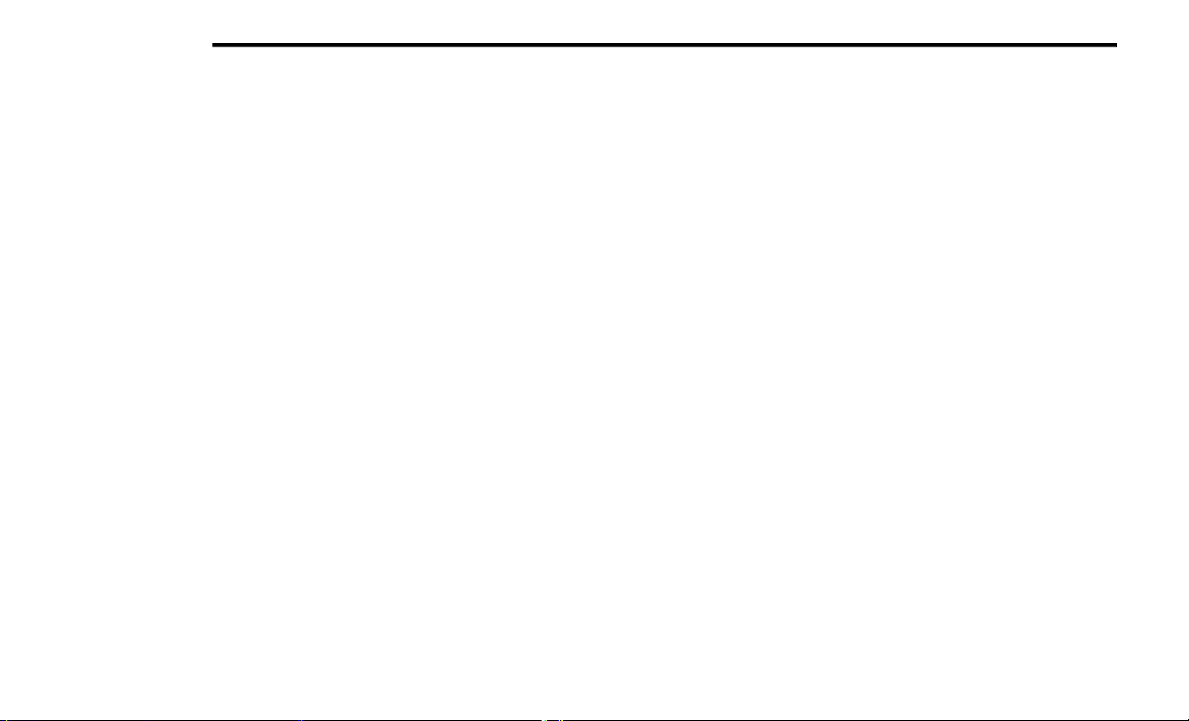
296 MULTIMEDIA
Speed Alert
Receive a notification whenever your car
exceeds a speed limit you set.
Valet Alert
Receive a notification if and when your vehicle is
driven outside a quarter-mile radius of a valet
drop-off zone.
SmartWatch Integration — If Equipped
Description
SmartWatch Integration puts the Mobile App right
on your Apple® Watch or Android™ Wear. To get
started, follow these steps:
1. Download the Mobile App from the App
Store® or Google Play.
2. Log onto the app from your smartphone using
the username and password you created when
you first set up your account.
3. Make sure your watch and smartphone are
connected through Bluetooth®.
4. The Mobile App should appear on your
SmartWatch.
Once the app is downloaded on your SmartWatch,
you can enjoy these features:
Lock or unlock your vehicle by tapping the
remote lock button in the app and entering your
security PIN.
Remote start or stop your vehicle.
View important vehicle stats, such as fuel level,
vehicle location, tire pressure warning, and
more.
For help, refer to the Uconnect YouTube channel
for SmartWatch Integration.
Market — If Equipped
With Market, you can enjoy seamless and secure
transactions from the comfort of your vehicle.
Make restaurant reservations, place food orders,
or pay for other goods and services right from the
vehicle’s touchscreen.
To get started with Market on the touchscreen:
1. Press the Market button in the Mobile App
drawer.
2. Press “Get Started”.
3. Press “Text Me A Link” and enter your phone
number to receive a text message with
instructions on how to set up Market.
NOTE:
If the text message does not come through, press
the Resend Text button. It might take a minute to
receive the text message.
4. Once you receive the text message, press the
link provided. You will be directed to a sign-in
screen. Enter your email and password. You
will then be able to use Market.
5. If you do not have an account, press “Register
Now” to create one.
6. Accept the Market Terms of Service.
7. Enter your credit card information, and press
“Next”.
8. Enter your phone number, and press “Next”.
9. The system will verify the phone number. Once
verified, Market will be available to use. Press
the OK button.
From the online portal,
https://
market.mopar.com/home
, you can link loyalty
accounts and start receiving benefits from them
while still using Market and view your purchase
history.
MANAGE MY SIRIUSXM GUARDIAN ™
A
CCOUNT
To manage your SiriusXM Guardian™ account,
press the ASSIST button in your vehicle, or call
SiriusXM Guardian™ Customer Care.
NOTE:
It is recommended, when selling your vehicle, or
turning in your lease, to call SiriusXM Guardian™
Care to remove your personal data.
22_JT_OM_EN_USC_t.book Page 296
Loading ...
Loading ...
Loading ...