Loading ...
Loading ...
Loading ...
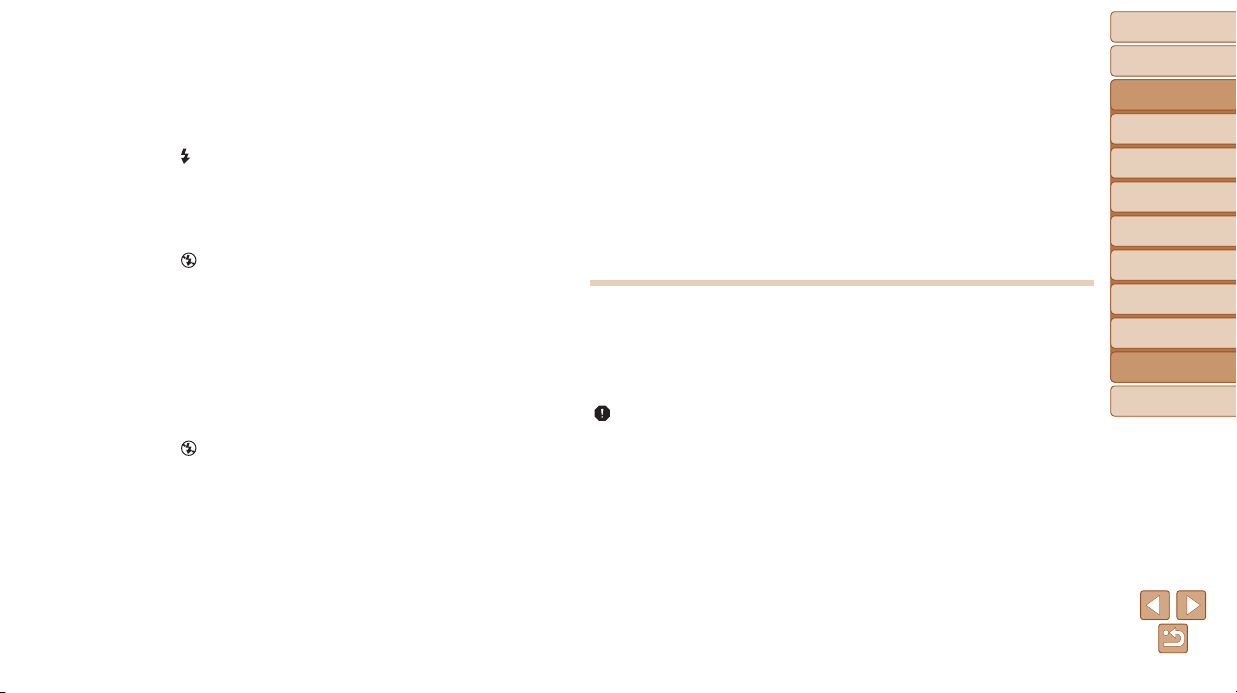
94
BeforeUse
BasicGuide
AdvancedGuide
CameraBasics
AutoMode
OtherShooting
Modes
PMode
PlaybackMode
SettingMenu
Accessories
Appendix
Index
NoAFframesaredisplayedandthecameradoesnotfocuswhenthe
shutterbuttonispressedhalfway.
• To have AF frames displayed and the camera focus correctly, try composing the
shot with higher-contrast subject areas centered before you press the shutter button
halfway. Otherwise, try pressing the shutter button halfway repeatedly.
Subjectsinshotslooktoodark.
• Settheashmodeto[ ] (=
51).
• Adjust brightness by using exposure compensation (=
44).
• Adjust contrast by using i-Contrast (=
46, 65).
• Use spot metering (=
45).
Subjectslooktoobright,highlightsarewashed-out.
• Settheashmodeto[ ] (=
32).
• Adjust brightness by using exposure compensation (=
44).
• Use spot metering (=
45).
• Reduce the lighting on subjects.
Shotslooktoodarkdespitetheashring(=
2 7 ).
• Shootwithinashrange(=
106).
• Increase the ISO speed (=
45).
Subjectsinashshotslooktoobright,highlightsarewashed-out.
• Shootwithinashrange(=
106).
• Settheashmodeto[
] (=
32).
Whitespotsappearinashshots.
• Thisiscausedbylightfromtheashreectingoffdustorairborneparticles.
Shotslookgrainy.
• Lower the ISO speed (=
45).
• High ISO speeds in some shooting modes may cause grainy images (=
45).
Subjectsareaffectedbyred-eye.
• Set [Lamp Setting] to [On] (=
35) to light the red-eye reduction lamp (=
4) for
ashshots.Notethatwhilethered-eyereductionlampislit(foraboutonesecond),it
is not possible to shoot, because the lamp is counteracting red-eye. For best results,
have subjects look at the red-eye reduction lamp. Also try increasing the lighting in
indoor scenes and shooting at closer range.
• Edit images using red-eye correction (=
66).
Recordingtothememorycardtakestoolong,orcontinuousshooting
isslower.
• Use the camera to perform low-level formatting of the memory card (=
72).
ShootingsettingsorFUNC.menusettingsarenotavailable.
• Available setting items vary by shooting mode. Refer to “Functions Available in Each
Shooting Mode”, “FUNC. Menu”, and “Shooting Tab” (=
99 – 103).
Shooting Movies
Theelapsedtimeshownisincorrect,orrecordingisinterrupted.
• Use the camera to format the memory card, or switch to a card that supports high-
speed recording. Note that even if the elapsed time display is incorrect, the length
of movies on the memory card corresponds to the actual recording time (=
71,
108).
[ ]isdisplayedandshootingstopsautomatically.
Thecamera’sinternalmemorybufferlledupasthecameracouldnotrecordtothe
memory card quickly enough. Try one of the following measures.
• Use the camera to perform low-level formatting of the memory card (=
72).
• Lower the image quality (=
35).
• Switch to a memory card that supports high-speed recording (=
108).
Loading ...
Loading ...
Loading ...