Loading ...
Loading ...
Loading ...
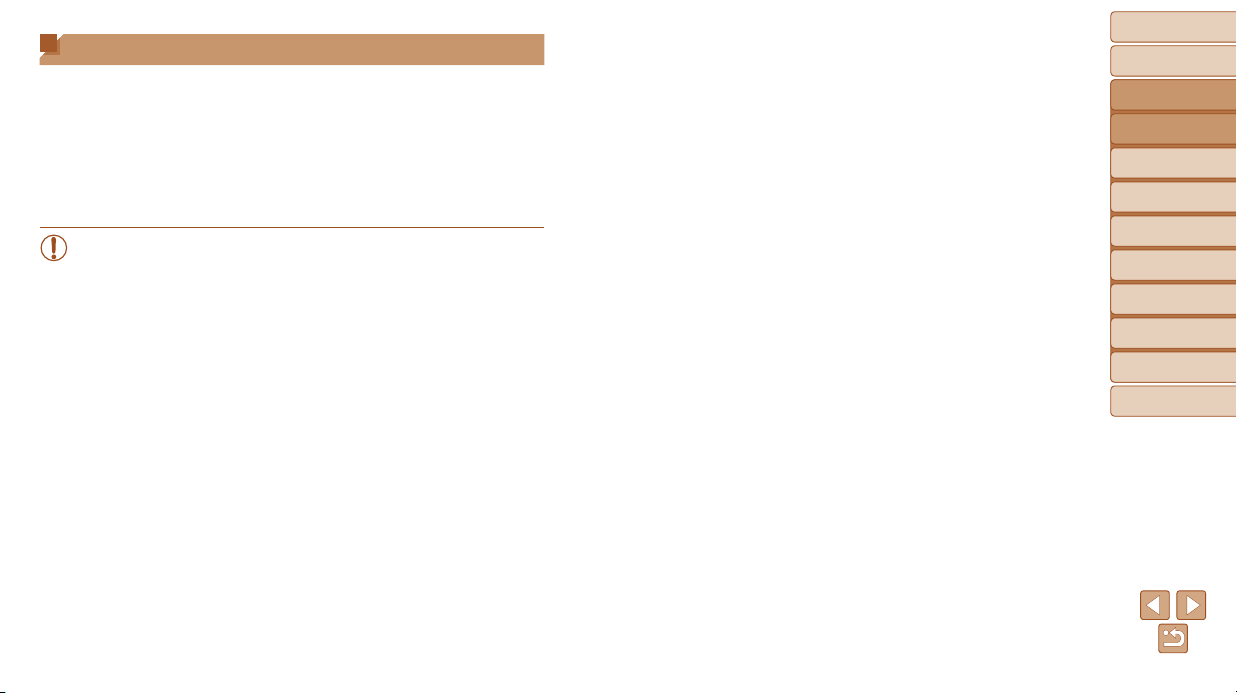
23
BeforeUse
BasicGuide
AdvancedGuide
CameraBasics
AutoMode
OtherShooting
Modes
PMode
PlaybackMode
SettingMenu
Accessories
Appendix
Index
Indicator Display
The indicator on the back of the camera (=
4) blinks in green at these
times.
- Connected to a computer (=
80)
- Display off (=
19, 70, 70)
- Starting up, recording, or reading
- Communicating with other devices
- Shooting long exposures (=
42)
• When the indicator blinks green, do not turn the camera off, or open
the memory card/battery cover, or shake or hit the camera.
This may corrupt images or damage the camera or memory card.
Loading ...
Loading ...
Loading ...