Loading ...
Loading ...
Loading ...
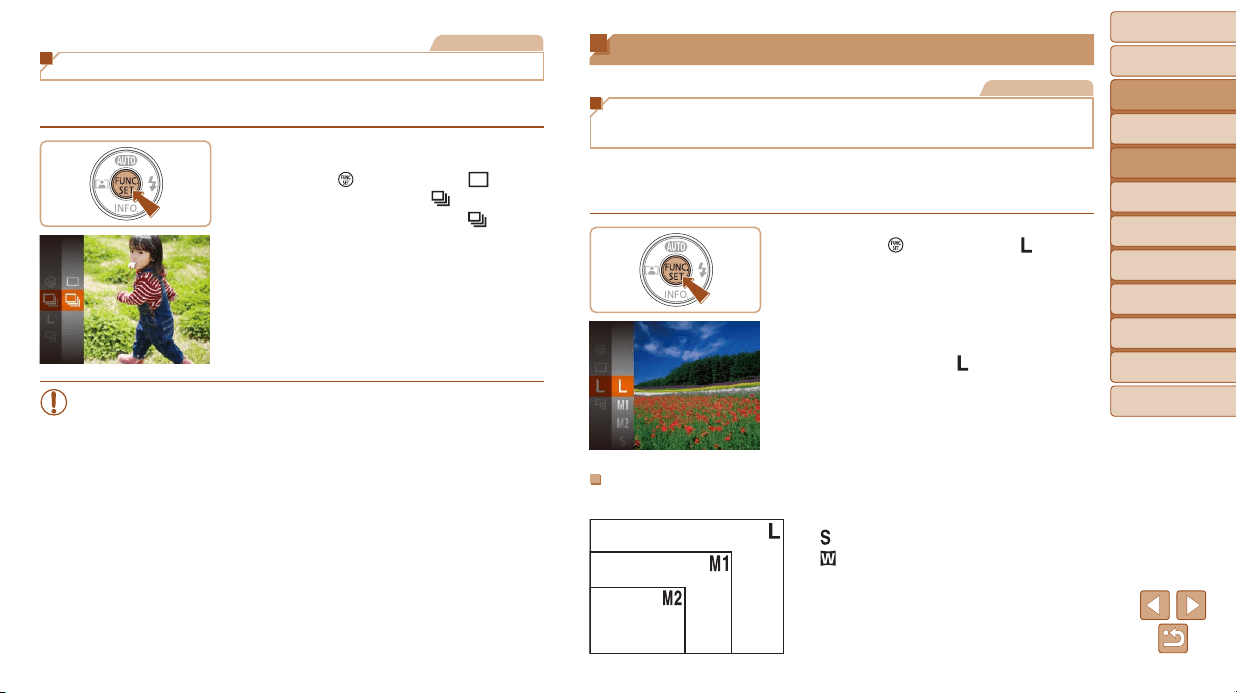
34
BeforeUse
BasicGuide
AdvancedGuide
CameraBasics
AutoMode
OtherShooting
Modes
PMode
PlaybackMode
SettingMenu
Accessories
Appendix
Index
Still Images
Continuous Shooting
Hold the shutter button all the way down to shoot continuously.
For details on the continuous shooting speed, see “Camera” (=
106).
1 Congurethesetting.
Press the [ ] button, choose [ ] in the
menu, and then choose [
] (=
21).
Once the setting is complete, [ ] is
displayed.
2 Shoot.
Hold the shutter button all the way down
to shoot continuously.
• Cannot be used with the self-timer (=
31).
• Shooting may stop momentarily or continuous shooting may slow
down depending on shooting conditions, camera settings, and the
zoom position.
• As more shots are taken, shooting may slow down.
• Shootingmayslowdowniftheashres.
Image Customization Features
Still Images
Changing the Number of Recording Pixels
(Image Size)
Choose the image’s number of recording pixels from 5 levels, as follows.
Forguidelinesonhowmanyshotsateachrecordingpixelsettingcanton
a memory card, see “Number of Shots per Memory Card” (=
108).
Press the [ ] button, choose [ ] in the
menu, and choose the desired option
(=
21).
Theoptionyouconguredisnow
displayed.
To restore the original setting, repeat this
process but choose [
].
GuidelinesforChoosingRecordingPixelSettingBased
onPaperSize
[ ]: For e-mailing images.
[ ]: For images displayed on widescreen
HDTVs or similar display devices, on a
16:9 screen.
A2 (16.5 x 23.4 in.)
A3 – A5 (11.7 x
16.5 – 5.8 x 8.3 in.)
5 x 7 in.
Postcard
3.5 x 5 in.
Loading ...
Loading ...
Loading ...