Loading ...
Loading ...
Loading ...
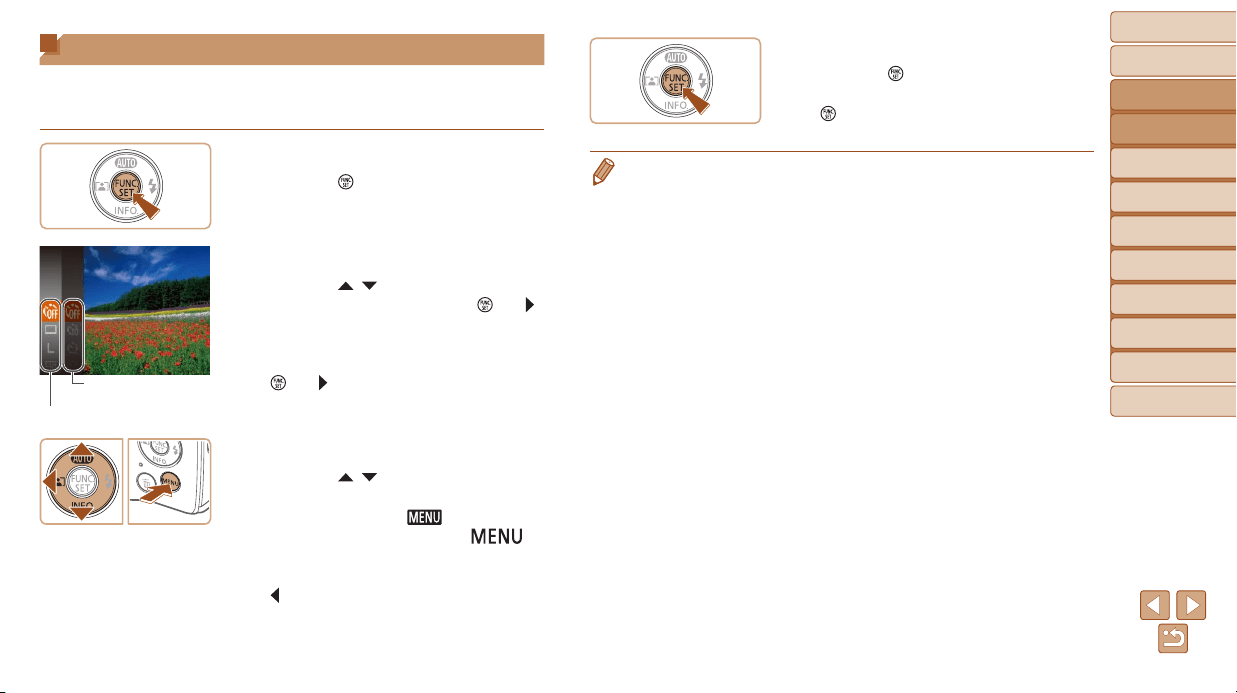
21
BeforeUse
BasicGuide
AdvancedGuide
CameraBasics
AutoMode
OtherShooting
Modes
PMode
PlaybackMode
SettingMenu
Accessories
Appendix
Index
Using the FUNC. Menu
CongurecommonlyusedfunctionsthroughtheFUNC.menuasfollows.
Note that menu items and options vary depending on the shooting mode
(=
100 – 101) or playback mode (=
104).
1 AccesstheFUNC.menu.
Press the [ ] button.
2 Chooseamenuitem.
Press the [ ][ ] buttons to choose a
menu item, and then press the [
] or [ ]
button.
Depending on the menu item, functions
canbespeciedsimplybypressingthe
[
] or [ ] button, or another screen is
displayedforconguringthefunction.
3 Chooseanoption.
Press the [ ][ ] buttons to choose an
option.
Items labeled with a [ ] icon can
beconguredbypressingthe[
]
button.
To return to the menu items, press the
[
] button.
Options
Menu Items
4 Finishthesetupprocess.
Press the [ ] button.
The screen before you pressed the
[
] button in step 1 is displayed again,
showingtheoptionyoucongured.
• To undo any accidental setting changes, you can restore the camera’s default
settings (=
74).
Loading ...
Loading ...
Loading ...