Loading ...
Loading ...
Loading ...
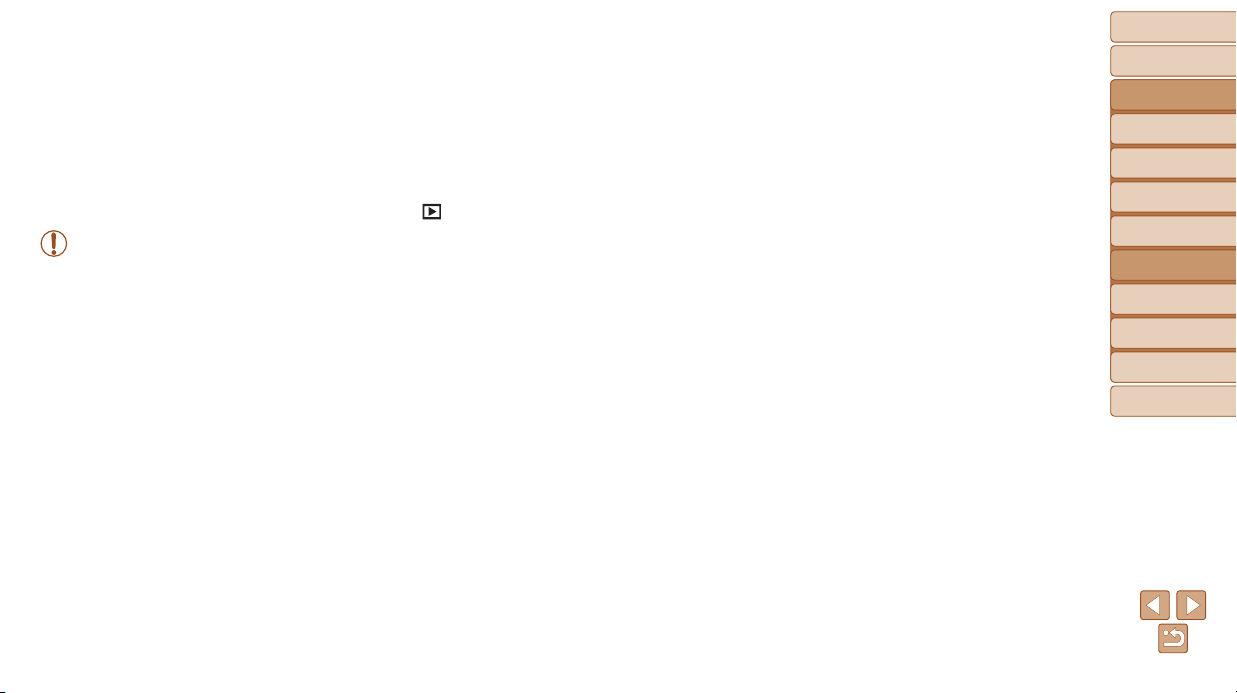
54
BeforeUse
BasicGuide
AdvancedGuide
CameraBasics
AutoMode
OtherShooting
Modes
PMode
PlaybackMode
SettingMenu
Accessories
Appendix
Index
Playback Mode
Have fun reviewing your shots, and browse or edit them in many ways
• To prepare the camera for these operations, press the [ ] button to enter Playback mode.
• It may not be possible to play back or edit images that were renamed or already edited on a computer, or images from other cameras.
Viewing.............................................................. 55
Switching Display Modes ...................................... 56
BrowsingandFilteringImages....................... 56
Navigating through Images in an Index................. 56
FindingImagesMatchingSpeciedConditions .... 57
ImageViewingOptions.................................... 58
Magnifying Images ................................................ 58
Viewing Slideshows ..............................................58
ProtectingImages............................................ 59
Using the Menu ..................................................... 60
Choosing Images Individually ............................... 60
Selecting a Range .................................................60
Protecting All Images at Once ............................... 61
ErasingImages................................................. 62
Erasing Multiple Images at Once .......................... 62
RotatingImages............................................... 64
Using the Menu ..................................................... 64
Deactivating Auto Rotation ....................................64
EditingStillImages.......................................... 65
Resizing Images ....................................................65
Correcting Image Brightness (i-Contrast) .............. 65
Correcting Red-Eye ............................................... 66
Loading ...
Loading ...
Loading ...