Loading ...
Loading ...
Loading ...
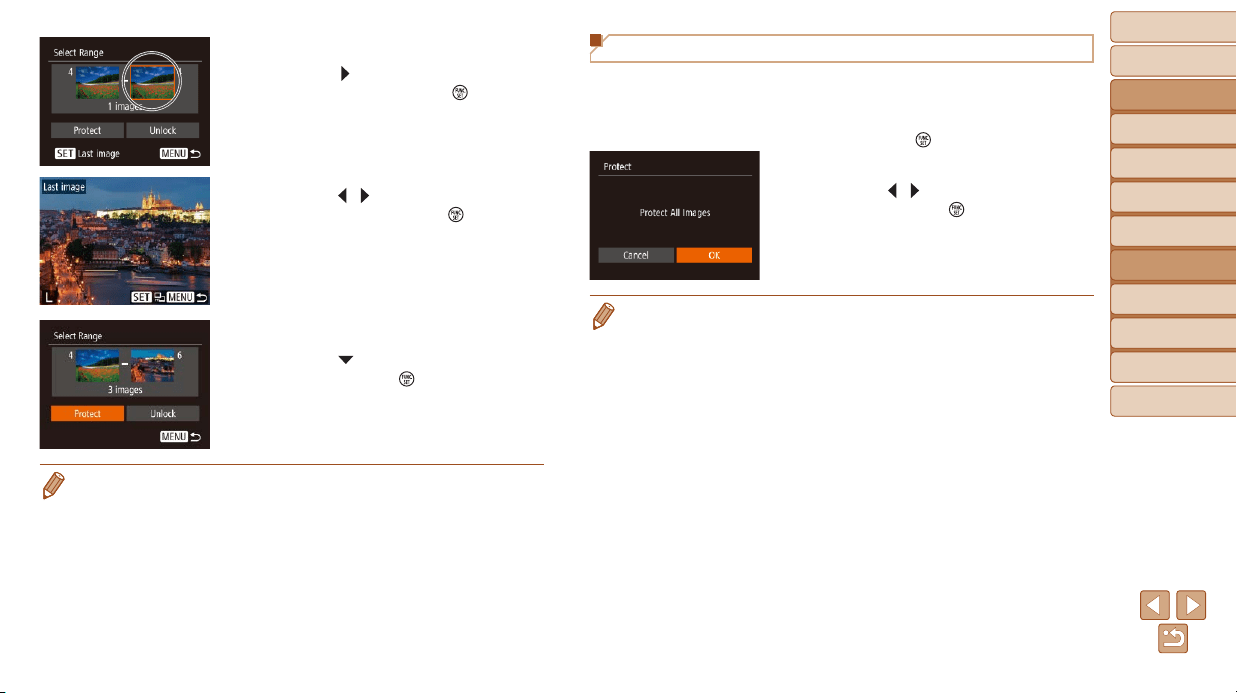
61
BeforeUse
BasicGuide
AdvancedGuide
CameraBasics
AutoMode
OtherShooting
Modes
PMode
PlaybackMode
SettingMenu
Accessories
Appendix
Index
3 Chooseanendingimage.
Press the [ ] button to choose [Last
image], and then press the [
] button.
Press the [ ][ ] buttons to choose an
image, and then press the [
] button.
Imagesbeforetherstimagecannotbe
selected as the last image.
4 Protecttheimages.
Press the [ ] button to choose [Protect],
and then press the [
] button.
• To cancel protection for groups of images, choose [Unlock] in step 4.
Protecting All Images at Once
1 Choose[ProtectAllImages].
Following step 2 in “Using the Menu”
(=
60), choose [Protect All Images]
and press the [
] button.
2 Protecttheimages.
Press the [ ][ ] buttons to choose [OK],
and then press the [
] button.
• To cancel protection for groups of images, choose [Unprotect All Images] in
step 1.
Loading ...
Loading ...
Loading ...