Loading ...
Loading ...
Loading ...
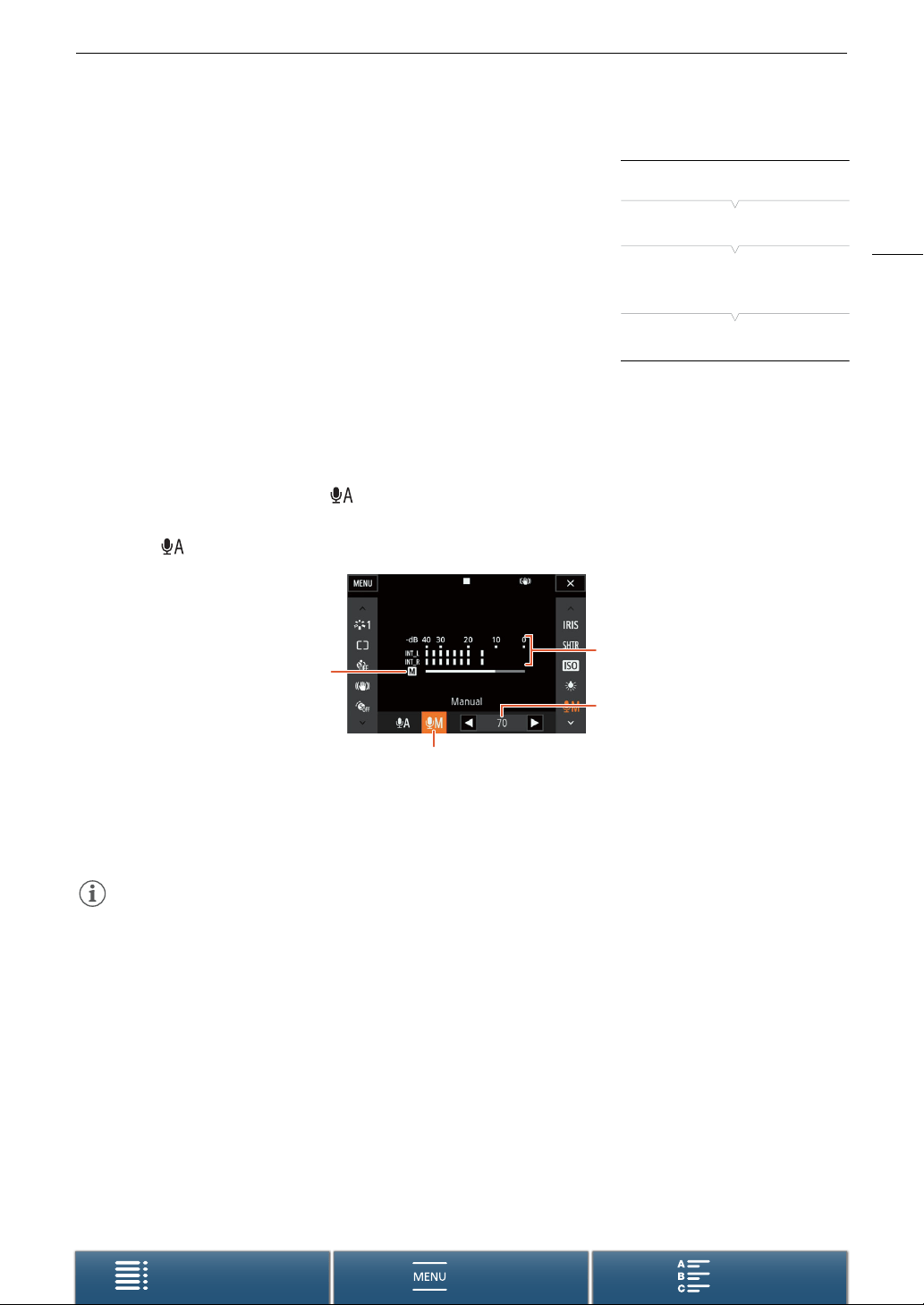
91
Recording Audio
Menus
Table of Contents Index
Activating the Microphone’s Attenuator (INPUT
Ter mi na ls)
When the INPUT 1 or INPUT 2 switch is set to MIC or MIC+48V, you can
activate the external microphone’s attenuator (20 dB).
1 Press the MENU button.
2 Open the desired INPUT terminal’s microphone attenuator submenu.
[¡ Audio Setup] > [1] > [INPUT 1 Mic Att.] or [INPUT 2 Mic Att.]
3 Select the desired option and then touch [X].
Audio Recording Level (MIC Terminal/Built-in Microphone)
You can adjust the audio recording level of the built-in microphone or an external microphone connected to the
MIC terminal.
1 Touch [FUNC.] and then touch [Mic Level].
2 Touch [ö Manual] to set the audio recording level to manual.
• Touch [ Automatic] instead to return the camcorder to automatic audio recording level.
3 Touch [Ï]/[Ð] to adjust the audio recording level as necessary and then touch [X].
• As a guideline, adjust the audio recording level so that the audio level meter will go to the right of the -10 dB
mark only occasionally.
NOTES
• When the audio level meter reaches the red point (0 dB), the sound may be distorted.
• We recommend using headphones to check the sound level while adjusting the audio recording level or when
the microphone attenuator is activated.
[¡ Audio Setup]
[1]
[INPUT 1 Mic Att.]
[INPUT 2 Mic Att.]
[j Off]
Manual audio level adjustment
Audio level indicator
Audio level adjustment bar
Current audio recording level
Loading ...
Loading ...
Loading ...
