Loading ...
Loading ...
Loading ...
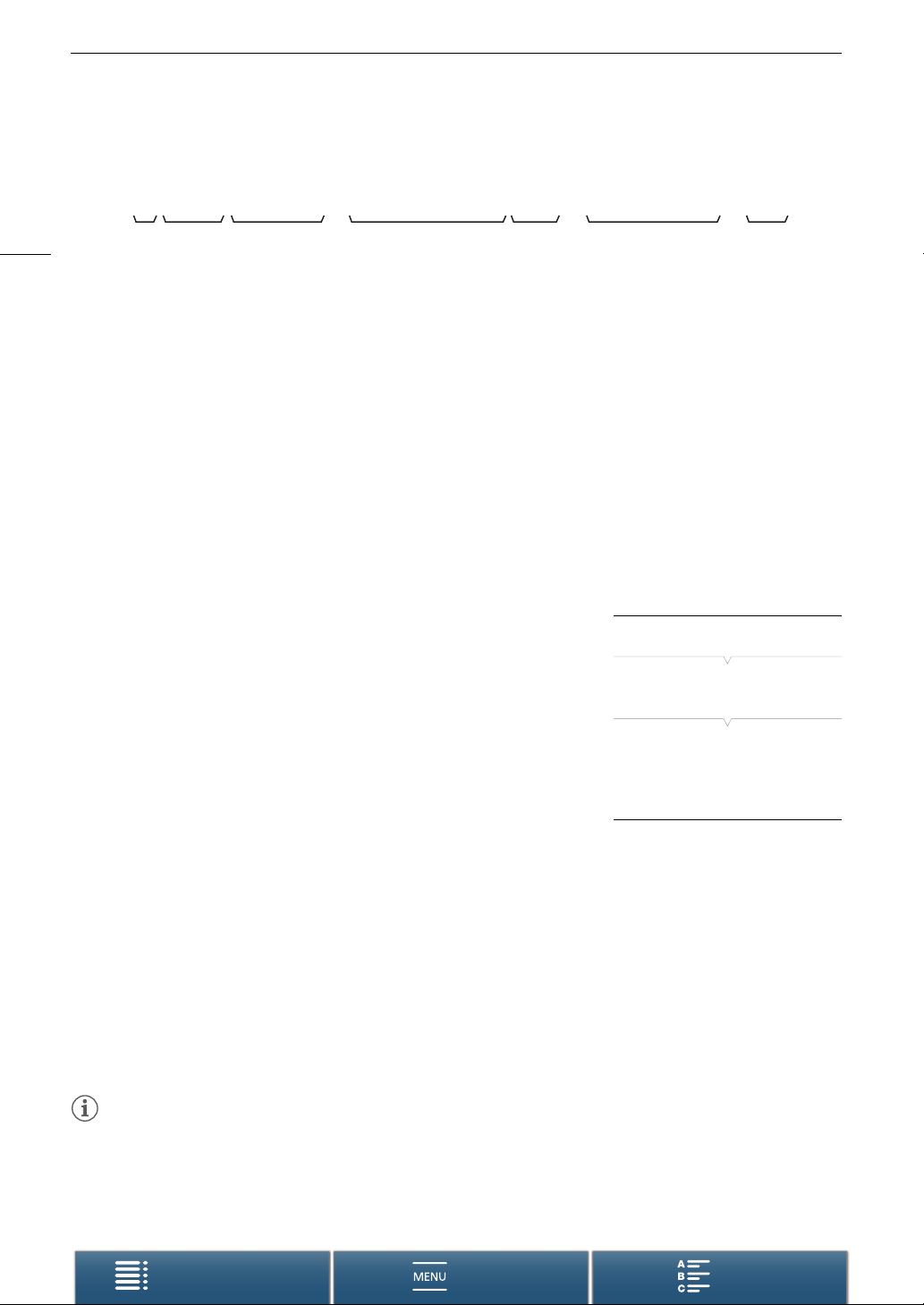
Recording Video and Taking Photos
46
Menus
Table of Contents Index
The basic file name structure is as follows.
Setting the components of the clip file name
To set the camera ID
1 Press the MENU button.
2 Open the [Camera Index] screen.
[3 Recording Setup] > [2] or [3] (depending on the system frequency)
> [Camera Index]
3Touch [Í] or [Î] to select the desired camera ID.
4 Touch [OK] and then touch [X].
To set the reel number or initial clip number
1 Press the MENU button.
2 Open the [Reel Number] or [Clip Number] screen.
[3 Recording Setup] > [2] or [3] (depending on the system frequency) > [Reel Number] or [Clip Number]
3Touch [Í] or [Î] to select the first digit of the reel/clip number and then touch the next field to select the next
digit.
• Change the rest of the digits in the same way.
• To reset the reel/clip number, touch [Reset] instead. You will return to the previous screen and will not have
to perform the rest of the procedure.
• Touch [Cancel] to close the screen without setting the reel/clip number.
4 Touch [OK] and then touch [X].
5 If you changed the reel number, initialize all the recording media being used for recording (CFast and SD cards,
A 38).
NOTES
• If you set an initial clip number that is smaller than the clip number of a clip on the recording media used, the
clip number will continue from the number following that of the last clip on the recording media.
A 001C001_yymmddXX_CA NON_01
1 2 3 4 675
1 Camera index: One character (A to Z) that
identifies the camcorder used.
2 Reel number: 3 characters (001 to 999) that
identify the recording media used.
3 Clip number: 4 characters (C001 to D999). The
clip number advances automatically with each clip
recorded (switching to D001 after C999), but you
can set the initial clip number.
4 Recording date (set automatically by the
camcorder).
5 Random component: 2 characters (numbers 0 to
9 and capital letters A to Z) that change randomly
with each clip.
6 User defined field: 5 characters (numbers 0 to 9
and capital letters A to Z) for any other
identification purposes.
7 The camcorder will automatically add “_” and a
stream number (01 to 99) to the file name of HD
clips when an SD or SDHC card is used. The
stream number will advance every time the video
(stream) file within the clip is split and recording
continues on a separate stream file.
[3 Recording Setup]
[2] or [3] (depending on the
system frequency)
[Camera Index] ….. [A]
[Reel Number] ….. [001]
[Clip Number] ….. [001]
[User Defined] ….. [CANON]
Loading ...
Loading ...
Loading ...
