Loading ...
Loading ...
Loading ...
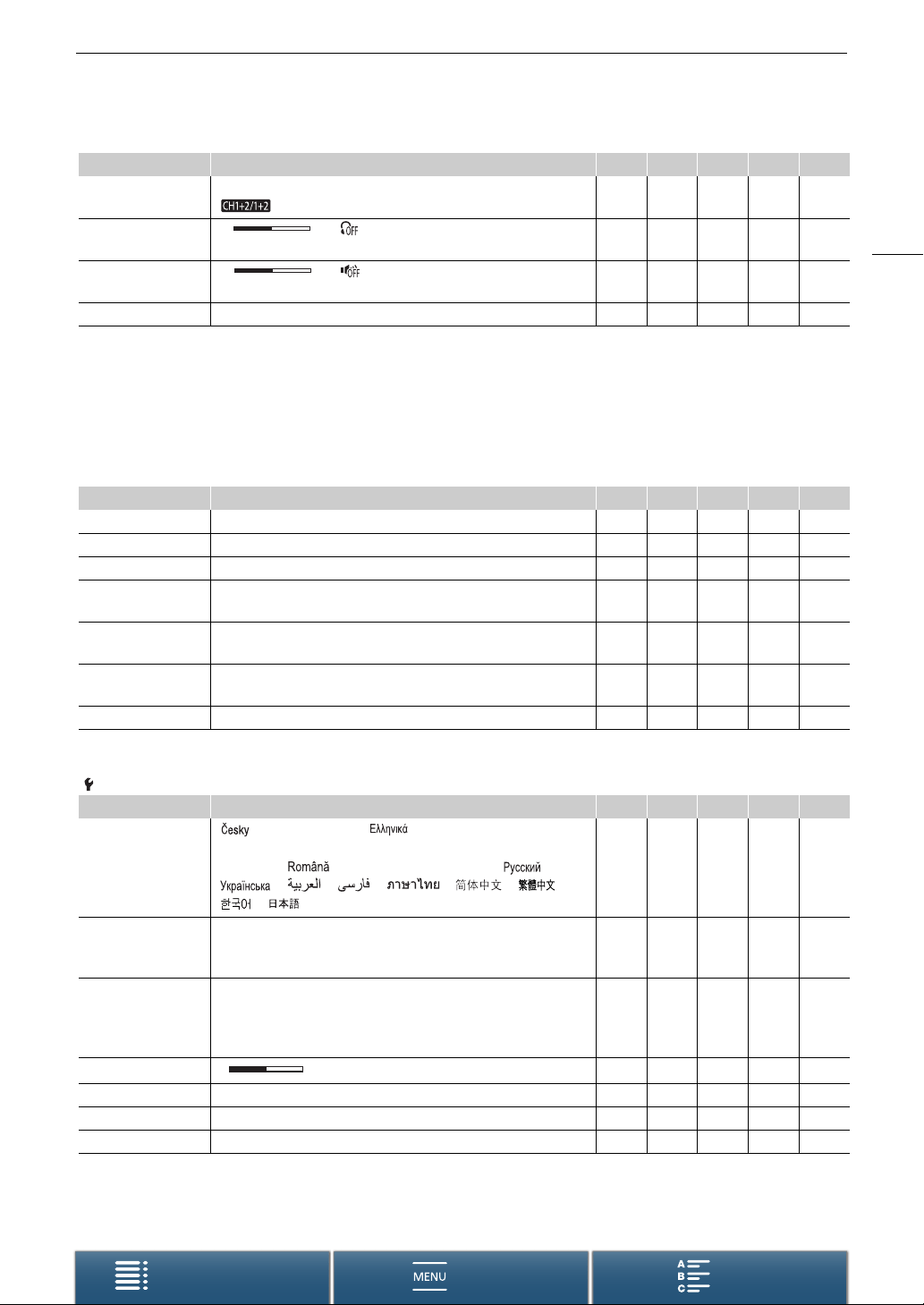
143
Menu Options
Menus
Table of Contents Index
[Notification Sounds]: A beep will accompany some operations like turning on the camcorder, the self timer
countdown, etc.
•Set to [j Off] to turn off notification sounds.
• While pre-recording (A 97) is activated, the camcorder will not emit some notification sounds.
[— Wi-Fi Setup] menu
[ System Setup] menu
[Monitor Channels] [ƒ CH1/CH2], [š CH1/CH1], [Ÿ CH2/CH2],
[ CH1+2/CH1+2]
Ü – Ü Ü 120
[Headphone Volume] ,
0-15 (8)
Ü – Ü Ü 113
[Speaker Volume] ,
0-15 (8)
– – Ü Ü 113
[Notification Sounds] [÷ High Volume], [ø Low Volume], [j Off] Ü Ü Ü Ü –
Menu item Setting options v { y } A
[Browser Remote] [Off], [On] Ü Ü – – 131
[Playback via Browser] – – – – Ü 135
[Media Server] – – – – Ü 136
[Browser Connection
Settings]
– Ü Ü Ü Ü 131
[Smartphone
Connection]
– Ü Ü Ü Ü 129
[Access Point
Connection]
– Ü Ü Ü Ü
125,
129
[Display MAC Address] – Ü Ü Ü Ü 130
Menu item Setting options v { y } A
[Language H] [], [Dansk], [Deutsch], [ ], [English], [Español], [Français],
[Italiano], [Magyar], [Melayu], [Nederlands], [Norsk], [Polski],
[Português], [ ], [Suomi], [Svenska], [Türkçe], [ ],
[ ], [ ], [ ], [ ], [ ], [ ],
[], [ ]
Ü Ü Ü Ü 34
[Time Zone/DST] ["] (home time zone) or [#] (travel time zone):
[New York], list of world time zones
[$] (DST adjustment): Toggle on or off
Ü Ü Ü Ü 34
[Date/Time] [Date/Time]: –
[Date Format]: [Y.M.D], [M.D,Y], [D.M.Y]
(Y- year, M- month, D- day)
[24H]: Toggle on (24-hour clock) or off (12-hour clock)
Ü Ü Ü Ü 33
[LCD Brightness]
Ü Ü Ü Ü –
[LCD Backlight] [H Bright], [M Normal], [L Dim] Ü Ü Ü Ü –
[– View Assistance] [i On], [j Off] Ü – Ü – 109
[Auto Power Off] [i On], [j Off] Ü Ü Ü Ü –
Menu item Setting options v { y } A
ÔÕ
ØÙ
)*
Loading ...
Loading ...
Loading ...
