Loading ...
Loading ...
Loading ...
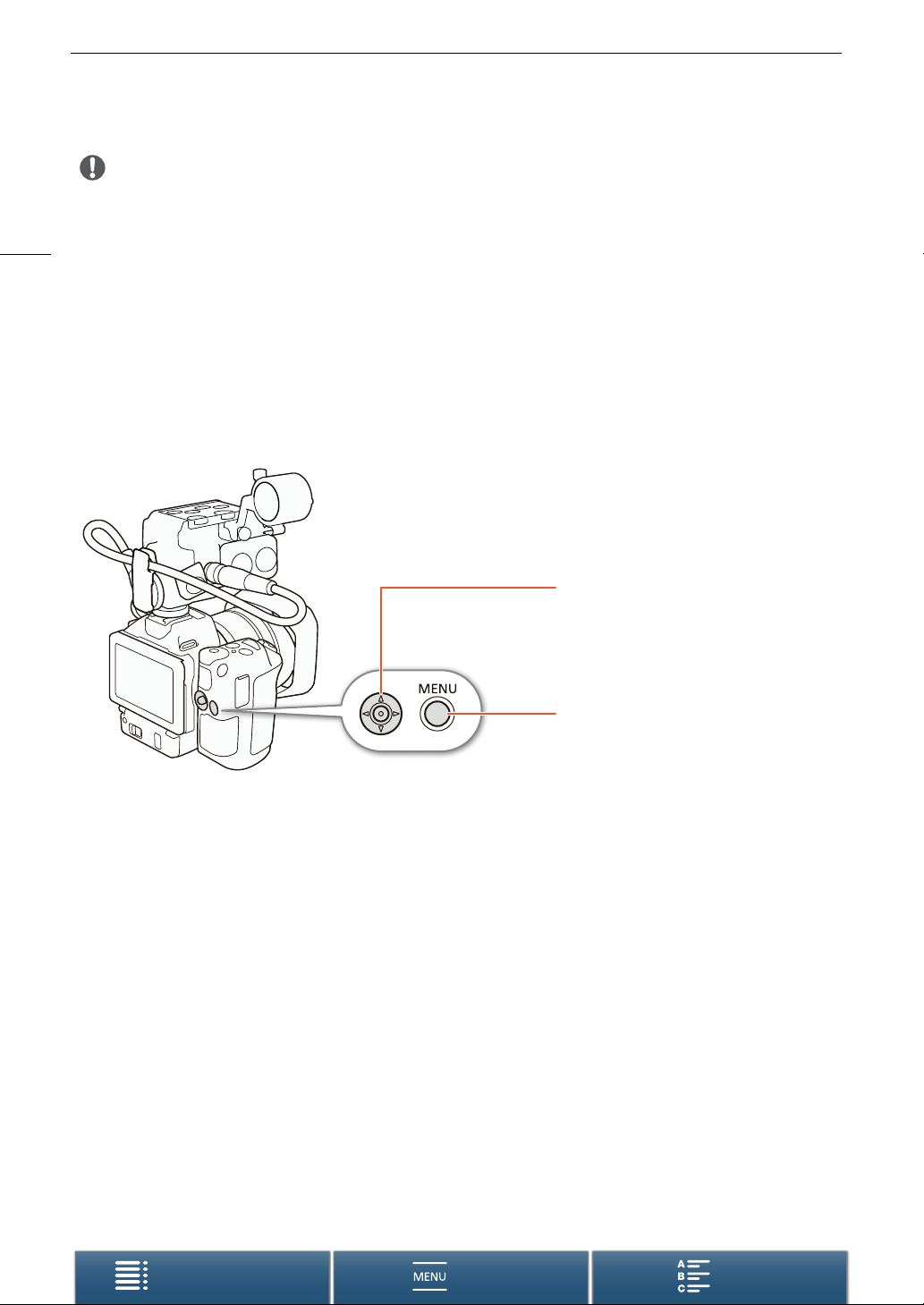
Basic Operation of the Camcorder
30
Menus
Table of Contents Index
IMPORTANT
• The camcorder features a capacitive touch screen. In the following cases, you may not be able to perform
touch operations correctly.
- Using your fingernails or hard-tipped objects, such as ballpoint pens.
- Operating the touch screen with wet or gloved hands.
- Applying excessive force or forcefully scratching the touch screen.
- Attaching commercially available screen protectors or adhesive film onto the touch screen’s surface.
Using the MENU Button and Joystick
You can navigate some of the camcorder’s menus and screens using the MENU button and joystick instead of
using the touch panel. This is convenient, for example, when the viewfinder unit is attached to the camcorder
and you cannot touch the screen.
Using the FUNC. Menu and Setup Menus
The camcorder’s functions and settings can be adjusted using the FUNC. menu and setup menus. For details
about the available menu options and settings, refer to the appendix
Menu Options
(A 137). In this manual,
navigating the menus is explained using mainly the touch panel controls but they can also be navigated using the
joystick and other buttons. The procedure below explains how to use both methods. If necessary, refer back to
this section for details on using the joystick.
Joystick
When making a menu selection, push the joystick
(Ý/Þ) to move the orange selection frame in
the menu. Then, press the joystick itself to select
the menu item indicated by the orange selection
frame.
MENU button
Press the button to open the setup menus and then
press again to close the menu after adjusting
desired settings.
Loading ...
Loading ...
Loading ...
