Loading ...
Loading ...
Loading ...
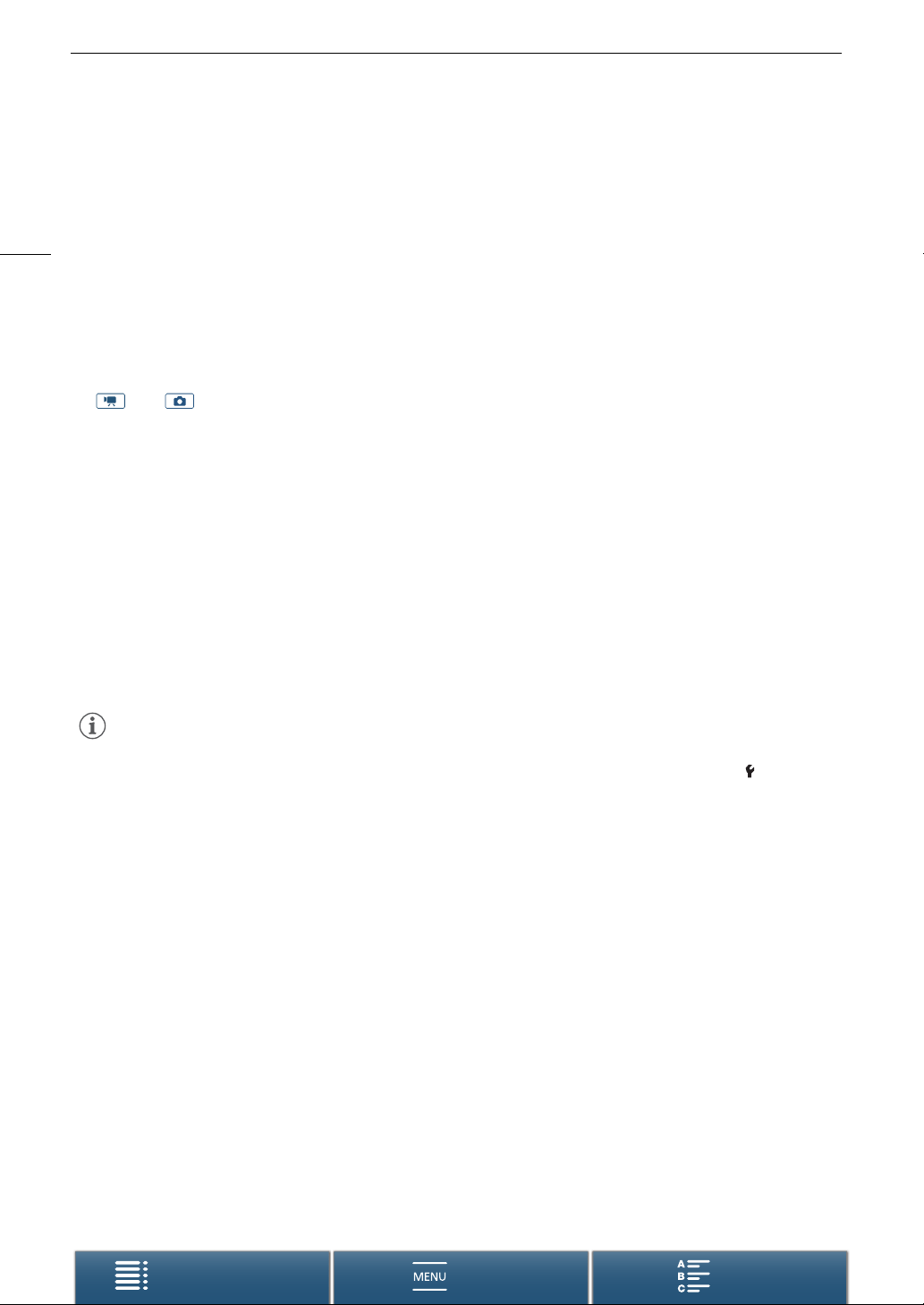
Basic Operation of the Camcorder
32
Menus
Table of Contents Index
3 Touch the tab of the desired menu.
• Depending on the operating mode, some tabs may be divided into multiple “pages”. Touch the numbers
under the tab icons or drag your finger left/right to switch to other pages in the currently selected tab.
4 Touch the desired setting.
• Menu items not available appear grayed out.
5 Touch the desired option and then touch [X].
• You can touch [X] to close the menu at any time.
• You can touch [K] to return to the previous screen. If you changed a setting, it will be applied.
To use the joystick
1 and modes only: Push the joystick (Ý/Þ) to select [FUNC.] and then press the joystick.
2 Press the MENU button.
• Alternatively, you can push the joystick (Ý/Þ) to select [MENU] and then press the joystick.
• The setup menus appear. Settings are divided into groups, which can be accessed through the tabs at the
top of the screen.
3Push the joystick (Þ) to select the desired tab and page number.
• Depending on the operating mode, some tabs may be divided into multiple “pages”.
4Push the joystick (Ý) to move the selection bar to the desired setting and then press the joystick.
• Menu items not available appear grayed out.
5Push the joystick (Ý/Þ) to select the desired option and then press the joystick.
6Push the joystick (Ý/Þ) to select [X] and then press the joystick.
• You can press the MENU button to close the menu at any time.
•You can select [K] to return to the previous screen. If you changed a setting, it will be applied.
NOTES
• For brevity’s sake, references in the text to settings in the setup menus will include only the tab of the desired
menu and the setting name. For example, “You can adjust the date and time later on with the [ System
Setup] > [1] > [Date/Time] setting.”
• Depending on the operating mode, you may need to switch pages under the tab to access the function.
Loading ...
Loading ...
Loading ...
