Loading ...
Loading ...
Loading ...
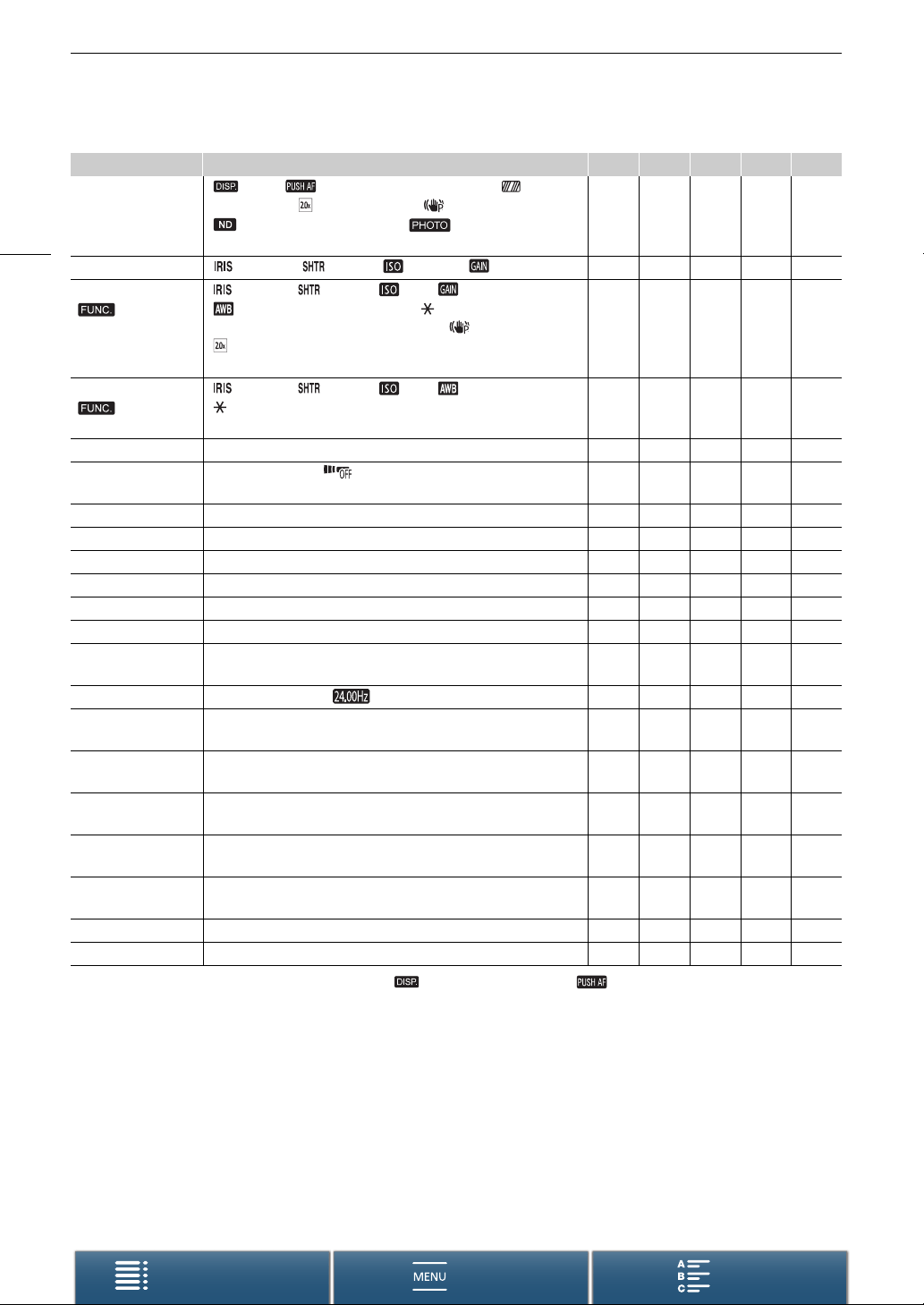
Menu Options
144
Menus
Table of Contents Index
* The default settings are as follows. [Assign Button 1]: [ DISP.], [Assign Button 2]: [ Push AF], [Assign Button 3]:
[^ Magnification].
[LCD Brightness]: Adjusts the brightness of the LCD screen.
• Changing the brightness of the LCD screen does not affect the brightness of your recordings or the brightness
of the playback image on a TV.
[LCD Backlight]: Sets the screen to one of three brightness levels.
• Changing the brightness of the LCD screen does not affect the brightness of your recordings or the brightness
of the playback image on a TV.
•Using the [H Bright] setting will shorten the effective usage time of the battery pack.
[Assign Button 1],
[Assign Button 2],
[Assign Button 3]*
[ DISP.], [ Push AF], [^ Magnification], [ Zebra],
[O Peaking], [ Digital Tele-conv.], [ Powered IS],
[ ND Filter], [¯ Start / Stop], [ Photo],
[P Waveform Monitor]
Ü Ü Ü Ü 105
[Control Dial]
[ Aperture]
, [ Shutter], [ ISO/Gain] ([ ISO/Gain])
Ü Ü – – 55
[v Customize
Menu]
[ Aperture], [ Shutter], [ ISO], [ Gain],
[ White Balance], [ö Mic Level], [ Exposure Lock],
[y AE Shift], [z Zebra], [O Peaking], [ Powered IS],
[ Digital Tele-conv.], [< Focus], [^ Magnification],
[P Waveform Monitor]
Ü – – – 104
[{ Customize
Menu]
[ Aperture], [ Shutter], [ ISO], [ White Balance],
[ Exposure Lock], [y AE Shift], [z Zebra], [O Peaking],
[< Focus], [^ Magnification]
– Ü – – 104
[Fan] [k Automatic], [i On] Ü – – – 52
[Wireless Remote
Control]
[i On], [j Off ]
Ü Ü – – 40
[Tally Lamp] [i On], [j Off] Ü Ü Ü Ü –
[Battery Info] – Ü Ü Ü Ü –
[HDMI Time Code] [i On], [j Off] Ü – – – –
[HDMI Rec Command] [i On], [j Off] Ü – – – –
[HDMI Status] – Ü – Ü Ü –
[Distance Units] [. meters], [/ feet] Ü Ü – – –
[Backup Menu
Settings 8]
[Save], [Load]
Ü Ü Ü Ü 107
[System Frequency] [z 59.94 Hz], [ 24.00 Hz] Ü – Ü – 53
[GPS Auto Time
Setting]
[j Off], [k Auto Update]
Ü Ü – – 101
[GPS Information
Display]
– Ü Ü – – 101
[Rec Touch
Operations]
[i On], [j Off]
Ü Ü – – –
[Output Onscreen
Displays]
[i On], [j Off]
Ü – – – –
[Certification Logo
Display]
– Ü Ü Ü Ü –
[Firmware] – Ü – – – –
[Reset All] [No], [Yes] Ü Ü Ü Ü –
Menu item Setting options v { y } A
Loading ...
Loading ...
Loading ...
