Loading ...
Loading ...
Loading ...
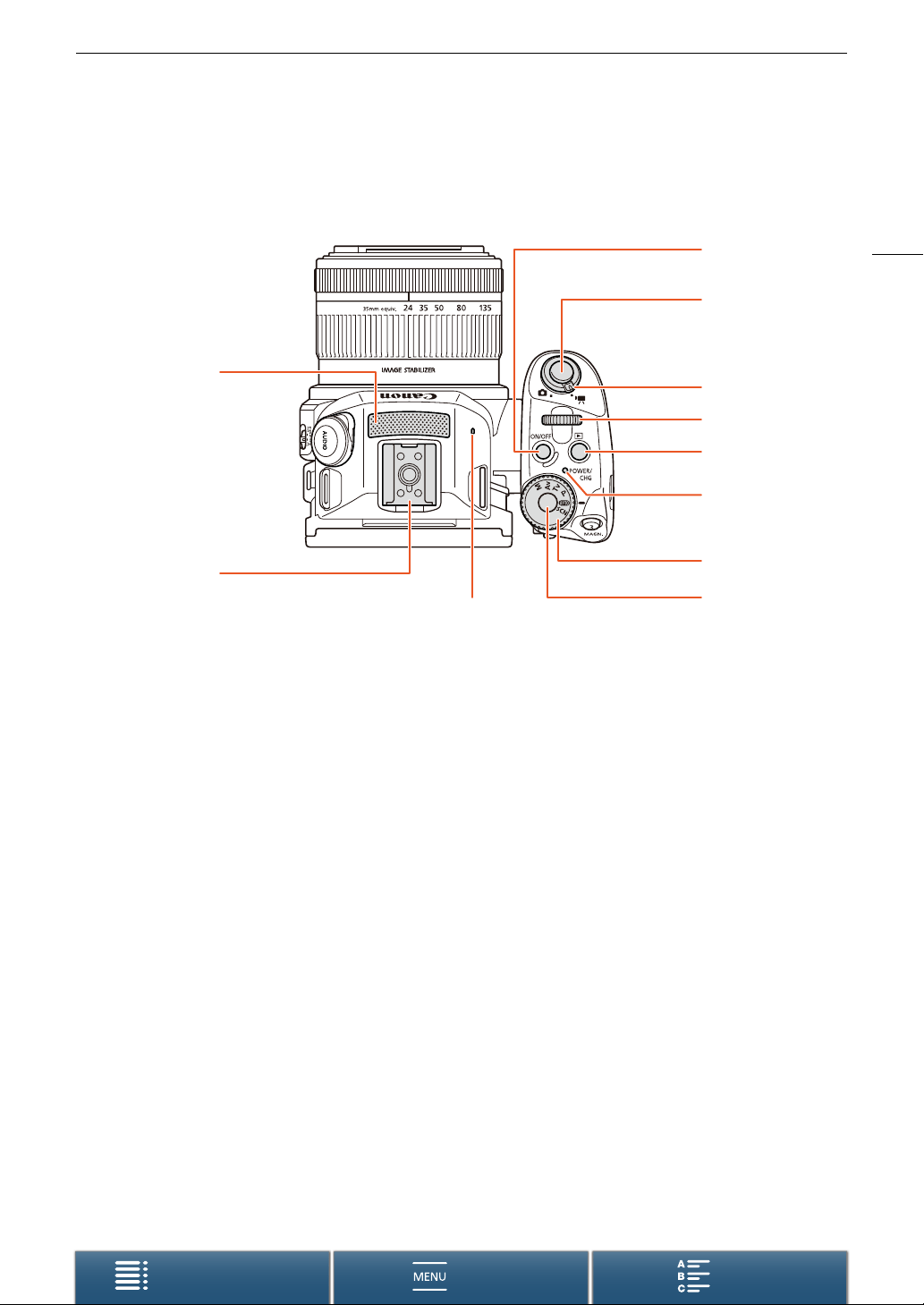
15
Names of Parts
Menus
Table of Contents Index
1
3
4
5
6
7
8
9
10
11
2
1 Built-in microphone (A 87)
2 Accessory shoe (A 24, 87): For attaching the
supplied MA-400 Microphone Adapter.
3 ON/OFF button (A 33)
4 START/STOP button (A 41)/PHOTO button
(A 41): When you are recording video clips, this
button is referred to in this manual as the START/
STOP button; when you are shooting photos, it is
referred to as the PHOTO button.
5 Movie/photo switch (A 28)
6 Control dial (A 55)
7 ^ (playback) button (A 108)
8 POWER/CHG (power/battery charging) indicator
(A 19)
9 Shooting mode dial (A 55)
10 Shooting mode dial button (A 55)
11 Built-in speaker (A 113)
Loading ...
Loading ...
Loading ...
