Loading ...
Loading ...
Loading ...
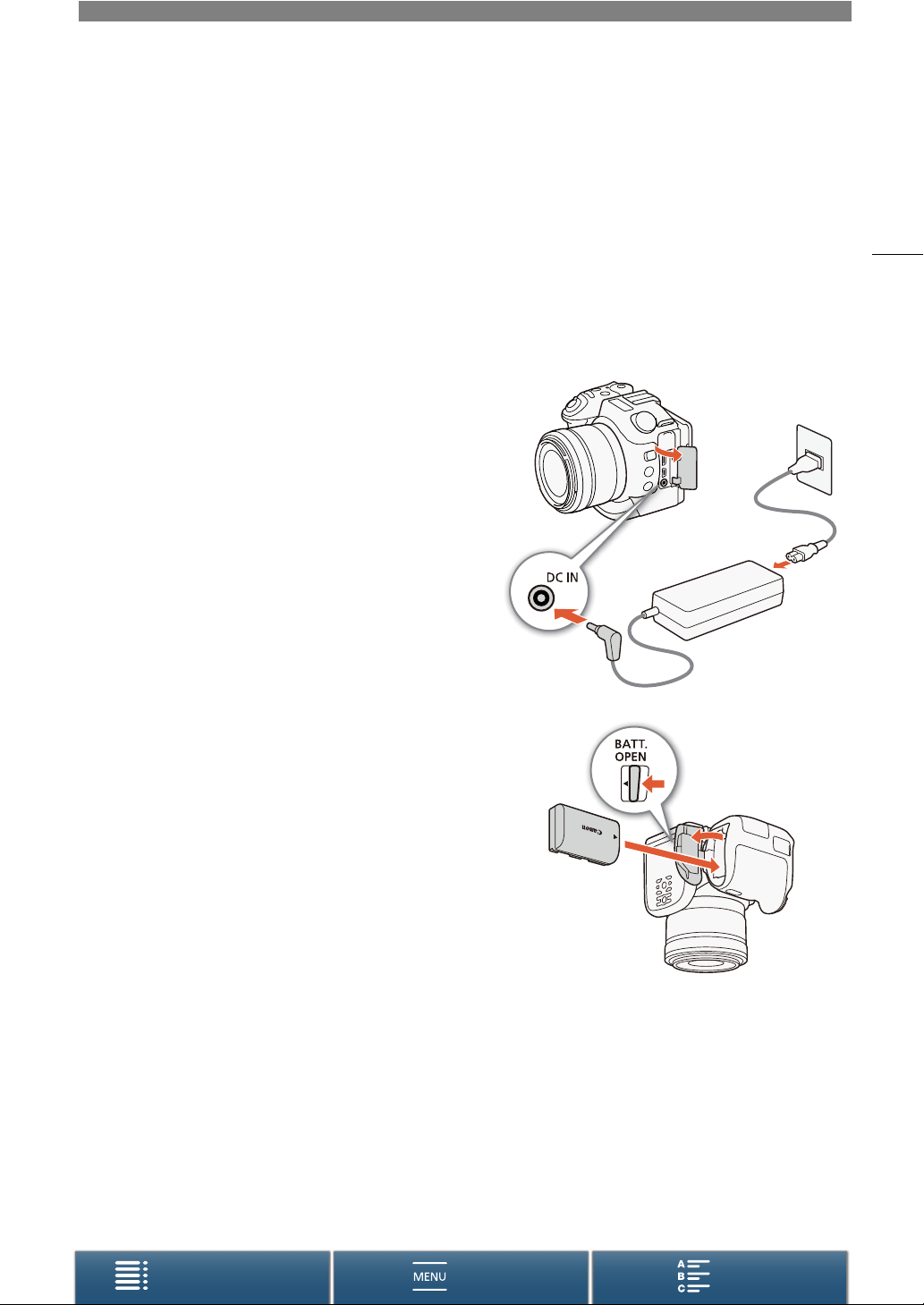
2
19
Menus
Table of Contents Index
Preparations
Charging the Battery Pack
The camcorder can be powered with a battery pack or directly using the CA-945 AC adapter. The first time you use the
camcorder, charge the battery pack.
For approximate charging times and recording/playback times with a fully charged battery pack, refer to
Recording and
Playback Times
(A 166).
1 Connect the power cord to the AC adapter.
2 Plug the power cord into a power outlet.
3 Connect the AC adapter to the camcorder’s DC IN terminal.
4 Slide the BATT. OPEN switch in the direction of the arrow
and open the battery compartment cover.
5Insert the battery pack all the way into the compartment as
shown in the illustration.
• Push it all the way in until the battery release latch secures it in
place.
6Close the battery compartment cover.
• Push the cover until you hear a click. Do not force the cover
closed if the battery pack is not correctly inserted.
햳
햲
햴
DC IN terminal
햶
햵
Loading ...
Loading ...
Loading ...
