Loading ...
Loading ...
Loading ...
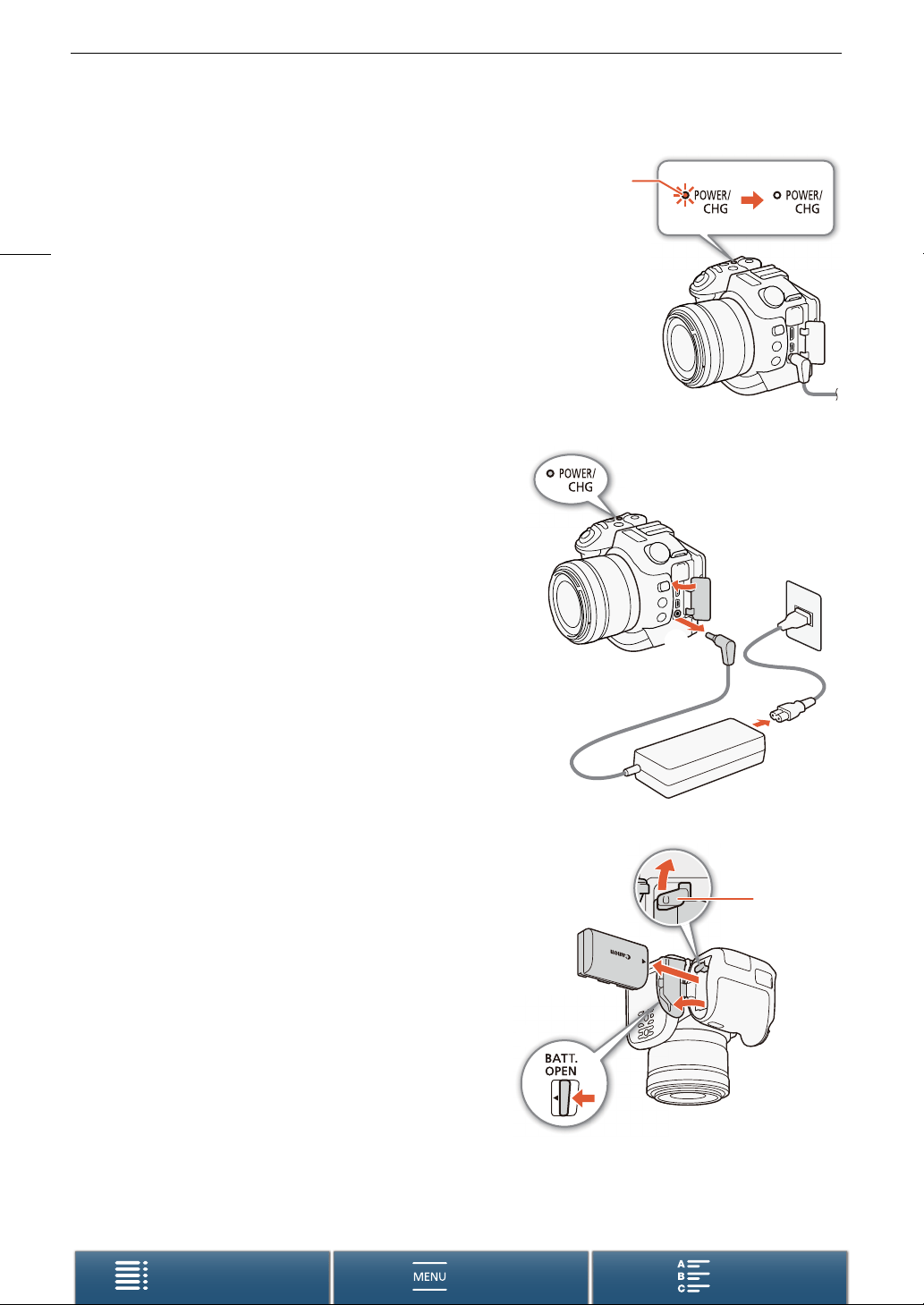
Charging the Battery Pack
20
Menus
Table of Contents Index
7Charging will start when the camcorder is turned off.
• If the camcorder was on, the green POWER/CHG indicator will
go out when you turn off the camcorder. After a moment, the
POWER/CHG indicator will illuminate in red (battery pack
charging). The red POWER/CHG indicator will go out when the
battery pack is fully charged.
• If the indicator flashes, refer to
Troubleshooting
(A 146).
8Disconnect the AC adapter in the order shown in the
illustration.
To remove the battery pack
Open the battery compartment cover and slide the battery
release latch in the direction of the arrow so the battery pack
springs out. Remove the battery pack and close the cover.
POWER/CHG
(battery pack charging)
indicator
햲
햳
햴
햵
햲
햳
햴
Battery
release latch
Loading ...
Loading ...
Loading ...
