Loading ...
Loading ...
Loading ...
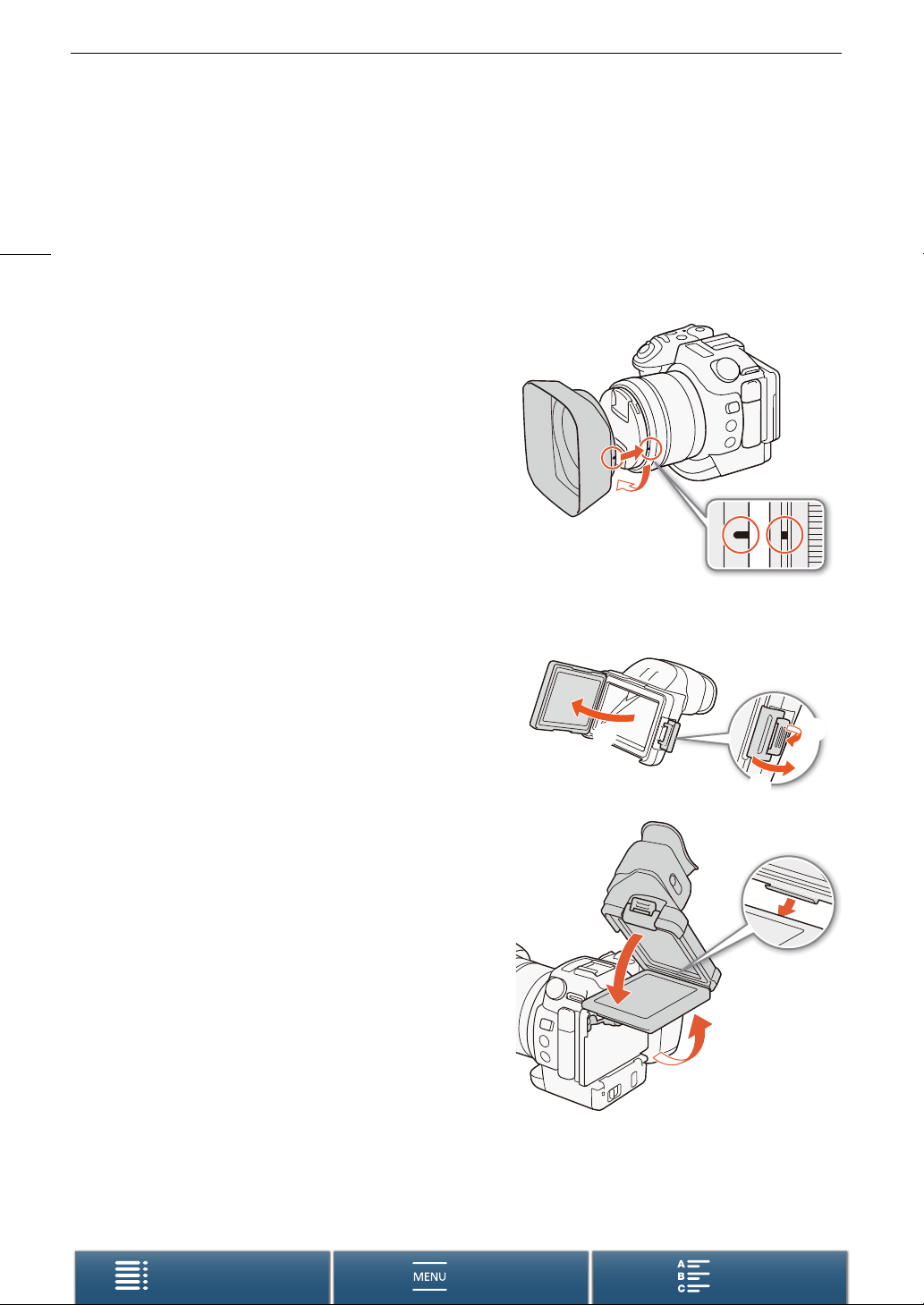
Preparing the Camcorder
22
Menus
Table of Contents Index
Preparing the Camcorder
This section outlines the basic preparations of the camcorder, such as attaching the viewfinder unit and supplied
MA-400 Microphone Adapter, and adjusting the screen and grip.
Attaching the Lens Hood
Attach the lens hood to protect the lens and reduce the amount of stray light that may hit the lens.
Place the lens hood on the front of the lens so that the
hood’s lens mount index covers the index on the lens
(햲)
and turn it 90 degrees clockwise until it clicks
(햳).
• Be careful not to deform the lens hood.
• Make sure that the lens hood is aligned with the thread.
Using the Viewfinder Unit
Attaching the Viewfinder Unit
1 Open the viewfinder unit latch and remove the
viewfinder unit cover.
2 Turn the LCD panel upward.
3Hook the protrusion on the right side of the viewfinder
unit into the groove under the right side of the LCD
panel. Then, lower the viewfinder unit.
햲
햳
햲
햳
햴
햲
햳
햴
Loading ...
Loading ...
Loading ...
