Loading ...
Loading ...
Loading ...
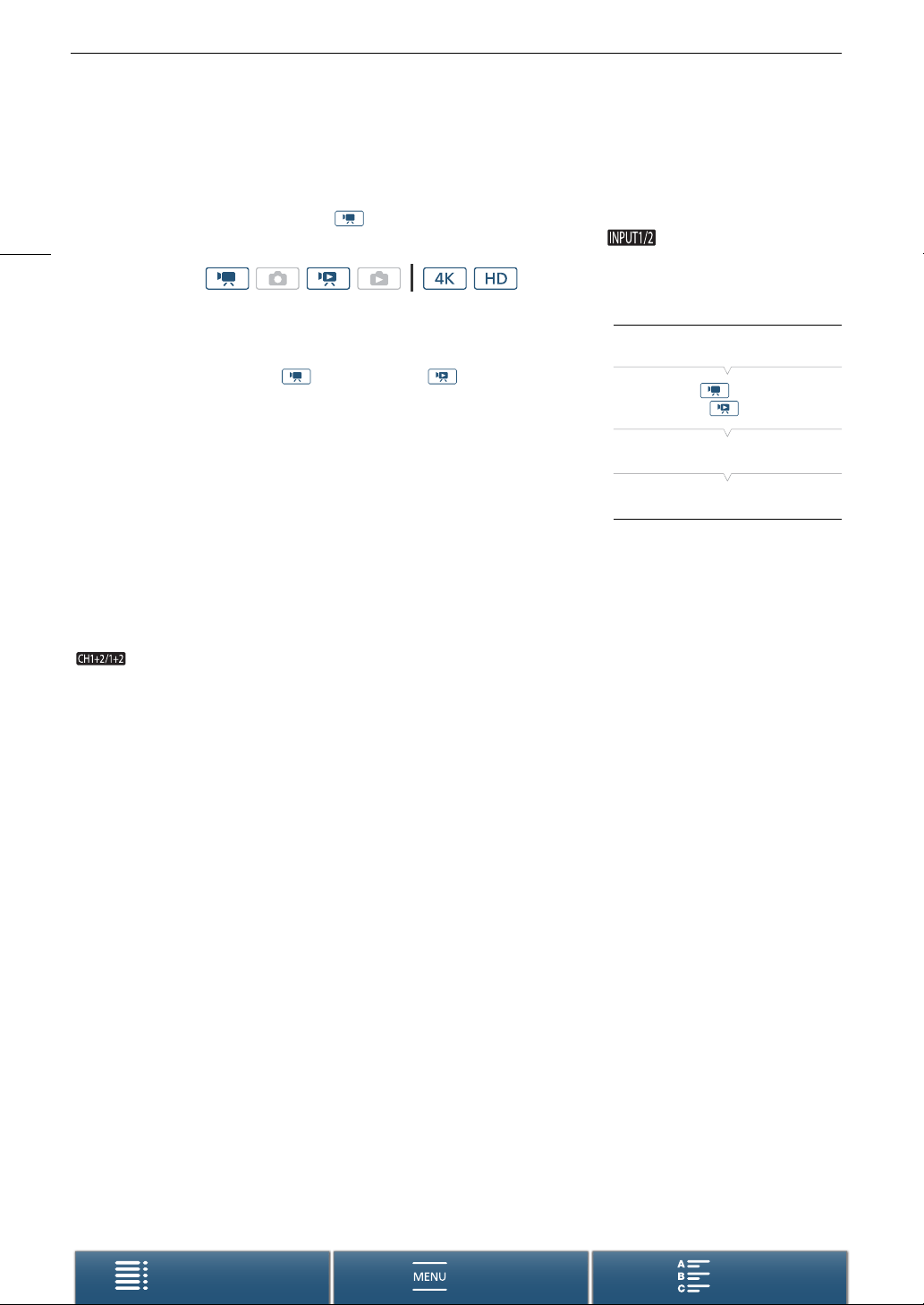
Selecting the Audio Output Channel
120
Menus
Table of Contents Index
Selecting the Audio Output Channel
The camcorder can output audio from the × (headphone) terminal and you can select the output channel. When
performing the following procedure in mode, the MA-400 Microphone Adapter must be connected to the
camcorder and make sure to set [¡ Audio Setup] > [1] > [INPUT 1/2] to [ On] in advance.
1Press the MENU button.
2 Open the [Monitor Channels] submenu.
[¡ Audio Setup] > [3] (in mode) or [1] (in mode) >
[Monitor Channels]
3 Select the desired option and then touch [X].
Options
Operating modes:
[ƒ CH1/CH2]: Audio from CH1 is output from the left audio channel and audio from CH2 is output from the
right audio channel.
[š CH1/CH1]: Audio from CH1 is output from both the left and right audio channels.
[Ÿ CH2/CH2]: Audio from CH2 is output from both the left and right audio channels.
[CH1+2/
CH1+2]:
Audio from CH1 and CH2 is mixed and output from both the left and right audio channels.
[¡ Audio Setup]
[3] (in mode) or
[1] (in mode)
[Monitor Channels]
[
ƒ CH1/CH2]
Loading ...
Loading ...
Loading ...