Loading ...
Loading ...
Loading ...
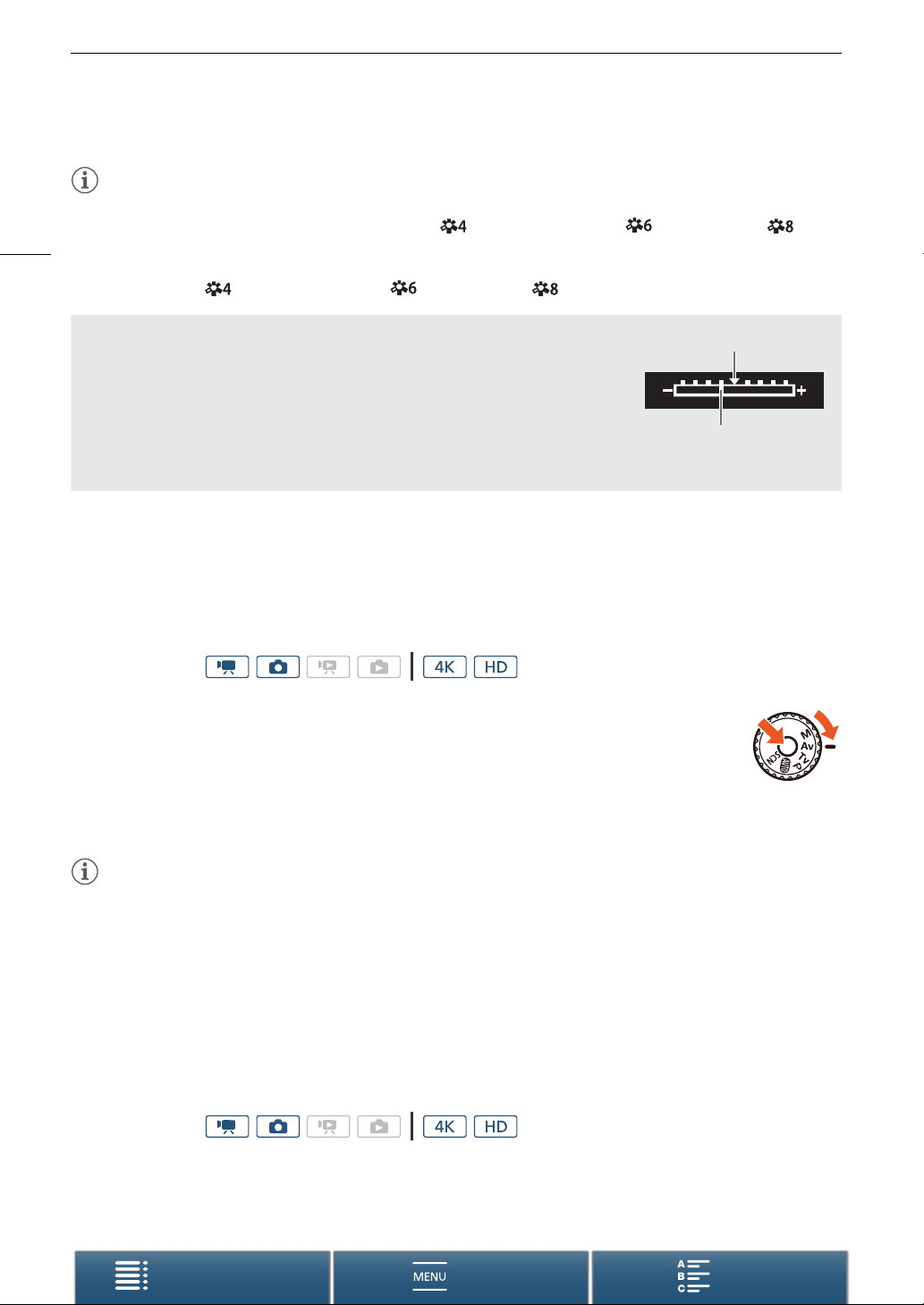
Shooting Modes
58
Menus
Table of Contents Index
NOTES
• The lowest available ISO speed and gain settings are 500 and 9.0 dB, respectively, when [Slow & Fast Motion]
(A 96) is set to [x1/4] or [Looks] (A 71) is set to [ Production Camera], [ Canon Log] or [ Wide
DR] (A 71).
• However, the lowest available settings will be 1250 and 18.0 dB when [Slow & Fast Motion] is set to [x1/4]
and
[Looks] is set to [ Production Camera], [ Canon Log] or [ Wide DR].
Aperture Priority AE (“)
In this mode, after you adjust the aperture value with the control dial, the camcorder automatically sets the
appropriate shutter speed to obtain the optimal exposure for the subject. Adjusting the aperture is useful in
changing the depth of field, which can allow you to blur the background and make the subject stand out more.
1 Set the shooting mode dial to “.
• The aperture value will highlighted in orange.
2 Turn the control dial to adjust the aperture value.
• You can also adjust the aperture value using the FUNC. menu or Browser Remote
application (A 61).
• For available settings, refer to
Available aperture settings
(A 56).
NOTES
• Depending on the brightness of the subject, the camcorder will not be able to control the exposure and the
aperture value will flash. In such case, select a different aperture value.
Shutter Priority AE (‚)
In this mode, after you adjust the shutter speed, the camcorder automatically sets the appropriate aperture to
obtain the optimal exposure for the subject. The shutter speed affects how moving objects are captured – you
can make fast-moving subjects, such as a waterfall, appear to be motionless or impart a sense of movement to
them.
Operating modes:
Operating modes:
The Exposure Bar
When the shooting mode is set to n, the exposure bar will appear, giving you
an indication of the current exposure. The Î on top of the exposure bar
indicates optimal exposure without any shift (AE±0) and the indicator inside the
exposure bar represents the current exposure.
When the difference between current and optimal exposure is larger than ±2 EV,
the indicator will flash at the edge of the exposure bar.
Optimal exposure AE±0
Current exposure
Loading ...
Loading ...
Loading ...
